
|
|
 |

|


|
Bang & Olufsen BeoVision 7 Review
40" 1080p LCD HDTV, $14,305

Dick De Jong Introduction
Over two years ago, I reviewed the BeoVision 7-40 when the innovative Danish company Bang & Olufsen first released this stylish 40" LCD. This summer, they updated the model by replacing the 60Hz panel with a 120Hz display and adding an integrated Blu-ray player option. As a testament to the enduring beauty of the design, on the surface the 2009 BeoVision 7 looks unchanged from its predecessor. Only when you turn this 1080p TV on do you appreciate the upgraded 120Hz LCD. And the true delight comes when you slip your favorite Blu-ray DVD into the player. The picture is sharp while the colors remain sublime, which is an admirable balance that most 120Hz LCDs don't achieve. Now, don't expect to stroll into your local Best Buy and find a BeoVision 7 among the hoi polloi of TVs on the showroom. Bang & Olufsen only sells its audio and video products through their branded stores, which are primarily located in major metropolitan areas. If you live in the hinterlands, a Bang & Olufsen representative will be glad to arrange for delivery and setup for you. (Editor's note: The base price for the BeoVision 7 with the motorized stand and either the BeoLab 7-4 or 7-2 speaker [without the Blu-ray player] is $12,505. The unit with the Blu-ray, which I am reviewing, costs $14,305. B&O also graced me with a pair of BeoLab 9 speakers that run $11,000 per pair. The BeoVision 7 is only available in a 40" screen size.) Our Star Ratings
Performance: 5.0 The BeoSystem 3 video engine built in to the BeoVision 7 does a wonderful job of dynamically adjusting the picture. Of course, the audio performance from either the BeoLab 7-4 or 7-2 speaker blows away any speakers in other TVs. Playback of Blu-ray DVDs on the integrated Blu-ray player was impeccable. Playback of standard definition DVDs was not as good as I expected.
Features: 4.5 The functionality of the TV, speaker and Blu-ray player package is undeniable. I know Bang & Olufsen marches to the beat of its own drum, but I would like to see a direct input for photos, music and video. Also, the BeoVision 7 lacks the capability to connect to Internet streaming content partners like YouTube or Netflix.
Ease of Use: 4.5 This category presents a challenge for me. Setting up the TV is not easy, but you won't be doing it, an installer will. So, how easy is that? And if you have questions after the installer is gone, I found Bang & Olufsen's technical support was informative and courteous.
But the remote, reflecting the multiple features of the BeoVision 7, is not as simple to navigate as other more pedestrian devices. Value: 4.5 How do you rate the value of this $14,000 package of audio/video equipment? If we were simply comparing it to a high quality 40" 1080p 120Hz LCD - even throw in a great Blu-ray player and a dynamic stereo sound system - I would conclude that you could find better value elsewhere.
But if you are like me, then you must factor in the inestimable value of great design. In the world of cookie cutter black bezeled boxes, the BeoVision 7 stands apart as a sculptural coalescence of art and technology. Star Ratings Description Ratings are relative to when the review was written. The obvious example is Value, what you could purchase for $2000 two years ago or even two months ago would seem like a bad value for that price now. We have given only a precious few 5 Star ratings, which we reserve for truly outstanding accomplishment.
(Editor's note: The design and basic operation of this 2009 model of the BeoVision 7 is very similar to the 2007 version that I reviewed. Rather than constantly referring you back to that review, I am cannibalizing some of the text that directly applies to this new incarnation.) Out of the Box
If you ignore for the moment the dual poled stand rising over three feet out of the 20" circular base, then the TV may look like some of the flashier newer models from other manufacturers - at first glance. (You can also package the BeoVision 7 with a table stand or a motorized wall mount.)  The LCD panel is covered with a dark pane that overflows its frame by about a half inch. Behind the LCD, an aluminum frame accents the screen. It is available in a natural brushed finish or in black, dark grey, red or blue. Then behind the frame lies a curved, matte black grooved cabinet that houses the video and audio processing guts and the extensive connections panel.  Also back there, out of sight below the screen, is the Blu-ray player. To load a DVD, you press a bump of a button hidden on the underside of the screen. A little curved door descends and a thin illuminated silver armature tray silently rotates out to accept your DVD or CD. Very cool. Our review unit came with the elegant, (of course), vertically mounted BeoLab 7-4 speaker, which performs admirably as a single TV speaker. It can also be used as the center channel in a surround sound setup.  BeoLab 9 Speakers - Aerial View As I mentioned, B&O sent me a pair of the aurally astounding BeoLab 9 loudspeakers, which have their own power cords. They match well with the 7-4 to make a great three channel system. Add two more 9s and a BeoLab 2 sub-woofer and the 5.1 surround system will rock your socks off. The other option in the base price is the BeoLab 7-2 horizontal stereo speaker, which may serve you better if you do not opt for a full surround system. With both the 7-2 and 7-4, you can choose an aluminum finish to match the TV's frame. With the anodized aluminum speaker attached to the floor stand, you almost believe that the TV is floating about two feet in the air. The visual illusion belies the weight of this configuration, which is almost 100 pounds with the stand. This unit definitely is not tipsy and it requires at least two people to hoist it out of the container. 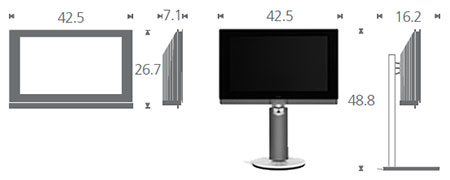 You wonder what is making it so heavy until you remember that the stand is a motorized articulating mount for the screen. In other words, it can tilt the TV up and down and swing it left and right at the touch of a button on the remote control. If you really want to amaze your audience, then you can set the TV to a rest position when it's turned off. Then when you power it up, the stand will automatically rotate the screen to a viewing angle that you predetermined. Granted, if you are under the influence, it may be too surreal as the TV stealthily seems to find you in your seat; but in a more sober moment, you will appreciate the thoughtful design. And as the cherry on top of the whipped cream, the first image appears on your TV as black video "curtains" open and the sound fades up. There are two connection panels on the back. A small convenience panel is hidden behind a door that swings in to reveal one Composite video in (with analog L and R audio inputs), one S-Video in, one SPDIF digital audio in and one mini-jack for stereo headphones. The major connection panel is located in the center of the back behind two removable panels. It contains a wide range of inputs for a host of functions. To begin, there are four HDMI, two Component, one VGA, four Composite and two Antenna inputs. The Bang & Olufsen speakers have their own Power Link connectors, one Center, one Sub, (which can be split into two), and five Surround. The TV includes both an ATSC and an NTSC tuner. One of the RF antenna inputs feeds the ATSC, the other connects to the NTSC. For those concerned about the DTV transition, the ATSC tuner is the key. With the proper antenna, you will be able to tune in digital signals broadcast over-the-air. The panel also provides connections to interface other devices. For example, you can run a wired IR emitter to a set top box from the IR in and then control the device directly from the BeoVision's remote. If you have a home cinema setup with a projector, you can route the video from the TV through the DVI-D Out, and then control the projector, as well as lighting and curtains, through links on the connector panel.  BeoLab 7-2 Speaker Option With this 2009 update, the BeoVision 7 still eschews some of the features that I am seeing in more Internet-centric TVs. The panel does include a LAN port, but it is only functional to tap BDLive content from studios' websites that accompany Blu-ray DVDs. B&O does not provide the interface nor the Internet providers to access online streaming content. You cannot tap into YouTube or Netflix and there are no Yahoo widgets. Also, the TV does not supply a USB port or SD card slot for reading photos, music or videos. B & O's Product Manager, Dave Zapfel said that, "We are exploring those features but have not made any decisions." He did mention their BeoSound/BeoMaster 5 that can store photos and CDs on a server and then play them on the screen through a VGA or HDMI connection. The system can also access Internet radio stations through its LAN port and you can browse the web via remote from the BeoMaster 5 when it is attached to the BeoVision 7. (The combo retails for $6300, the BeoMaster 5 server solo is $3000.) The integrated Blu-ray player supports the following formats: Dolby Digital 5.1, Dolby Digital + 7.1, Dolby Digital True HD 7.1, DTS 5.1, LPCM 7.1. Blu-ray discs with DTS HD 7.1 or DTS HD Master 7.1 will be decoded as DTS 5.1. 
With all the options available on the multifunction remote control, the Beo 4 can be a bit daunting. I have reviewed four B&O TVs and I still face a learning curve every time I pick up the remote control. B&O has touted its vision as, "The courage to constantly question the ordinary in search of surprising, long-lasting experiences." The long, heavy, metal cased Beo4 remote is definitely not ordinary and searching for the Blu-ray control buttons on it was indisputably a surprising, though frustrating, experience. (The solution was to punch the yellow button first and then choose your operational button.) Simply, not all of the usual buttons are on this remote, or at least, not labeled or located where they normally would be. For example, to mute the audio, you press in the middle of the Volume rocker button. Unless you were born with the Danish design gene, the remote requires some study, though the small screen at the top does assist you by indicating what function you have selected. Also, a text display to the right of the TV screen does provide information like Volume level when you press the Volume button. Perhaps next time, I will request the fascinating looking Beo5 remote to see if I grok its logic more quickly. Power Consumption
The EPA is now publishing a list of ENERGY STAR qualified TVs. (You can find it here.) The Bang & Olufsen BeoVision 7-40 is not on the list. Therefore, we ran our own unofficial measurement of its power consumption. Our process is straightforward. We plug the TV into a watt meter, called Watts up? Pro, and take a simple sampling of readings during the playback of a full screen video clip. Finding a reportable number for this TV is a little tricky because it constantly is changing according to content and lighting conditions. For example, when we played back a clip during the day with an overhead room light on, the meter reading ranged from 160 to 190W depending on the shot. Usually it was around 180W. By simply turning off the overhead light, the range dropped to 140 - 180W. A darker room means that the TV doesn't need to display as bright of image and therefore consumes less energy. When the TV was turned off, the meter dropped quickly to 0 and then fluctuated between 0 and .2W, which is what you would hope for a TV in Standby mode. In its press materials, Bang & Olufsen lists the BeoVision 7's power consumption at "Typical: 140W; standby: 1W." 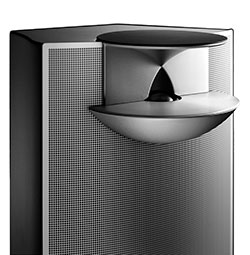 BeoLab 7-4 Speaker The BeoLab 7-4 has its own power cord and since it is part of the BeoVision 7 package, I measured it also. When turned on, it maintained a fairly consistent 12.5 - 13.0W range. It powers down when the TV does. When off, the speaker's consumption drops to 0. If we take B&O's typical rating of 140W as an average for just the TV without the BeoLab 7-4 speaker, based on the formula that the TV is on five hours a day and in Standby (assume 1W) for the other 19, the Estimated Annual Energy Use is 262 kWh/year. Please remember, that this is a very unofficial, non ENERGY STAR rating. You need to check your electric bill to see how much you are paying for a kWh. The rate that I have been using in previous reviews is 10.4 cents. Doing the multiplication, at that rate, the yearly energy cost is $27.25. From perusing the EPA list, the BeoVision 7 comes in at the midrange of 40" LCDs. For our own edification, we also took a reading of one of the BeoLab 9 speakers. During playback of a normal TV program, the reading stayed steadily around 20 to 22W. When I popped in the Rolling Stones Shine a Light concert Blu-ray and cranked the volume to 75, the meter peaked at about 28W, though it mainly stayed in the 25W area. If you're keeping score, multiply that number by how many speakers you have. Setup
Unlike almost every other TV review that I write, I am not going to detail a whole setup procedure. Basically, it's not necessary because I (as well as B&O representatives) strongly suggest that you have B&O installers deliver your BeoVision 7 and set it up. If for no other reason, it weighs almost 100 pounds with the stand and it won't fit into an SUV, even an Escalade. Setup can be accomplished without the installers. I did it this time a cappella, but I was able to watch installers the first couple of times. Beyond the mere logistics of horsing the unit around, with all the options and the idiosyncratic nature of the remote, setting up the BeoVision 7 can become rather complex. Since you are shelling out over 12 grand, hire a knowledgeable installer to setup this TV. Dave Zapfel explained that the TV is calibrated at the factory and he feels that setting up the TV is not something their customers should worry about.  Even so, if you are persnickety about your TV's color and contrast, I suggest that you be present when the installer is setting up your TV. And like a good Scout, be prepared with your favorite DVDs or TV channels. Play them while the installer is still handy to see if the BeoVision 7 is adjusted to your preferences. Perhaps, just as important, make sure the installer programs your remote to include the functions that you commonly use. And unless you were teethed on B&O equipment, ask for a quick tutorial. 
I know that I'm giving the impression that the BeoVision 7 is not a user friendly TV. It really is simple to navigate for everyday use. Pick your source on the remote, like TV, punch the button and watch those little black curtains open as the TV turns towards your chair. Bing, bang, boom, luxuriate in the velvety picture. What makes daily viewing even easier are the BeoVision 7's video processors, which contain a lot of adaptive picture circuitry that dynamically adjusts the image depending on your lighting conditions and the content. Most of you will never need to visit the Picture Menu to fine tune the TV. Which is good because that menu is not the easiest thing to find and it only contains the basic Brightness and Contrast controls. With that said, the picture looked great straight out of the box. Performance
Like all 120Hz LCDs, the BeoVision 7 interpolates frames to reach 120 per second through a process called Motion Estimation/Motion Compensation (MEMC). Unlike many other 120Hz models, B&O does not supply any settings to either turn off MEMC or to adjust its aggressiveness. The theory behind stepping up to 120Hz panels from 60Hz is that the higher frame rate smooths out fast motion. Often the TVs will also display a super sharp, almost 3D-like image, which to my eyes doesn't look very film-like. The video engineers at B&O have successfully counterbalanced the inherent sharpness of a 120Hz panel with a rich, deep dark image that softens the edginess and brings the picture back to a more cinema-like look. The viewing experience presents the best of both worlds. I'll admit that occasionally even I - who prefers his picture rich and dark over bright and sharp - thought that the image was becoming too silky smooth. Then I realized that the content I was watching was meant to be satiny. Conversely, the BeoVision 7 appropriately sharpened up for other TV programs that were shot that way.  Of course, the ultimate epicurean experience is watching a Blu-ray movie on the integrated player. You know you are in for a treat as soon as the lighted DVD tray whirls out from its cloistered confines and whispers for your selection. I felt like I should slip into a velvet smoking jacket and nestle into an oversized club chair. 
Then again, when Optimus Prime and ro-bro Megatron stage their Autobot version of UFC, the soundtrack rumbling out of the BeoLab 9s are shots to the auditory solar plexus. Even on this mid-sized 40" screen, you want to duck for cover as you are dodging shrapnel whistling past your ears. After the Blu-ray adventures, I expected similar results from standard definition DVDs, especially since the SD DVD player that came with the 2007 BeoVision 7 performed so remarkably. I was surprised to discover that the Blu-ray player did not handle regular DVDs as well. I tried playing David Lynch's Dune and then The King and I. Both showed telltale artifacts. I thought it might be the DVDs so I popped them in the OPPO BDP-83 Blu-ray Player and they looked much cleaner. Curious, since I could not perceive a difference between the two players with Blu-ray content. Finally, as you would presume from a company with the audio heritage of Bang & Olufsen, the sound system on the BeoVision 7 is definitely an important element of the viewing experience. 
The vertical BeoLab 7-4 speaker is really designed as a center speaker in a surround sound system, though it crushes the competition of under-powered speakers that usually come bundled with HDTVs. For a mono speaker, it performs remarkably well. If you are thinking home theater, then I suggest splurging on a set of four BeoLab 9 loudspeakers. The pair that we had could soothe your soul during Consortium Vocale's rendition of "Crux Fidelis" or roll your stone during Mick's woo-wooing "Sympathy for the Devil". Of course, if your net worth has been downsized recently, then I recommend that you order the horizontal BeoLab 7-2 speaker instead of the BeoLab 7-4. The 7-2 houses true stereo speakers and, as such, is a better stand-alone solution. Conclusion
For the 2009 version of the elegant and luscious BeoVision 7, Bang & Olufsen has upgraded to a 120Hz LCD panel and an integrated Blu-ray player option. Its outstanding audio and video performance matches its way cool, recherché design.  |
Bookmark:
![]() del.icio.us
del.icio.us
![]() Reddit
Reddit
![]() Google
Google
Reader Comments
Posted Oct 8, 2009 11:18:18 PM |
|
By Stephen |
|
| Send this Page | Print this Page | Report Errors |


Posted Apr 15, 2011 1:35:32 AM
By Rob