
Dick De Jong
September 30, 2009
HDTV Solutions
If you look back on my list of reviews, you will see that I like to pepper in an occasional smaller sized TV amongst the over 40" models.
I think that now that we are in to year four or five of the HDTV revolution, consumers are filling in those HDTV-less gaps in their homes and offices with sets in the 24" range.
Often these TVs serve a dual purpose as a computer monitor. I call these hybrids. They have the connections that are common for computers, but they also include an HDMI input, which is ideal for plugging in a set top box or Blu-ray player. And nowadays, most of them sport a full 1080p LCD panel.
The 23.6" Auria EQ2367 fits neatly into this computer monitor/HDTV hybrid mold.
I also find that these hybrids tend to lean towards their monitor heritage. Though they make perfectly fine HDTVs, they are really designed to be monitors.
By definition, monitors do not include a TV tuner. And the EQ2367 monitor does not have one. If you wish to watch broadcast TV on it, you will need to hook it to a set top box or have a TV tuner installed in your computer.
If you are not familiar with the Auria brand, that's because its parent company, EQD, based in Mission Viejo, California, just began operations in November 2008.
I realize that EQD has not had time to establish a product quality track record, but they do offer a two year warranty on its full line of monitors and TVs. You should be able to find their products at online retailers like Amazon, newegg and TigerDirect.
The sleek, matte black body of the EQ2367 is accented by a brushed silver dip at the bottom. The front is unadorned except for the auria logo and an almost too bright Power indicator on the bottom right corner. The arc shines blue when on and orange when in sleep mode.
The screen rotates about 5° forward and 15° backward on its stand but not side to side. You also cannot twist it into portrait mode.
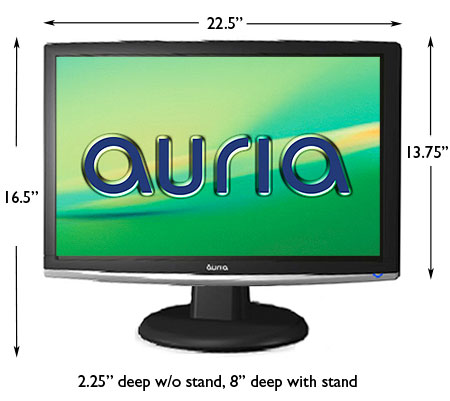
Like almost all computer monitors, the EQ2367 does not include a remote control. I can understand that.

What does bug me is the location of the operational buttons. Designers seem to love to hide them away. I can appreciate their aesthetic concerns. But placing them on the back of the TV seems particularly capricious.
Am I the only one who uses these buttons? I will give them credit for placing the Power button at the bottom of the row, making it easy to find. But if you ever try to adjust the picture while you are blindly groping for the correct button, you know my frustration.
Granted, when I review a monitor, I probably use those wayward buttons more than most people would during the lifetime of the unit. And to EQD's credit, the EQ2367 needs minimal fine tuning right out of the box, therefore most people will have to fiddle very little with those controls.
Also on the back of the monitor, the connection panel contains one HDMI input, one VGA (15 pin D-sub), and one DVI-D. This monitor does have a pair of speakers, so the panel includes a stereo mini-jack Audio In. There is no Headphone output.

The panel is facing downward, which is the bane of my existence when I am dealing with huge TVs because the connections are hard to see and reach. But with this 11 pound EQ2367, I simply turn it on its head and plug in the cables.
If you have a bulky HDMI cable, the fit is a little tight. And the monitor does not provide any method to wrangle all the cables into a neat bundle.
The EPA is now publishing a list of ENERGY STAR qualified TVs. (You can find it here.)

Much earlier than that, the EPA started acquiring data on computer monitors, which you can find here.
I did a search on the 370 page document and was not able to locate the Auria EQ2367. But EQD sent me the official test result and I quote those numbers when the unit is running at 115V and 60Hz.
The EPA states power ratings a little differently for computer monitors. They supply three categories, On Mode, Sleep Mode, and Off Mode. The power consumption for the EQ2367 is 51W for On Mode, .77W in Sleep Mode, and .73W in Off Mode.
If you can stand it, please activate Sleep mode when you can and turn off your monitor when you are not using it.
Setting up a dual purpose TV often requires a two pronged approach.
If you are feeding signals to the EQ2367 from your computer and another source like an external set top box or DVD player, then it's best if you calibrate it separately for each source.
Usually in this section, I try to detail my specific process with the settings I arrived at. But with a hybrid like the EQ2367, the signals that you may be feeding it could be so different than mine, I don't feel comfortable about elaborating too much.
For example, I have it hooked up to a Dell Dimension 520 running Vista with a NVidia GeForce 7300 LE video card. Your computer system could be radically different. Also, I'm connecting to the monitor with an analog VGA connection. I am using the HDMI in to connect to a Samsung Blu-ray player.
If you do hook to the monitor with a VGA cable, the top button on the back of the monitor is labeled AUTO, which will automatically adjust the monitor to display the best image.
Of course, AUTO's "Best image" may not be your opinion of an ideal image. If you believe that AUTO is too autocratic, then the question becomes, what tools do you use to adjust the computer monitor?
My tendency is to start at the source of the signal, which would be the video card. Your video card software probably provides some sort of Picture menu. I went into the NVidia menu to adjust the computer monitor. Again your procedure may vary.
On the computer monitor part of this setup, the biggest change was to drop the Brightness down to a mid-level. I tend to crowd my monitor and it was just too bright out of the box for me.
To set up the TV side of the EQ2367, I attached the Samsung BDP-2500 Blu-ray player with an HDMI cable and used two discs, the Blu-ray version of the Digital Video Essentials DVD called HD Basics and the Spears & Munsil High Definition Benchmark Blu-ray DVD.
We use the test patterns to adjust black level, white level, and color bias. The player is set to output a 1080p signal, which is the native resolution of the EQ2367.

I usually begin by picking a Picture Mode, but this Auria does not supply any. Therefore, I jumped right to Color Temperature, which gives five options: 9300K, 7500K, 6500K, User Color and sRGB.
For computer monitor use, I would tend towards sRGB. The manual states, "Enabling this setting allows the LCD display to more accurately display colors the way they were originally intended. Enabling the sRGB setting will cause the Contrast adjustments to be disabled."
For TV use, I picked User Color, which allows you to adjust Red, Green and Blue individually. Though I found that the colors needed no adjustment. They were fine at their defaults.
As before, Brightness was too high for me and I lowered it to about 50. As for Contrast, I never could find a number that satisfied the test patterns. The EQ2367 seemed to be clipping luma and chroma no matter where I set Contrast. I decided to lower it to 50 also.

With that said, the resulting picture was quite satisfying. Colors were richly saturated and skin tones were good.
If you are used to fine tuning your TV, the tools are simply not provided with this monitor, which seems to be standard practice for hybrids. There are none of the Advanced Video features like Dynamic Contrast and no tools, other than Volume, for adjusting audio.
Basically, the EQ2367 is a plug and play monitor. Since the picture is good at its defaults, the simplicity of plug and play works for me.
As a computer monitor, the EQ2367 performs admirably. As a 24" HDTV, if you don't expect it to look like your new 240Hz 46" TV, you won't be disappointed.
I don't mean to disparage the picture quality, it really is quite solid, especially when you feed it high quality signals like Blu-ray DVDs.

Now I can't be so sunny about the integrated pair of 2W speakers. They just are not up to the task of doing credit to anything musical like the Blu-ray of Dave Matthews and Tim Reynolds Live at Radio City. The sound is just too thin.
You will be much better off sonically with a nice pair of computer speakers that you also can interface with a separate set top box or DVD player.
The Auria EQ2367 from newcomer EQD is a capable and economical wide screen computer monitor that can serve quite well as a tuner-less 1080p HDTV.