
Dick De Jong
February 25, 2009
HDTV Solutions
The "UT" in the Hitachi Director's Series UT37X902 stands for UltraThin. Indeed, at only 1.5", the profile of this LCD monitor casts a sliver of a shadow.
Granted, flat panel HDTVs have always been svelte, at least compared to those old bulbous CRTs of yestercentury.
In 2008, the thickness of an average large screen LCD was about four inches, which is slender. But that sized TV looks like a chunky monkey if you stand it next to this super slim Hitachi.
But let's face facts, literally. We watch TV from the front and not the side. If an HDTV's picture quality is not great, I don't care how skinny minnie it is.
Though not on the top of my list, the UT37X902 produces an impressive 1080p, (120Hz with Motion Interpolation), image. One that will make you wonder how Hitachi squeezes all that video processing power into such a petite package.
Now, with this tummy tucking, something has to go, and often the first to be sliced off is the connection panel. To save room, the UT37X902 only supplies one HDMI connector.
Also, of note, this Director's Series LCD is not a true TV because it does not contain a tuner. Simply, you cannot plug an antenna into the UT37X902 and watch over the air broadcast TV.
If you want ATSC/NTSC/QAM tuning capabilities and a panel full of connectors, then Hitachi offers the AVC08U for $299 MSRP, an optional Audio Video Center component, which I describe in detail later.
(Editor's Note: Hitachi also makes two other sizes in the 902 UltraThin Monitor series, the 42" UT42X902 and the 47" UT47X902. Their specifications are similar to the 37" and this review can be applied to all three LCDs.)
From a distance, you can see that the UT37X902 sports a two-tiered beveled bezel. On closer inspection, you discover that the Hitachi designers have created a subtle illusion that they describe as a Black Sapphire Crystal Frame.
The outer edge of the frame is actually translucent revealing a titanium metallic coating that is applied to the back. In a world of glossy black bezels, this divergence is refreshing.
The non-glare LCD screen utilizes In Plane Switching technology that improves the viewing angle. Indeed, if you move around the monitor from side to side, the picture does not deteriorate badly, even at extreme angles. Though, if you bob your head up and down, the image does wash out from low or high angles. As with almost all LCDs, I suggest limiting your viewing angle to maintain optimum enjoyment.

I guess that I have already let the cat out of the box. At one and a half inches deep, the UT37X902 is one of the thinnest TVs in the marketplace. Though, almost every diet conscious TV manufacturer is vying for the Miss LeanScreen crown. In January, the CES showroom floor was dotted with razor thin (less than an inch) contestants.
For me, until displays become thin and pliable enough either to roll up like a retractable movie screen or to fold up and put in my pocket, I am satisfied with any thickness around an inch or two.
I constantly marvel at the ability to pancake these TVs, but unless you plan on wall mounting them, you still have to deal with the stand. The UT37X902's non-swivel base is about a foot deep.

Since I am forever schlepping these displays around, the appeal of these thin mint TVs is their light weight. Even with the stand attached, the monitor only weighs a little over 38 pounds, (32 without the base).
Of course, to maintain its sleek figure, the UT37X902 offers a limited set of connectors. The one HDMI input is located in the middle of the back, hidden behind a small removable door.
Situated on the bottom edge, next to the operational buttons, are an RS232C connector, a VGA PC input (D-sub 15 pin) with an Audio In (stereo mini-jack), and a Service Port. That's it. No Component, Composite or S-Video.
If you have a cable or satellite set top box, the UT37X902's one HDMI might be enough for you since the box serves as your tuner. But if you need more video or audio inputs, you have two basic choices.
Many of you might already own an A/V receiver as part of your home theater system. Most new ones allow you to route multiple HDMI inputs through it.
Another option is the AVC08U, which Hitachi made to work specifically with their UltraThin monitors. Think of the AVC08U as all of the TV bits snipped out of the UT37X902. The AV Center contains the tuners and connectors and it is controlled directly by the monitor's remote.

On the back of this silver topped and dark gray edged five pound box are three HDMI inputs, two Component Ins (Y,Pb/Cb,Pr/Cr) with matching stereo Audio Ins, two Composite Ins (with stereo Audio Ins), and one digital Audio Out (optical).
The USB port is used only as a Service Port. You can not access photos, music or video files through this USB connection.
The HDMI out is the conduit that sends audio and video to the monitor. Also, the UT37X902 communicates back to the AV Center through this HDMI cable.
The one RF antenna connector on the AV Center links to integrated NTSC/ATSC/QAM tuners. Since the tuner system is Clear QAM compatible, you can attach your cable TV signal directly into the RF connector and tune in unscrambled cable stations.
For those concerned about the DTV transition coming up, the ATSC tuner is the key. With the proper antenna, you will be able to tune in digital signals broadcast over the air.

There is no Ethernet port on either the AV Center or the monitor.
The remote, with its oversized square buttons, seems incongruous with the stylish UT37X902. With that said, I like this no nonsense remote because of those sensibly laid out big keys and easy to see labels.
This learning remote can control multiple devices and when you punch any button, the backlight illuminates a cool spooky blue.
The EPA is now publishing a list of ENERGY STAR qualified TVs. (You can find it here.) The Hitachi UT37X902 is not on the list.
Therefore, we reverted back to our process of measuring the power consumption of our review units, which is straightforward. We plug the TV into a watt meter, called Watts up? Pro, and take a simple sampling of readings during the playback of a full screen video clip.
The UT37X902 provides three Picture Mode defaults, the overly bright and power hungry Dynamic, the much more subdued Cinema, and the in betweener Natural.
In our test, Dynamic chews through around 173W. Cinema, at its default, drops to about 88W. After adjusting Natural to my tastes, it reads 113W.
Finally, we turn off the TV and measure how much power it is using. The meter dropped to zero almost immediately after we switched it off. When we turned the TV back on, it took about fifteen seconds to display a picture, which is not great. I think a bit of that delay may be caused by the signal coming through the AV Center.
Since we are using the AVC08U, we decided to measure it also. This AV Center turns on when the monitor is activated. The meter reading for the AVC08U is about 13.8W.
The manual for the UT37X902 states power consumption at 177W and Standby at less than .5W. For the AVC08U, Hitachi lists power consumption at 22W and Standby at less than .5W.
If we added the two together, the On Mode Power consumption would be 199W, which from our readings is on the extreme high end. For Standby Power, let's estimate it at .5W.
Then we can calculate the Estimated Annual Energy Use based on the formula that the TV is on five hours a day and in Standby for the other 19. After doing the math, our unofficial Estimated Annual Energy Use would be 366 kWh/year.
You need to check your electric bill to see how much you are paying for a kWh. The national average is 10.4 cents. Doing the multiplication, at that rate, the yearly energy cost to run the UT37X902 + AVC08U for five hours a day would be $38.13. (Once again, this is not the official Energy Star rating.)
To calibrate the TV, we use the Blu-ray version of the Digital Video Essentials DVD called HD Basics. We are playing the DVD on a Sony BDP-S350 Blu-ray player connected to the HDTV with an HDMI cable.
We use the test patterns to adjust black level, white level, and color bias. The player is set to output a 1080p signal, which is the native resolution of the UT37X902.
To begin my usual routine, I quickly sampled the Picture Modes: Dynamic, Cinema, and Natural. Since I 'm a 60's sort of guy - and its default picture appealed to me - I chose Natural.
Next, I adjusted the Color Temperature control. Normal seemed like a good compromise between the too blue Cool and the too toasty Warm.
Then, since this LCD has a Backlight adjustment, I turned it lower to match the non-bright lighting in our testing facility.
Before I start tweaking Contrast and Brightness, I scrolled down the Picture Menu to the second screen that contained all of the advanced video items like Contrast Mode and Black Enhancement and turned Off all the features. Once you have done your initial setup, you can return to this menu and experiment with the options.
With that done, I turned my attention to Contrast, which Hitachi defaults to the end of slider, 31. I always wonder why you create an adjustment that has no wiggle room beyond its default.
I found part of that answer in the manual which states that you can push Contrast beyond +31 by holding down the Forward button for more than two seconds after you have reached 31. The manual continues, "The value between 32 and 40 appears in magenta. This is the special feature for dark images, so it is recommended to set the value less than [+31] under normal conditions."
I decided to lower Contrast a few notches below 31. I left Brightness at 0.

Tint (Hue) was fine at 0. Color (Saturation) was another story. The test patterns indicated that it should be slid to -18. (The scale runs from -31 to +31.)
Often that big of deviation from 0 doesn't translate well with real world video. I expected the picture to be too unsaturated, but I actually thought skin tones looked extremely lifelike at -18.
One interesting note about Color, if you turn it to -31, the picture becomes monochrome.
The Sharpness slider runs from -15 to +15. Even at -15, I noticed a bit of fringing. At any setting higher than -10, fringing became too noticeable for me.
After running through the test patterns, I was pleased with the picture quality and especially happy with the skin tones.
I felt that Blacks could use some oomph, therefore I went into the advanced video section of the menu and fiddled with Black Enhancement. I tend to error on the conservative side with these types of settings. I chose Low. You might wish to pump it a little higher.
If you just can't quit tweaking, Hitachi offers a Color Temperature Adjustment menu, which is at the very bottom of the long list in the Picture Menu. You can adust each of the three Color Temperature modes by changing the Amplitude and Cut Off for Red, Blue and Green.
Hitachi has stuffed a lot of video processing power into their Director's Series UltraThins and it shows. HD programs are tack sharp and the skin tones are right on. I'm not over the moon about Black levels, but few LCDs impress me in that category.
A 120Hz display is not a must-have feature for me. If you are a big fan, this one performed well and without any annoying artifacts that I have encountered with other 120Hz LCDs.
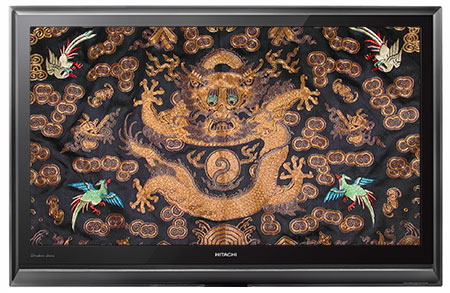
I am building a home media server around a PC, which I hooked up to the Hitachi with a DVI to HDMI cable. Though the picture quality was fine, text on web pages was not perfect. I wouldn't suggest using the UT37X902 as a full-time computer monitor.
The pair of integrated audio speakers are rated at a puny 6W each, which is not room-filling power. Beyond the basic Treble and Bass controls, the Audio menu does supply Surround, Bass Boost and Clear Voice features.I was surprised at the ability of these tiny tot speakers to conjure the illusion of surround sound. But you will never be fooled into imagining that you are listening to a home theater audio system.
Hitachi Director's Series UT37X902 is one of the thinnest LCDs currently in the marketplace. The quality of its big, 1080p, 120Hz picture belies its UltraThin profile.