
|
|
 |

|


|
JVC Procision LT-42X899 Review
42" 1080p LCD HDTV, $1999

Dick De Jong Introduction
JVC's Procision Series LT-42X899 features a host of top of the line technologies like a Clear Motion Drive III HD engine and a 12bit Turbo 6th Generation GENESSA video processor. Even though I am entertained by these techno-marketing descriptives, ultimately my concern is with how well these features deliver top notch picture quality. Take for example, the LT-42X899's 120Hz 10bit IPS LCD Panel. For me, 120Hz playback is not a must-have feature. This ability that doubles the normal frame rate is supposed to handle fast action scenes better, making for a smoother, sharper image. JVC even includes a built-in side-by-side demo of how a 60Hz playback of a speeding horizontal scroll of text compares with 120Hz. And I will admit 120Hz looks better. But unless you spend your TV-watching day reading CNN's headlines motoring across the bottom of your screen, we return to the question, do these capabilities like 120Hz playback make this HDTV better. The simple answer is yes. I just reread my review of the mid-range JVC LT-42X579, and in major and minor ways, this LT-42X899 is a superior product. For example, I gave the X579 a high rating on its picture quality. I find the X899 consistently better. (Editor's Note: The JVC LT-42X899 has two larger siblings, the 47" LT-47X899 and the 52" LT-52X899. Their specs are not exactly the same, but they are close enough to the LT-42X899 that this review can be applied to them also.) Our Star Ratings
Performance: 4.5 The video performance of the LT-42X899 with high definition sources like Blu-ray DVDs is wonderful. All of its video processing technology like 120Hz playback pays dividends. The audio quality is more than adequate for TV viewing.
Features: 4.5 JVC adds to the prerequisite three HDMI inputs with features like picture-in-picture and a USB Photo Viewer, which is one of the best that I have used. If you like to tweak until your eyes twitch, the Theater Pro II menu offers you an extended set of picture adjustment tools.
Ease of Use: 4.5 Since the Picture Mode presets provide a good starting point, setup can be fairly painless. But the location of the HDMI connectors, and especially the USB port, makes plugging in those cables and devices difficult.
Value: 4.0 The JVC LT-42X899 is priced at the high end of the 42" 1080p LCD market. You are not only paying for consistent picture quality, but also state of the art technologies like 120Hz playback.
Star Ratings Description Ratings are relative to when the review was written. The obvious example is Value, what you could purchase for $2000 two years ago or even two months ago would seem like a bad value for that price now. We have given only a precious few 5 Star ratings, which we reserve for truly outstanding accomplishment.
Out of the Box
Unlike the skinny minnies slinking on to the HDTV scene, the LT-42X899 is a rather stout 5 1/8" deep even without its stand. With the non-swivel base attached, the TV tips the scales at just under 60 pounds. 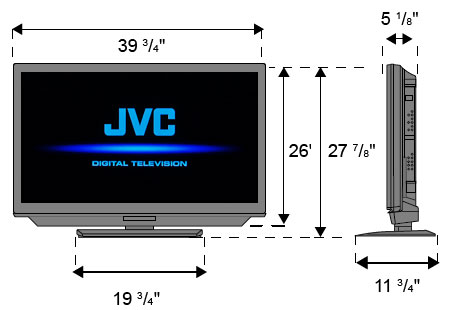 I find that any TV over 40" and 50 pounds is better handled by two people. Your back will thank you.  One look at the front of this TV, with its 1 1/2" glossy black bezel, and it's obvious that JVC didn't push any design boundaries. The only distinctive ornamentation on the cabinet is a gun metal stripe that separates the non-glare screen from the speaker grille, which is sheathed in a fine matte black textured surface. 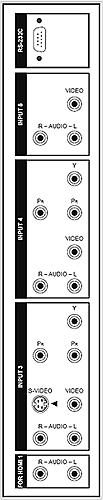 Side Panel The side connection panel, just around the back right edge, supplies two Component inputs (YPbPr) with matching stereo Audio Ins, two Composite inputs with matching stereo Audio Ins, an S-Video in and an RS-232C Service port. It does not include an HDMI input that I have come to expect as a matter of convenience. Though on this side panel, JVC decided to locate a set of stereo Audio Ins that match up with the HDMI 1 in, which is a bit odd since all of the HDMI inputs are on a separate back panel. On that back panel and inconveniently facing down, the three HDMI inputs are hard to see because they are snugged up close to the TV's body, making it difficult to plug in the cables. Though for most people attaching HDMI cables is a one time event. Next to the HDMI ins is a USB input that is labeled Photo Viewer. As the name implies, this is where you insert a flash drive or a digital still camera and upload JPEG format photos into the TV. I can't fathom why the JVC designers decided to place this USB port in such an out of the way location. It should be on the side panel. I would suggest that if you plan on accessing this USB input often, then purchase a USB extension cord or a card reader (with an extension) that you can leave plugged in permanently. It will save you from groping around back every time you want to plug in your camera or flash drive. With that said, the Photo Viewer software is perhaps the best I have seen integrated into a TV. To begin, you can connect a card reader that can read multiple cards. The TV's interface will recognize the cards and give you a choice of which one to access. You still are limited to viewing JPEG images and it does not handle MP3 audio files.  Photo Viewer Interface I like the ability to choose from five different slide transitions: Fade, Slide, Blind, Wipe, and Zoom. You also can pick how long the image is shown: 1 - 10 seconds, 15, 20, 30, 45, 60, 90, 120 and manual. Also, and this is essential, you can assign a Picture Mode that can be tweaked to best represent your photos. 
The three other inputs on the back are an SPDIF (optical) digital Audio Out, a PC-In VGA (15 pin D-Sub) and an RF connector that links to integrated NTSC/ATSC/QAM tuners. Since the tuner system is Clear QAM compatible, you can attach your cable TV signal directly into the RF connector and tune in unscrambled cable stations. For those concerned about the DTV transition coming up, the ATSC tuner is the key. With the proper antenna, you will be able to tune in digital signals broadcast over the air. The LT-42X899 does not offer an Ethernet capability, but it does include picture-in-picture, the split-screen variety. As is common, one of the screens has to be from your TV source. The other source can be from an HDMI, Component or Composite input. The boxy, non-form-fitting remote control is backlit, glowing a spooky Halloween reddish orange when you press the Light button. The buttons themselves are big and the layout is spacious and logical. I appreciate the dedicated buttons for each video input. Power Consumption
Our process of measuring the power consumption of our review units is straightforward. We plug the TV into a watt meter, called Watts up? Pro, and take a simple sampling of readings during the playback of a full screen video clip. The first measurement is at the TV's default picture setting, which is often some form of Vivid. With the LT-42X899, it's called Dynamic. This reading ranged from 220 to 230W. JVC's manual states power consumption at 229W. It's not surprising that Dynamic is at this high end. JVC labels its Backlight adjustment Energy Saver Mode and in Dynamic, it is set to +30, which is as high as it can go. We also take a reading after we adjust the picture to our preference, which is a much less bright image than Dynamic. The power consumption lowered to the 129 to 130W range. Of course, depending on how you like to set up your TV, your mileage may vary. Finally, we turn off the TV and measure how much power it is using. The LT-42X899 offers a Quick Start-up mode. If you activate that option and turn On the TV, it takes about four seconds to display a picture. Of course, the trade-off is that when the TV is Off, it still sucks about 14.4W. If you switch Quick Start-up off, then the TV uses between 0 to .2W. Start-up time is not quick, taking about 15 seconds, which is not great but the JVC logo that pops on the screen while you wait is cool. Setup
To calibrate the monitor, we use the the Blu-ray version of the Digital Video Essentials DVD called HD Basics. We are playing the DVD on a Pioneer BDP-94HD Blu-ray player connected to the HDTV with an HDMI cable. We use the test patterns to adjust black level, white level, and color bias. The player is set to output a 1080p signal, which is the native resolution of the LT-42X899. 
Setup of the HDTVs that I have been reviewing lately has been painless, partially because manufacturers seem to be including Picture Mode defaults that don't need a lot of fine tuning. If you do nothing else when you first unpack your TV and turn it on, I recommend that you go into the Picture menu, (with this JVC, it's called Picture Adjust) and pick some other mode than Dynamic. Find one that appeals to you. If you wish, you can tweak from there. From the six Video Status options, Standard, Dynamic, Theater, Game Memory 1 and Memory 2, I chose Memory 1. I found the Color Temperature setting in the Theater Pro II submenu and tried both High and Low. For me, it was a toss-up. You decide. Next, I turned down the Energy Saver Mode to fit my dim, light-controlled room. According to the test patterns, I cranked up Brightness a few notches, inched the Tint (Hue) slider towards green, and pumped Color (Saturation) a bit.  If you wish to really tweak the daylights out of the picture, then you need to explore the Theater Pro II submenu, which includes Detail and Color Management tools. JVC also provides advanced functions like Dynamic Gamma, which the manual advises turning On, and Smart Sensor, which automatically adjusts the brightness on your TV according to the amount of light in the room. I tend to turn all of the advanced options Off until I do my initial setup and then I try them one by one. Once again, it took me a short time to tune in a consistently satisfactory image. If you like to experiment after that, then go to the Memory 2 mode and fiddle around. You can then switch between Memory 1 and 2 and decide which you like better, or perhaps which mode is better for certain content. Performance
At the moment, I have this JVC LT-42X899 sitting next to VIZIO's new top of the line 42" LCD, the SV420XVT. Both are 120Hz TVs, therefore comparing them side-by-side seems like a good idea. Though informative, these match-ups can make one a little loopy. Just when you settle on a favorite, you try other content and you change your mind. As a baseline, both of them handle Blu-ray material marvelously. And neither can perform miracles with standard definition programs. VIZIO provides a number of different settings for its 120Hz playback and with certain content, the 3D sharpness can be eye-popping. But occasionally, the VIZIO would display unsightly artifacts. This JVC could not produce such visual sorcery, but it was more consistent.  I heard recently that a good way to judge a display is to feed it B&W content. Well, Turner Classic Movies was screening Bringing Up Baby tonight and I'll take any excuse to watch that wonderful screwball comedy. With this JVC, I would have preferred a bit more nuance in Cary Grant and Katharine Hepburn's complexions. And the black levels could have been deeper. Returning to modern fare, my Dish satellite pooped out today in a torrential downpour, and as I was channel surfing with my rabbit ears antenna, I landed on Oprah. Yes, I watch Oprah, especially now that she is in HD. I must admit, the image on this JVC was stunning. The colors were glowingly rich. The optimum viewing angle for the LT-42X899, as with many LCDs, is about 45 degrees each direction off center. Anything more and the screen starts to wash out, especially if you combine sitting off to the side with being too far above or below the TV. I connected my laptop through the VGA Out to the TV's VGA In. The manual states the highest resolution for this input is 1024 x 768, which is exactly all I could squeeze out of it. Definitely, if your computer's video card has a DVI or HDMI out, use it to connect to the JVC. You can then set your resolution to the TV's native 1920 x 1080.  As for audio, you'll need to play with the settings in the Sound Adjust menu if you want to tune the integrated 10W Twin Oblique Cone Speakers w/Bass Reflex to their optimum output. The Maxx Audio software supplies Low, Mid, and High presets that readjust the Bass, Treble and Stereo settings. Once you choose a preset, you can fine tune the Bass, Treble and Stereo sliders. The final results were good. Forgive me, but I just cannot be overly enthusiastic about the audio quality of most HDTVs and this JVC is no exception. Conclusion
The video performance of the LT-42X899 with high definition sources like Blu-ray DVDs is wonderful. All of its video processing technology like 120Hz playback pays dividends. The audio quality is more than adequate for TV viewing. |
Bookmark:
![]() del.icio.us
del.icio.us
![]() Reddit
Reddit
![]() Google
Google
| Send this Page | Print this Page | Report Errors |

