
|
|
 |

|


|
LG 37LG50 Review
37" 1080p LCD HDTV, $1299

Dick De Jong Introduction
In its new 37LG50, LG packs a passel of features into a compact 37" forty pound HDTV. More importantly, this diminutive dynamo provides a fabulous Full HD 1080p picture. We are beginning a roundup of 37" LCD HDTVs. We will review each individually and then aggregate our opinions in a comparison article. This LG is the first one in the corral and if the other horses are as good as this filly, it will be a great rodeo. (Editor's Note: LG produces three other models in their 50 Series, the 42-inch 42LG50, the 47-inch 47LG50 and the 52-inch 52LG50. They have similar specs to the 37LG50 and this review can be applied to them also.) Our Star Ratings
Performance: 4.5 I am close to giving the 37LG50 five stars, especially because of its audio quality, but then I don't want people to think this is a perfect HDTV. And I'm not ready to perform cartwheels over its handling of standard definition programs.
Features: 4.5 The TV is chock full of features. LG provides a wide range of controls that allow you to tune in your picture to your tastes. The USB photo feature is good, not great. It offers no Ethernet port, no PIP options and no 120Hz playback. If any of those are important to you, start subtracting half points.
Ease of Use: 4.0 The setup is easy mainly because the Picture Modes give you a good starting point. I'm a bit torn about the idea of a manual that has to be accessed with a computer. I would suggest that LG adds short on-screen descriptions of controls like Gamma or Fresh Contrast. For my hands, the remote could have been laid out more conveniently.
Value: 4.5 When we work our way through the other 37" LCDs in the roundup, I can give you a better comparison of value. I know it's a highly competitive market out there, but the quality and features of the LG 37LG50 should make it an attractive choice.
Star Ratings Description Ratings are relative to when the review was written. The obvious example is Value, what you could purchase for $2000 two years ago or even two months ago would seem like a bad value for that price now. We have given only a precious few 5 Star ratings, which we reserve for truly outstanding accomplishment.
Out of the Box
Don't confuse this 50 Series with LG's even more recent 60 Series that they have so ingeniously viral marketed as Scarlet. Even though they contain similar specifications, the LG50 models do not sport Scarlet's see-through belly button and vermilion backside. In a nod to its crimson cousins, the 50's do have a larger than usual Power light on the bottom right that glows a soft red when the TV is off.  Surprisingly, in this season of slinky bezels, the 37LG50 goes retro with a stocky two inch black frame on the sides and top. LG labels its 2-Way 4 Speaker System, "invisible," but the enclosure at the bottom of the TV still bumps down another two inches. The depth without the stand is about three and a half inches. I like this 37" HDTV size. For my less than body builder physique, their weight and width are right in my comfort zone. My back is still in fairly good condition and I can maneuver the 37LG50 without straining. Also, these TVs are easier to fit into entertainment centers or hide in armoires. In addition, the 37LG50's swivel stand (20 degrees left and right) gives you more flexibility in placing it in a room where your Lay-Z-Boys might be difficult to relocate. 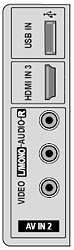
This LG provides two connection panels. The smaller convenience panel is just around the back left edge and contains an HDMI Input, a Composite Input with matching stereo Audio Ins and a USB port where you can upload JPEG photos and MP3 music files. Right next to this mini-panel on the back and facing out, the larger panel supplies two HDMI inputs, two Component inputs (YPbPr) with matching stereo Audio Ins, one VGA (15 pin D-Sub) with a minijack Audio In, one S-Video, one Composite (with Audio), a digital Audio Out (optical), a stereo analog Audio Out, a Remote Control In and an RS-232C Service Port. The one RF antenna input connects to integrated NTSC/ATSC/QAM tuners. Since the tuner system is Clear QAM compatible, you can attach your cable TV signal directly into the RF connector and tune in unscrambled cable stations. 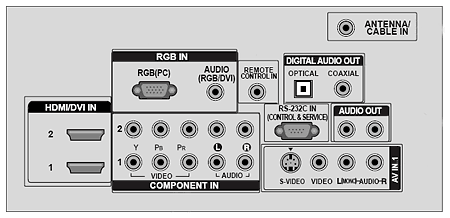 Perhaps, because of its size, the designers at LG did not include any split screen capabilities. I am not a big fan of Picture-in-Picture or POP, therefore I don't think any less of the TV. For me, more surprisingly for a full featured 2008 model, the 37LG50 does not offer an Ethernet port for directly accessing the Internet or your home network. As the trend progresses towards connecting the whole house into a media network, an Ethernet port will become as essential as an HDMI input. (You still can use this TV as a monitor for your computer and connect to the Internet that way.) On the plus side, the interface for the USB port was one of the most responsive that I have encountered. The software accepts both JPEG and MP3 files, which then allows you to pick a song to play along with your slide show. If you are a digital photographer, don't become overly excited because the program still has major limitations. For example, you have no choices for transitions between images. More importantly for serious photographers, you cannot adjust the picture when you are in USB mode. The TV defaults to a fairly bright - nearly Vivid - setting, which cannot be modified. If it's too much, then you will need to readjust the image in your favorite photo editing software. 
The remote control is not backlit, but most of the buttons are big with easy to read labels. I have handled a lot of remotes in the last couple of years and my thumb is expecting to find that navigational circle of controls right in the middle of the remote. The LG designers have placed it near the top. And since I don't have an opposable digit the size of Uma Thurman's in Even Cowgirls Get the Blues, I have to slide the remote down my palm every time I want to scroll through the menu. 
A note about the manual, the one that was packed with the 37LG50 I received covered a whole range of LG TVs including their plasmas. It basically dealt with setup and elementary operations. You can download a more specific and complete manual from the LG website. I'm a big proponent in saving paper and keeping your information up to date, but referring to your computer for instructions can be inconvenient. Power Consumption
We have begun to measure the power consumption of our review units. Our process is straightforward. We plug the TV into a watt meter, called Watts up? Pro, and take a simple sampling of readings during the playback of a full screen video clip. The first measurement is at the TV's default picture settings, which are often some form of Vivid. This is usually a high number because it takes more power to maintain a bright picture. To LG's credit, this is the Power Consumption number that they list in their specifications. Typically, our measurement at this default was between 173 and 175 watts. LG states 175W. We also take a reading after we adjust the picture to our preference, which is a much less bright image. The power consumption dropped to less than half that of the default. The range was 72 to 74W. Of course, depending on how you like to set up your TV, your mileage may vary. Finally, we turn off the TV and measure how much power it is using. Many older TVs still suck a lot of electricity even when they are switched off. The 37LG50 didn't draw enough electricity to show on our meter. LG states the Standby consumption as 1W. Considering its startup time from Standby is around five to ten seconds, I think 1W is great. Setup
Our basic setup procedure has changed recently. To calibrate the monitor, we now are using the Blu-ray version of the Digital Video Essentials DVD called HD Basics. We are playing the DVD on a Pioneer BDP-94HD Blu-ray player connected to the HDTV with an HDMI cable. We use the test patterns to adjust black level, white level, and color bias. The player is set to output a 1080p signal, which is the native resolution of the LG 37LG50. The Picture menu provides the basic adjustments, Contrast, Brightness, Color (Saturation), Tint (Hue), Sharpness, and Backlight. Also, you have Picture Mode presets labeled Vivid, Standard, Cinema, Sport, Game, Expert 1 and Expert 2. The default setting is Vivid, which pushes the Backlight and Contrast to full. I flee from Vivid as quickly as my over-amped eyes can scurry. In looking for a more apropos mode, how could I not be attracted to Expert 1? This mode drops Backlight to 20 and I discovered that it was a great starting point. With Backlight set to a comfortable level for the subdued light in our testing facility, I turn next to Color Temperature, which I adjust before Tint and Color. In most Picture Modes on this TV, (Vivid, Standard, etc.), Color Temperature is located in the Advanced Control sub-menu. The choices are Cool, Medium or Warm. 
The Expert modes don't contain a Color Temperature setting, per se. The nearest choice in the Expert Control sub-menu is labeled White Balance with the same Warm, Medium and Cool options. I chose Medium. Since Backlight was at 20, I found that I turned Brightness up a bit, but left Contrast unchanged from the Expert 1 default. Color and Tint were almost spot-on at the default. If you like to tweak, the Expert Control menu offers a whole range of adjustments including individual Red, Green and Blue Brightness and Contrast sliders. And in a separate Color Management System menu, Color and Tint controls are provided for Red, Green, Blue, Magenta, and Cyan. I didn't find that it was necessary to venture into this videophile's colorful toolbox. To add to an inveterate tuner's delight, the Expert Control menu also includes controls for Noise Reduction, Gamma, Black Level, Real Cinema and something called Fresh Contrast. The manual that comes with the TV makes no mention of these items, which is a slight problem since you cannot turn some of them Off. For example, the only two choices for Black Level are High or Low. 
I did find some explanation in the online manual. I guess LG assumes that if you are presumptuous enough to pick the Expert mode, then you should know what you are doing. In reality, many of these adjustments are personal preferences that you may find yourself changing depending on the content you are watching. If you decide not to go with Expert mode, don't feel totally deprived. Some of the other modes have interesting choices in their Advanced Control menus. Perhaps my favorite in the bright Game mode is Eye Care, which dims extremely bright pictures. For those of you whose TV rooms have lighting that shifts during the day, you might wish to choose the Intelligent Sensor mode, which adjusts the picture automatically. Performance
I always have a special spot in my heart for TVs that don't require a lot of fiddling to setup, because the real reason to own an HDTV is to sit back and enjoy the picture quality. And with the LG 37LG50 that quality is excellent. Of course, HD content is a joy to behold. But even SD programs are OK. Their lower resolution always makes them a bit squiggy on the edges and their contrast is erratic. But once again, Blu-ray and HD DVDs - yes, I still look at HD DVDs - can be visual dynamite. You can feel the neon raining down on 2019 Los Angeles in the Blade Runner Blu-ray. Even scenes from SD DVDs like the riotously colored Cancan number in Moulin Rouge are a Technicolor feast.  Every time I didn't feel confident on how it was handling Black levels, the TV reassured me. Though SD material simply offers less latitude and more of a tendency for blacks to be crushed. The viewing angle is better than many LCDs that I have seen. I still would suggest that you sit no farther than 45 degrees off angle. I connected my laptop through the VGA Out to the TV's VGA In. I was able to set the laptop's video card to 1920 x 1080 resolution without any problem. The default setting on the TV was too bright, but you can apply the same Picture Modes to this RGB input. I lowered the Backlight to a pleasing level and then browsing the Internet was fine. Streaming Lost in HD from ABC's website looked pretty darned good. Switching to Photoshop, seeing the images on a 37" screen was an eye opener. I leave the discussion about the HDTV's speakers to last because usually I have to describe how mediocre they sound. I am delighted to report that the LG 37LG50's integrated speakers produced much better than average audio quality.  I test the TVs by playing the concert Blu-ray DVD of Dave Matthews and Tim Reynolds performing Live at Radio City. When I spun this one on the LG, as Dave approvingly says, "Good grief." The sound was finger lickin' good. Considering that many 37" TVs will be placed in locations that will not easily accommodate a separate speaker system, it seems appropriate that these speakers sound better than many that belong to larger TVs. The Audio menu is basic, but it does include five sound modes, Standard, Music, Cinema, Sport and Game. I also like the Clear Voice feature. It's a shame that the only way that you can access the SRS TruSurround XT option is by turning off Clear Voice. Conclusion
The big colorful image and room filling sound emanating from the LG 37LG150 belies its 37" stature. It may not have every feature that you desire in a 2008 model, but videophiles should love the ability to fine tune the TV to fit their eye. |
Bookmark:
![]() del.icio.us
del.icio.us
![]() Reddit
Reddit
![]() Google
Google
Reader Comments
Posted Jan 2, 2010 12:39:05 PM |
|
By Terry |
|
Other than that. This review is right on it. I will add that the Menu is very user friendly, one of the main reasons I bought it, since I check out menues before I buy a TV. Oh, also, I did have to call LG once, and they were very helpful/ easy to understand.
After 8 months, I would give this TV a 10 of 10, since I have not complaints.
Posted Dec 3, 2009 2:50:22 PM |
|
By Dick De Jong |
|
Since I don't see a grille in front, I assume that the speakers fire down.
Posted Nov 24, 2009 6:42:59 AM |
|
By George |
|
Posted Jan 13, 2009 8:56:56 PM |
|
By Mark |
|
| Send this Page | Print this Page | Report Errors |


Posted Dec 21, 2010 6:54:31 AM
By Kurt