
|
|
 |

|


LG Opus 42LBX Review 42" 1080p LCD HDTV Dick De Jong December 28, 2007 HDTV Solutions This last Fall, LG Electronics unveiled their new LBX series of LCDs, which they dubbed Opus. Like many of the top of the line offerings from other manufacturers, the LG 42LBX 42" Opus contains all the bells and whistles - 1080p resolution, 120 Hz. display, multiple HDMI 1.3 inputs, and a USB port. And if you peruse the brochure for this Opus HDTV, you will find all the marketspeak technologies are included. In LG terms, they are named TruMotion, TruColor, and XD EngineTM. For me all the specifications and terminologies are meaningless noise if the designers don't integrate them into a harmonious product. I'm glad to say that the LG 42LBX lives up to its christened title. This Opus definitely delivers a delightful visual symphony. [Editor's note: LG also makes a 47" Opus model, the 47LBX, and a 52" 52LBX. Since they have the same specifications as this 42", the review can be applied to all three.] Out of the Box The LG HDTV that landed on my doorstep didn't arrive unscathed. If you are not familiar with the travails of a review unit, let me enlighten you. Often manufacturers will send out a TV to a reviewer, which is then passed on to another and another. As you can imagine, the rigors of shipping can be brutal and this HTDV bruised its hip. In other words, the swivel stand is too loose and I have to prop the TV up rather unceremoniously with a telephone book. But that hasn't deterred me from appreciating the outstanding picture quality emanating from this glossy piano black bezeled display.
The two inch frame on the top and sides is wider than some of the newer ultra slim bezel models. The bottom curves out to about five inches below the screen and houses the two 10W stereo speakers. If you feel frisky, you can probably wield this 64 pounder, (with stand), around by yourself, though I would advise applying that friskiness to better pursuits. Even a 42" TV is best handled by two people. With a depth of three and a half inches, (sans stand), the profile of this LG is sylph-like. The stand, since it swivels, is rather substantial being 14" deep and 20" wide. The front is only embellished with the winking - or is it smiling? - LG logo, without the tagline. On the right side is a Power indicator light. And if you look closely on the bottom left corner, you'll find a little Intelligent Eye sensor. When activated, the feature adjusts the picture to the light in the room. The connection panel on the back provides three HDMI 1.3 compatible inputs, two Component (YPbPr) with matching stereo Audio Ins, one Composite (with Audio), one VGA (15 pin D-Sub) with a stereo Audio In mini-plug, and an S-Video. In addition, an SPDIF (optical) digital Audio Out is provided next to L/R Stereo Outs.
The one RF connector can take either an antenna or a cable signal and links to the internal NTSC/ATSC/QAM tuners. Since the tuner system is Clear QAM compatible, you can attach your cable TV signal directly into the RF connector and tune in unscrambled cable stations. There is no CableCARD slot. Also included is an RS-232C service port and an input for a wired remote control receiver. On the back left edge of the TV is a smaller convenience connection panel containing a set of Composite Inputs and a USB port for inputting a USB flash drive full of JPEG images and MP3 files.
I have tested a number of different HDTVs and DVD players with this USB feature and all of them have been flawed in one aspect or another. LG's USB incarnation called MEDIAHOST exhibits many of the same problems like inconsistent playback of JPEGs and a lack of transitions such as fades.
I think we are seeing initial attempts at providing a new feature. The programming is definitely not mature and needs a few more iterations before the function is ready to present in mixed company. It's a shame because this Opus does a great job of displaying the photos. My guess is that by this time next year, we will see major improvements on the USB slideshow front. At least I hope so. The remote control may be the most handsome one that I have ever seen. The large platinum buttons give it a distinctive look. I often have eight to ten remotes in our testing facility and I can pick this LG out from across the room. The layout is simple. If you are using it to control a DVD player, you may wish that those buttons were larger. Of course, I would prefer individual Input buttons, but I know that would clutter the landscape. Only the Mode buttons light up when you press one. A slide down door at the bottom hides six controls including the USB Eject button. This LG HDTV does not offer any picture-in-picture functions. Setup When we setup a TV, we always start by turning all the highfalutin video processing features off. We perform our basic adjustments and then experiment to see if the advanced functions improve the picture. Often they don't. The Opus won my unwavering appreciation because its XD Color actually assisted me in locking down my color tuning. More on that later. To begin, we still follow a basic objective procedure. Since we have the Toshiba HD-A30 HD DVD player in for review, we used it to playback the Digital Video Essentials DVD, (the SD version), to calibrate the monitor. We attached the Toshiba HDMI out to one of the HDMI inputs on the LG and used test patterns to adjust black level, white level, and color bias. We set the HD-A30 to upconvert the standard definition DVD to 1080p, which is the native resolution of this Opus. The Picture Menu provides eight Picture Mode options: Intelligent Eye, Dynamic, Standard, Mild, User 1, User 2, Expert 1 and Expert 2. (Interestingly, the Expert Modes are not listed in the manual.) As is common, modes like Dynamic are too bright for my retiring eyes. Standard wasn't too bad and Mild is similar to Cinema on other TVs. Since many of the preset modes do not allow a full range of adjustments, I chose User 1. The Picture Menu organization is a little different from other TVs, but it provides all the basic tools like Contrast, Brightness, Color and Tint.
After a few minor tweaks, I was definitely in my comfort zone. I was ready to try advanced features like the XD menu, which includes XD Contrast, XD Color, and XD Noise. I didn't notice any eye popping improvements with XD Contrast or Noise. But when I turned on XD Color, I saw a subtle shift in my Color Bar test pattern that made my adjustment spot on.
The picture looked beautiful. I winked and smiled and sighed quietly, "Life's Good." Of course, I had to try all the other video processing toys including TruM, which is LG's film judder cancellation tool. I figured what better test of how a TV handles fast action scenes than Spider-Man 3. So I popped in the Blu-ray disc into the Pioneer BDP-94HD Blu-ray player in our facility. TruM has three settings, Off, Low and High. LG even supplies a TruM Demo mode that splits the screen. On one half, TruM is On. The other half, it's Off. I watched Spider-Man and the New Goblin swing and surf through the back alleys as they spit Spidey balls and flung glowy bombs at each other. For the life of me, I couldn't tell the difference between Off and High. To be clear, both looked just dandy.
Performance As I have said, the picture quality on the 42" Opus is sensational. Just what you should expect from their flagship line of LCDs. The colors are rich and true. The detail is fabulous. Dynamic Contrast is rated at a very respectable 10:000 to 1. But even this top class of LCDs does not rival the Black Level of high end plasmas. Word is that they are narrowing the gap. We'll see what CES brings. Of course, feeding this HDTV 1080p programming from a Blu-ray or HD DVD disc is a sublime joy. But right now, I'm watching ABC's overnight World News Report coming in over the air through an indoor antenna and the standard definition broadcast looks pretty darned good. LG touts the ability of its XD Engine technology to take low-resolution signals to near high-definition levels. That might be a bit of hyperbole, but at least watching standard definition programming is painless. I know that I'm becoming jaded, but when I see HD material on this 42" beauty, my knee-jerk thought is "bigger." The image looks so good that I want to see it larger. Now, when it comes to looking at a computer screen, 42" still seems like an embarrassment of screen real estate. But I decided to perform my due diligence and plug in my laptop with a VGA cable. Computer and HDTV meshed instantly and I was able to set my graphic card output to 1920 x 1080. The Internet was easily readable. I streamed an episode of The Office from the NBC site. I wouldn't suggest watching at full screen, but that drawback is inherent in the quality of the stream at the source. Next, I popped open Photoshop. At 42", any flaws in images are easily revealed, which is a good thing.
Finally, I hooked the Blu-ray player directly up to this Opus with an HDMI cable. Usually, I run the audio through a receiver, but this method allows me to test the TV's integrated audio capabilities. Currently, my audio reference disc is the Blu-ray DVD of Dave Matthews and Tim Reynolds performing Live at Radio City. The volume level is decent. Unless your walls are paper thin, you probably won't disturb the neighbors. Even at full volume, I didn't notice any distortion. The sound is just a little thin and not full bodied like a good red wine. LG does have a couple of audio enhancement features, but as far as Dave and Tim were concerned, I preferred the unadulterated sound. As usual, I would suggest a separate dedicated audio system. Conclusion I had minor quibbles with some of the Opus's ancillary functions; but when it came down to the essentials of picture quality, I was quite impressed with its performance. This Opus series from LG is truly a visual work of art. Star Ratings First, realize, that ratings are relative to when the review was written. The obvious example is Value, what you could purchase for $2000 two years ago or even two months ago would seem like a bad value for that price now. Second, we have given only a precious few 5 Star ratings, which we reserve for truly outstanding accomplishment. Performance: 4.5 Features: 4.0 Ease of Use: 4.5 Value: 4.5 |
Bookmark:
![]() del.icio.us
del.icio.us
![]() Reddit
Reddit
![]() Google
Google
| Send this Page | Print this Page | Report Errors |







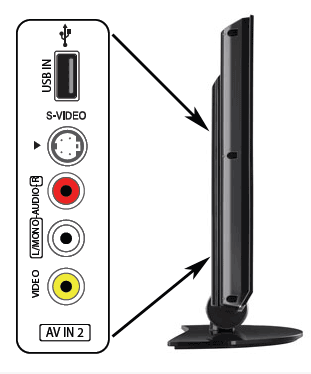






Posted Nov 14, 2010 1:28:06 PM
By alexander Nixon