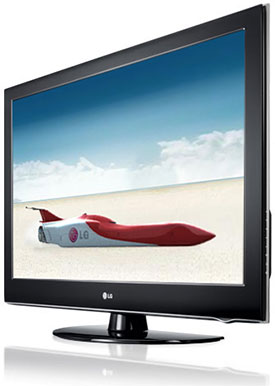
Dick De Jong
October 12, 2009
HDTV Solutions
It's fascinating to see how quickly new technology has been integrated into the marketplace. Every year, the must-have king of the HDTV hill is toppled. And in 2009, the inevitable coup de grace occurred even more quickly.
Take the LG 47LH55 for example. This 1080p LCD touts its 240Hz TruMotion technology. Two years ago, almost all LCDs were a standard 60Hz, meaning they displayed 60 frames per second.
Last year, 120Hz TVs were the rage. (The theory is that these 120 frames per second LCDs would be more capable at smoothing out motion in fast moving scenes.) Of course - in theory - if 120 is good, then 240 must be better. And 2009 is the year that most manufacturers have introduced at least one 240Hz model.
But the big tech wheel keeps on rolling and it's picking up momentum. Even before year's end, a mere 240Hz display is not enough muscle to maintain top dog status. Now, to be the big kahuna, 240Hz LCDs must feature LED backlights.
At least that is the pecking order that marketeers are decreeing to the TV consumer. And these new technologies make it easier for them to differentiate their product line.
Of course, how well these new displays are integrated into the end product is crucial. I am not one to buy into the mentality that newer is always better.
With that said, since the LG 47LH55 employs the more traditional CCFL (cold cathode fluorescent light) as a backlight, in this tech hierarchy, it now is relegated to the tier below LG's more expensive LH90 240Hz LCD LED TV.
But a notch below the top is still very high and I like the 47LH55 not only for its excellent picture quality but because LG has produced one of the easiest to setup TVs that I have encountered.
(Editor's Note: LG also makes three other sizes in the LH55 series, the 37" 37LH55, the 42" 42LH55, and the spacious 55" 55LH55. Since all four models have similar specifications, this review of the 47LH55 can apply to the other three.)

As far as design goes, there's not much new to report. The two inch piano black bezel does have a half inch beveled clear acrylic accent protruding behind it on the sides. Also, the power light on the bottom right is a gentle upsweep arc that lights blue when the TV is on.
At almost four inches thick (sans stand) and weighing 51.5 pounds when attached to the swivel stand, the 47LH55 is not the skinniest kid on the block.

I really appreciate that you can rotate the TV about 30 degrees backwards and forwards. It might seem like a small consideration, but it makes reaching around the back to plug in cords so much easier.
And since this LCD, like almost all of this ilk, doesn't have a wide viewing angle, the ability to rotate it towards your seat and away from any annoying glare is a definite boon.
LG provides two connection panels. The smaller convenience panel is nestled deep into the left edge of the TV. It contains one HDMI input, one Composite Video In with stereo Audio Ins, and a USB port for uploading JPEG photos or MP3 songs.
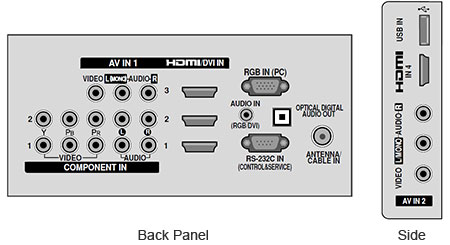
Next to this panel on the back, a larger panel includes three more HDMI inputs, two Component video (YPbPr) Ins (with matching stereo Audio Ins), one VGA PC input with an Audio In (stereo minijack), and an RS-232C service port that can also be used to connect to control devices. There is no S-Video In, though I can't imagine why you would want one.
For sending audio to external speakers or a receiver, an SPDIF (optical) digital Audio Out is provided. The one RF antenna connector links to integrated NTSC/ATSC/QAM tuners. Since the tuner system is Clear QAM compatible, you can attach your cable TV signal directly into the RF connector and tune in unscrambled cable stations.
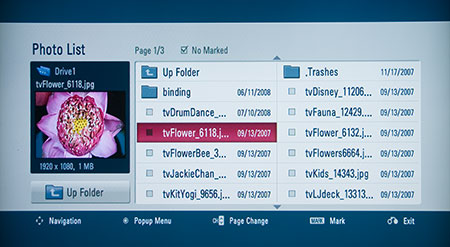
The software for playing back photos and music is limited. For example, with photos, you only have three slide duration settings, Fast (about 3 seconds), Medium (5 seconds ) and Slow (8 seconds).
After each slide, the screen goes to black and then the next image appears with a Wipe effect. There is a progression of about eight different Wipes, which you cannot choose or control.
You can add music to the slideshow from MP3s that are loaded onto the same USB flash drive, but you can't adjust the picture settings when you are in the photo menu.

The 47LH55 does not provide a LAN port, therefore you cannot connect directly to your home network or stream content off the Internet. If you want this Internet feature that LG calls NetCast, then the company offers it in the LH50 LCD series and the PS80 plasma line.
The TV does not include Picture-in-Picture functionality.
The only real gripe I have with the matte black, non-backlit remote control is that the navigation wheel is too high up to reach with my thumb.
When I am setting up a TV, the buttons that are at the top of this remote are the ones I am punching the most. I have to constantly slide my grip up to use them.
Other than that, the bright white labels are big and easy to read.
LG supplies a printed Startup Guide, but the more detailed manual is packaged electronically on a CD. Unless you have a laptop that you can locate near your TV, referring to the manual on the CD is not convenient.
But LG counters that situation by adding instructions that you can access while watching your TV. You load up this Simple Manual from the Options sub-menu. The seven page on screen manual covers basic topics like using the remote and navigating the menus.
The EPA is now publishing a list of ENERGY STAR qualified TVs. (You can find it here.) The LG 47LH55 is on the list.

The EPA states that this TV's On Mode Power is 172W and Standby Power Consumption is .4W. Based on the formula that the TV is on five hours a day and in Standby for the other 19, the Estimated Annual Energy Use is 317 kWh/year.
You need to check your electric bill to see how much you are paying for a kWh. The rate that I have been using in previous reviews is 10.4 cents. Doing the multiplication, at that rate, the yearly energy cost is $32.97. Since manufacturers are not attaching those yellow ENERGY STAR tags that you find on air conditioners and refrigerators, you will have to study the ENERGY STAR list to see how the 47LH55 compares to other 47" TVs. A quick scan indicated that it is competitive.LG also includes an Energy Saving setting, with Auto, Minimum, Medium, and Maximum options. By picking a lower setting, you reduce the TV's power consumption by lowering the backlight level.
Before I launch into my usual description of how we normally setup a TV, let me talk about an easy to use, on screen feature that LG provides called the Picture Wizard.
For many TV owners, if they even try to set up their picture, they basically make their adjustments by eye - the skin tones are too red or the field is not green enough. The biggest problem is that you don't have consistent reference images that you can work with.
The Picture Wizard is a step by step process that provides reference images that you use to adjust Black Level, White Level, Color, Tint, Backlight and even Horizontal and Vertical Sharpness. When you are finished, your settings are saved in the Expert 1 picture mode.

I might quibble a bit with the final results, but undoubtedly, the Picture Wizard is the best, most user-friendly facility that I have encountered for guiding a novice through the setup steeplechase. In less than five minutes you can feel confident that your TV's picture is what I call, "definitely in the ballpark," which is a comforting place to be.
From here, you can go into the well stocked Picture Menu tool chest and make subtle tweaks to fit your eye. For most of you, a spin through the Picture Wizard is all you will need to make you happy with your picture.
For those Totos out there who love to pull back the curtain on the great and powerful Oz, you can follow along as I cross check the Picture Wizard with our usual methodology.
To calibrate the TV, we use two discs, the Blu-ray version of the Digital Video Essentials DVD called HD Basics and the Spears & Munsil High Definition Benchmark Blu-ray DVD. We are playing the DVDs on the OPPO BDP-83 Blu-ray player connected to the HDTV with an HDMI cable.
We use the test patterns to adjust black level, white level, and color bias. The player is set to output a 1080p signal, which is the native resolution of the 47LH55.

LG provides nine default Picture modes: Intelligent Sensor, Vivid, Standard, Natural, Cinema, Sport, Game, Expert 1 and Expert 2.
The Expert modes offer more adjustment tools than modes like Cinema or Standard. I have already worked through the Picture Wizard and those settings are applied to Expert 1. Therefore, I left that mode untouched so that I could refer back to it later. I chose the Expert 2 mode to work in.
Next, I set the Color Temperature. In the Expert Picture Control sub-menu, it's called White Balance. The basic choices are Warm, Medium and Cool. I vacillated between Warm and Medium. Depending on my mood and the content, I pick one or the other.
While in the White Balance menu, you can fiddle with a host of color adjustments, for the time being, I left them alone. I also tend to turn Off any other advanced settings like Dynamic Contrast and Edge Enhancer.
Others that I usually turn Off like Gamma, don't offer an Off state, therefore I chose Medium to begin. I go back and revisit all these advanced settings after I perform the initial setup.
Next, I returned to the first page of the Picture menu and lowered the Backlight to 30 (out of 100). Lowering the Backlight saves electricity. Your number may vary depending on the lighting conditions in your room.
According to the test patterns, I set Brightness to 54. I dropped Contrast (Picture) to 78. I moved Color (Saturation) to 52, and Tint (Hue) stayed at 0.
LG provides two Sharpness controls, Vertical and Horizontal, with a scale from 0 to 100 (Max). When looking at a Safe Zone test pattern, I noticed the beginning of fringing at 60. I left both at 50.

These settings didn't exactly match the ones from the Picture Wizard process, but they were very close and I could live with either. The biggest difference was in Brightness with the Wizard indicating a higher number. And indeed, for some content, I found the higher Brightness more enjoyable.
If you can't control yourself, LG offers all the tools that a certified ISF technician would need to calibrate the TV. When you are fine tuning the settings in the Color Management menu, remember that the ISF tech may be using meters that can detect slight differences in the adjustments. You may not be able to see any changes with your unaided eyes.
You will be able to notice alterations in the Gamma and Black Level features. Experiment with them and see what appeals to you. Once again, you might want to readjust them according to the content you are displaying.
Since this is a 240Hz LCD panel, I want to briefly discuss how LG's 47LH55 achieves 240 frames per second. To begin, if the original content is 60Hz video, then to go to 120 frames, the TV creates an extra frame with a technique called motion interpolation and motion compensation (MEMC).
From there, LG uses backlight scanning to jump from 120Hz to 240. Toshiba and VIZIO employ the same technique and I have discussed the technology in detail in my review of the VIZIO SV471XVT. Please read it if you need a refresher. The diagram below illustrates the process.
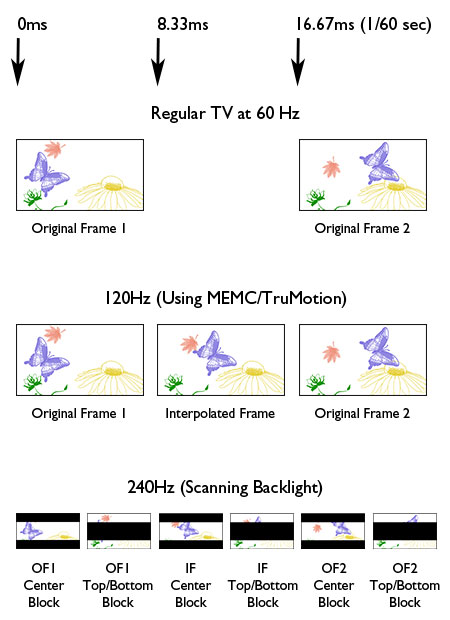
In the Picture Menu, LG offers two settings, TruMotion and Real Cinema, that effect how the display deals with motion interpolation and motion compensation (MEMC).
Real Cinema works with 24p film content. When the Real Cinema function is engaged with TruMotion, the TV will reproduce each of the 24fps five times resulting in what is called a 5:5 pulldown, eliminating the judder in 24p content. There is no MEMC present when Real Cinema is engaged in combination with TruMotion.
When TruMotion is turned off and Real Cinema is engaged, the TV reverts to 48fps which will reproduce each of the 24fps two times resulting in a 2:2 pulldown, eliminating the judder.
When the TV detects 30 or 60p video content, then when TrueMotion is turned to Off, there is no motion interpolation and the original frames are just duplicated to reach 120Hz. If it is switched to Low or High, then interpolation does occur. At Low, MEMC is less aggressive and at High, it's more aggressive.
With some of these high frame rate TVs, I notice that they can create an almost 3D-like (crisp separation of foreground from background) effect. The three dimensionality on the 47LH55 was not as pronounced as on some of the TVs I have reviewed, but occasionally, you do get that "Good Golly, Miss Molly" experience.
On the flip side, when MEMC is really cranking away, it can become confused, especially when someone in the scene is walking fast past a complicated background. You see a bubble around the moving object. I witnessed this artifacting in a few rare scenes on this LG TV. If it bothers you, turn off TruMotion 240Hz.
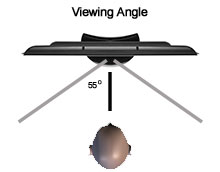
I like to sit close to my TVs, much closer than most normal people. Even with all the advancements in Super In Plane Switching (S-IPS) panels like the one in the LG 47LH55, the picture on this LCD still has a tendency to wash out if you are sitting too far off axis.
The problem can also occur if you are sitting too close to the TV. The edges have a tendency to lighten which is more noticeable in dark scenes. It finally dawned on me to sit a more typical distance (about 8') from this 47" TV. At that location, the screen was uniformly saturated.
With that said, the picture looks great. Pop in a Blu-ray DVD like Chihuly in the Hot Shop with polychromatic glass whirling in and swirling out of the fire. The colors are rich. The image is sharp without being overly video-ish sharp. The blacks are fairly deep, not LED-backlit- local-dimming deep, but definitely respectable.

And I really appreciate how flexible and responsive the TV is to your preferences. If you want to pump the picture up for your favorite sporting event or subdue it for a more cinema-like experience, the 47LH55 can handle it.
The audio is good as far as integrated speakers go - which is not very far. I noticed some sibilance, s's hissing at high volumes. The audio menu was pretty basic, but the SRS TruSurround XT effect did a creditable job of expanding the stereo sound. And Clear Voice II separated out voices making dialog easier to understand.
You still won't mistake the audio performance as matching what you will hear from a decent separate audio system.
The LG 47LH55's video performance lives up to my lofty expectations for high end 240Hz LCDs. What really stands this series apart from the crowd is how easy it is to setup with its Picture Wizard feature.
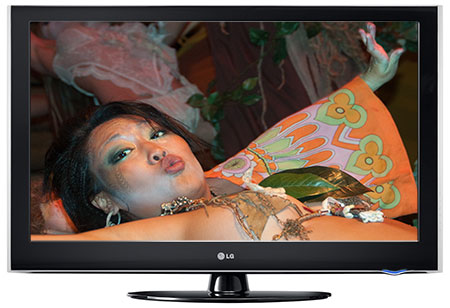
Posted May 29, 2016 12:10:13 PM
By Dan Coleman