
Dick De Jong
August 19, 2009
HDTV Solutions
With the increased competition in the ever more crowded Blu-ray player market, manufacturers are searching for ways of differentiating their products.
At the higher end of the spectrum, some models are offering audiophile features like 7.1 analog outputs. While other players are providing connectivity to Internet content like Netflix.

The LG BD370 is following the latter path. LG has not only partnered with Netflix, but the BD370 also supplies links to CinemaNow and YouTube directly from its Home Menu.
Of course, to take advantage of these streaming services, you will need to connect the Blu-ray player into your home network, which might entail some extra wiring. (The more expensive LG BD390 provides a wireless solution.)
This Profile 2.0 (BD-Live) player may not contain reference quality technology, but I found that the BD370 delivers solid performance in an easy to use package.
Blu-ray disc players were introduced in 2006. Since then, their specifications have evolved through three classifications, (Profile 1.0, 1.1 and 2.0).
Profile 1.0 provided playback and basic interactive features. Profile 1.1, (also called BonusView), players added the capability for displaying Picture-in-Picture (PIP) and playing secondary audio tracks available on BonusView discs.

After October 31, 2007, all new Blu-ray players had to offer all the features in Profile 1.1.
BD-Live (Profile 2.0) players must have an Ethernet port for connecting to the Internet, where it can download online content associated with BD-Live Blu-ray titles.
The footprint of the BD370 is smaller than some of the players that I have reviewed lately, partially because the back panel does not need the real estate for eight analog audio outputs.
Not only is this six pound unit shorter but it also isn't as deep, which makes it easier to place in a tight fitting cabinet or on a narrow shelf.

The matte black box is highlighted by a gloss black face with a big Power button in the middle that's emblazoned with a silver Blu-ray logo. When you turn the machine on, the soft light that encircles the button glows red and then blue when the disc is playing.

The front loading disc tray pops out on the left side. On the right is a flip-down door which reveals three operational buttons and a USB port, which serves a dual purpose.
If you are planning to access BD-Live content, the BD370 requires that a USB flash drive with at least 1GB of free space be attached to this USB port. (LG does not supply a flash drive.)
The USB port can also be used to access MP3/WMA music files and JPEG photos loaded on a flash drive. I talk more about this interface below.
Continuing our tour of the player, on the back panel are the video connections, including one HDMI out, one set of Component Video (YPbPr) outs and a Composite Video out (use only for troubleshooting purposes, please). For audio, there's one stereo analog out and two digital audio outs (optical and coaxial).

As mentioned, with the interface tied to the LAN port on the back panel, the player can connect to movie studios' Internet sites to download BD-Live content. The links to Netflix, CinemaNow and YouTube are the added bonus. CinemaNow is a pay as you go service where you can rent or buy movies and TV shows.
The BD370 is not set up to tap into your home media network, which would allow you to access content on your PC directly. If you want to view JPEG photos or listen to MP3/WMA songs that are stored on your computer, you will need to transfer them to a flash drive and pop it into the USB port on the player. The BD370 does not read video files by this method.
The interface for viewing photos is fairly straightforward though I would prefer that the thumbnails did not squeeze all the images into a square box. On the plus side, the Zoom function worked wonderfully.
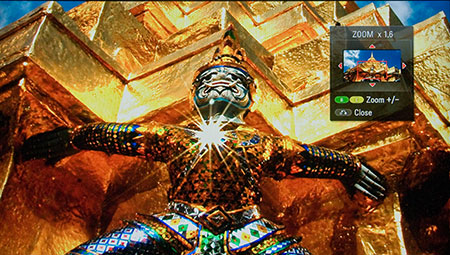
I would prefer more playback options. You can choose from only three speeds and four transitions, which do not include a Dissolve. But you can add music from the flash drive directly from the Slideshow window.

When listening to music from a USB flash drive, you cannot construct a playlist from the files, but the interface is inviting even though the dancing equalizer display is not related to the music playing.
The non-backlit remote control is smallish because it only contains the basic buttons to run the Blu-ray player. Of course, this makes finding the one that you want so much easier.
I wish that there were a dedicated button to take me directly to the Setup menu. Instead, you click on the Home key and then select Setup from there. If you are watching a DVD, this procedure pauses the movie. Ideally, it would continue to play while fiddling with Setup options.
The compact manual is clearly written and is worth a perusal, especially when setting up the machine and when exploring added features like YouTube and CinemaNow.
The EPA is now publishing a list of ENERGY STAR qualified TVs. (You can find it here.) But the EPA is still in the midst of setting testing procedures for the ENERGY STAR Audio/Video Specification, which includes devices like Blu-ray players and AV receivers.
It will probably take another few months before the EPA will begin to generate a list of ENERGY STAR qualified Blu-ray players, therefore, we conducted our own power consumption readings.
To measure power, we hooked the BD370 up to our watt meter, called Watts up? Pro, and took a reading during playback of a Blu-ray movie and another in standby mode.
During playback, the meter ranged between 17.5 and 17.6W, which is about 2 to 3W lower than the other Blu-ray players that I have reviewed recently. When I hit stop, the Home Menu appears on-screen and the meter rises to about 18.6. As soon as I turned the power off, the meter dropped to 0W and stayed there. The manual states power consumption as 26W.
Every Blu-ray player that I review seems to have some marketing term that trumpets how fast it loads and plays DVDs. When timed, most of the units don't live up to their hype. For the BD370, the catch phrase is Express Reaction Startup. With this player, I'm happy to report that it actually does go from zero to 60 much faster than most.
I have discussed before the pre-pubescent state of the Blu-ray industry. Basically, the player technology and the disc programming are just learning to talk to each other in a standardized manner. Until they figure it out, firmware updates will be commonplace.
The easiest way to check to see if the BD370 has a new update is to connect the machine up to the Internet and ask it to check. If there is one, the player can download it directly.
Luckily, network setup should be fairly easy for anyone with a little networking experience. The hardest part might be running the cable from your router to the BD370, but it's worth the hassle since this LG can connect to streaming services like Netflix.
If you do plan to use Netflix or CinemaNow, you will need to sign up on their websites and then register your BD370 with them. YouTube does not require a registration procedure.
Once you are set up, you click on one of the icons on the Home menu and you are linked.

Stepping through the BD370's Setup menu is pretty much of a breeze because you don't have that many decisions to make and the manual does a good job of explaining them.
Also, the BD370 does not provide any of the fine tuning video and audio adjustments that are demanded by videophiles but only confuse the rank and file. If you are hankering for those tools, look elsewhere and expect to pay more.

In a nod to the more aesthetically sensitive, LG does furnish four choices of skins for your Home Menu background.
Of the Blu-ray players that I have reviewed lately, the performance of the LG BD370 places it firmly in the middle of the pack. Of course, when playing back Blu-ray DVDs, middle of the pack translates to a damn fine image.
My hesitation to praise the BD370 too highly comes from two avenues. First, it - like almost all the other players - had a hard time with some of the gnarliest Blu-rays that I have encountered like the Director's Cut of Watchmen. Its Maximum Movie Mode content is especially troublesome. The BD370 played the clips OK, but it mangled the timeline as you can see.
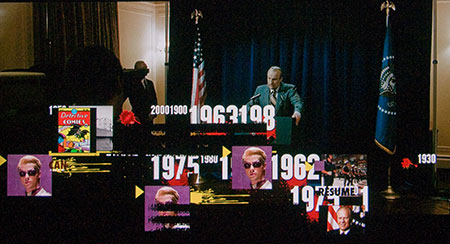
Also, it simply wouldn't access the BD-Live portion of the Transformers Blu-ray. I don't want to malign the BD370 too harshly for these flaws because I have seen similar problems with these two discs with other players. Therefore, I place most of the responsibility on the programming of the discs and not the players.
The other demerit against the BD370 appears when I run the unit through the different stress tests on the Spears & Munsil High Definition Benchmark Blu-ray DVD.
It handled the Source Adaptive Deinterlacing Clips as well as almost all of the other players I've reviewed. I did notice though that the BD370 seemed to clip white above reference. Also, I couldn't adjust the TV to bring the Contrast test pattern in line. And the player itself has no Contrast control.
The good news is that when watching movies, you may never notice these characteristics and you will be perfectly delighted with the image quality, especially when watching Blu-ray discs.
Audio quality will depend much more on your speaker system than on the Blu-ray player. Through its HDMI connection, the BD370 can pump out up to 7.1 channels of surround sound with Dolby Digital Plus, Dolby TrueHD and dts-HD Advanced Digital Out technologies. How well that output sounds is really a matter of your A/V system.

Finally, since one of the attractions of the BD370 is its ability to stream content from Internet providers, let me reiterate one point. The quality of streaming playback is directly related to the bandwidth that your Internet Service Provider can deliver to your home.
If you expect DVD quality from a stream from Netflix, they suggest bandwidth of 3 Mbps or more. I would recommend twice that. Also, remember that if the kids are downloading god-knows-what at the same time as you are streaming, you are sharing the bandwidth.
The quality of the stream of a movie from Netflix through the BD370 was excellent, not Blu-ray clarity, but very good. My bandwidth is about 5 Mbps.
With an MSRP of $279, the BD370 is a good value, especially if you already subscribe to Netflix and are looking for a player with Internet streaming capabilities.

To sweeten the proposition, I have found the BD370 online for around $220. Whenever a Blu-ray player approaches $200, my ears prick up. Of course, I'll really begin to pay attention when a machine like this retails below $200.
If you plan to access BD-Live content, you will need a flash drive. I don't understand why LG didn't include one in the box since a 2GB drive retails for about $10.
What do you give up for this lower price? The BD370 does not have 7.1 analog audio outputs, integrated wireless connectivity, nor a video tuning tool set.
If any of those are important to you, I have written about a number of Blu-ray players that offer some or all of those features.
The LG BD370, with Internet streaming partners like Netflix, YouTube and CinemaNow, offers a good value proposition for those looking for a solid performing Blu-ray player.
Posted Sep 26, 2010 12:27:51 PM
By peter allen