
Dick De Jong
December 18, 2009
HDTV Solutions
If you have read any of my HDTV reviews, then you know that I usually end my discussion of the weak-kneed audio performance of most TVs with an admonition to buy a separate audio system if you are serious about your sound.
The foundation to any surround sound system is an A/V receiver. Now, I realize that the high-end audiophile might take exception to that as they dream about amps and pre-amps. But in the world of trying to put together an audio system that doesn't cost any more than your new HDTV, an A/V receiver fits the bill.
But only a couple of years ago, if you wanted an A/V receiver that provided multiple HDMI inputs, (a must for those with multiple devices like a set top box and a Blu-ray player), you would have to cough up around $1000.
Luckily, the cost of consumer electronics continues to drop and now you can find receivers like the Pioneer VSX-819H for less than a third of that price. And Pioneer states that it was "designed specifically as a high definition control center."
Indeed, this Pioneer supplies all the necessities to power, at 110W per channel, a modestly priced but well performing 5.1 surround system. With three HDMI inputs (and one output) and Dolby TrueHD and DTS-HD decoders, all you need to add is a decent set of 5.1 speakers.
As an bonus, you can connect your iPhone, iPod or iTouch to the Pioneer VSX-819H and play back music, videos or photos stored on them. Pioneer even takes the compressed music files and enhances them with a technology they call the Advanced Sound Retriever.
What can I say about the design of the VSX-819H? It's a big black box, perhaps made a bit more elegant with the chink in its glossy black armor running the length of the front. Weighing almost twenty pounds, the unit feels sturdy and substantial.

On the front are the operational buttons, all of which are replicated on the remote control. On the left, next to the Input Selector knob, lies the headphone jack.
On the right, next to the Master Volume knob, a little pullout tab reveals a USB port along with a Composite Video input and a stereo pair of Audio ins.
This is where you plug in your iPod or iPhone. Pioneer supplies a cable with two connections, one goes into the USB port and the other slips into the Video input. When you attach the other end to your iPod, the VSX-819H's remote can control the iPod with its menu data displayed on the receiver's screen.

Before you begin to explore the backside of this 5.1 channel unit, I suggest that you strap on a miner's helmet, the kind with the light above the brim, and grab a magnifying glass.
Even then, you easily could get lost in all the connections if you don't have a good guide. Luckily, Pioneer has produced one of the best, clearly written and informative manuals that I have had the pleasure to read.
All right, if you are ready, here we go. On the far left are three HDMI inputs and one Output. Next, below an IR Input, are three Digital Audio inputs (1 Coaxial, 2 Optical).
Moving to the right, are numerous sets of Audio ins and outs for devices like CD players and tape recorders. Below those are six analog Audio ins, which can accommodate a Blu-ray player that has 5.1 analog outs.

On we march. Next is an input for a SIRIUS radio tuner. If you are old school, then comes inputs for the supplied AM loop antenna and the FM wire antenna.
We're getting near the end. On top of the next grouping are Surround Back (L/R) Preouts, a Subwoofer Preout, and Zone 2 Audio (L/R) outs. Dropping down, we find three Composite Video ins for devices like VCRs and two Composite Video outs, including a Monitor out which I will discuss later. Also, rounding out this group are two Component Video inputs and one Output (all are assignable).
Finally come the speaker connections, Front (L/R), Surround (L/R), and Center. Below them are a pair of Speaker B system terminals. These speakers can be used in another room to listen to stereo playback.
For many of you, all you will be concerned about are the HDMI ins and out and the speaker connections. But as you can see, the VSX-819H offers plenty of options. If this is your first foray into A/V receivers, I know this could seem daunting, but the manual truly is worth reading.
Please note that the VSX-819H does not convert Component Video inputs to HDMI outs nor vice versa. Simply if you feed the receiver a Component Video signal, you will have to run it out to your TV through the Component Video output.

If you want this cross conversion feature, Pioneer makes the more expensive 919AH and 1019AH models that do. The 1019AH also upscales signals to 1080p.
With all the various options for connecting devices, you can imagine that the remote control is crowded - and it is. This is not one of those single function remotes that you can pick up and start clicking away. It even has a Shift button to access the 'boxed' commands (above the buttons) on the remote.
I will repeat one last time, if you want to get up and running with the least amount of frustration, read the manual and be enlightened.
With the multitude of buttons on this non-backlit remote, the designers might have been wise to make it larger, allowing room for easier to read labels.
The EPA is now publishing a list of ENERGY STAR qualified TVs. (You can find it here.) And they are finalizing the Version 2.0 ENERGY STAR Audio/Video specification, which includes devices like Blu-ray players and A/V receivers.
Until the EPA generates a list of ENERGY STAR qualified A/V receivers, we continue to take our own set of power consumption readings.
To measure power, we hooked the VSX-819H up to our watt meter, called Watts up? Pro, and took a reading during playback of a Blu-ray disc and another with the unit turned off.
When the receiver was turned on, but not playing anything, the meter stayed in the 35W range. During playback, the meter reflected the volume setting and the content. At about 23 (out of 100), the meter stayed in that 35W range.
Not surprisingly, when the volume was turned up to 33, the power rating rose to around 40W. And if the music or movie was particularly raucous, the meter would jump even higher.
I was testing power late at night, therefore I didn't dare raise the volume much above 40 or I would awake the heavenly angels with the glorious rendition of "Crux Fidelis." At 40, the meter was peaking above 55W.
As you can see, you have a lot of control over power consumption with the Volume rocker button.
When the VSX-819H is turned off, the meter skips between .5W and .6W. If you really want to conserve energy, then hook the receiver up to a power management system that allows you to turn off the power totally.

Here's the secret that I discovered to setting up the VSX-819H. When you are back there connecting all the cables, make sure to run a cable from the Monitor out of this receiver to a Composite Video input on your TV.
To be clear, this connection will not be your prime source for video on your TV. That most likely will be an HDMI Out to an HDMI In on the TV. This Composite video link allows you to see the VSX-819H's display on your TV. Something you can't do with an HDMI or Component link.
Here's an example. After you plug in all your cables and place your speakers in the room, you should adjust your surround sound. Pioneer has a nifty system called Auto Multi-Channel Acoustic Calibration (MCACC) where you plug in a microphone into the receiver and place it where you will be sitting.
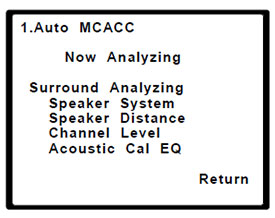
Then you run through a menu of items that automatically calibrate all of your speakers according to your room. You can perform this procedure by reading the single line readout on the receiver's display or you could see the full multi-line display on your TV. Let me tell you, life is much easier working from the TV display.
This Monitor Out to Composite In link is also a real boon when you are trying to work through menus on your iPhone or iPod. Instead of dealing with one line at a time on the VSX-819H display, you can easily navigate through the complete menu on your TV.
Other than that hint, I cannot really expound much further on setup since your configuration of devices and speakers may be so divergent from mine, that it is hard to generalize.
I can say that the MCACC did not work for me. It kept telling me that I had too much ambient noise in the room. But I almost preferred going through the manual speaker setup. I found it informative to work through speaker placement distances and volume adjustments. The whole process makes you more conscious of how you design your system.
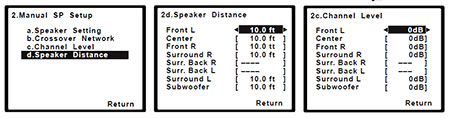
And I can't say this enough. Read the manual.
I'm not going to spout statistics to you about total harmonic distortion. I want to talk about something more ethereal, enjoyment.
I woke up one morning and I smiled to myself when I realized that I was planning on spending the day listening to lovely audio coming out of a robust but sensitive 5.1 channel surround system. And I wasn't disappointed, even with the modest speakers that we have hooked up.

The VSX-819H delivered the aural enjoyment that I was daydreaming about. If only Pioneer was still making those divine Kuro plasma TVs, what a sweet combination that would be.
If you have been listening to those teeny weeny speakers common in most TVs, do your ears a favor and try to set up a dedicated audio system. (There, I have said it again.)
Or for that matter, if you have been weaned on iPod audio fidelity, I think that you will be pleased with the Advanced Sound Retriever feature that the Pioneer rep says they stole from their car audio brethren. It does a admirable job of restoring the lost audio information inherent in compressed music files.
Pioneer has packed a lot of high end features into the VSX-819H that retails for $299. And I'm finding it online for at least $35 less, which makes it even a better value.
If you are looking for a 5.1 channel receiver with multiple HDMI inputs, then you definitely should consider this Pioneer. If you need additional functionality like 1080p upscaling or Component to HDMI converting, then take a gander at Pioneer's more expensive receivers.
The Pioneer VSX-819H is a very good 5.1 channel, 110W A/V receiver with a competitive sticker price. With Ipod/iPhone compatibility, three HDMI inputs and DTS-HD and Dolby TrueHD decoders, Pioneer has successfully created an HD control center.
Posted Oct 17, 2012 10:58:51 PM
By Jim Welsh