
Dick De Jong
June 11, 2010
HDTV Solutions
The new LN46C650 is caught in a mini time warp. Its display technology (CCFL backlit LCD) harkens back to 2008 (when the 120Hz screen was hot stuff). But the TV's overflowing package of Internet apps slingshots this model to the here and now.
With all the ballyhoo about Samsung's lineup of 2010 LED backlit LCDs, especially the 3D headline grabbers, you could be forgiven for not noticing this 650 series.
Don't be blinded by the glitz, the LN46C650 fills a comfortable niche below those starlets. At an appealing price point, this 46" HDTV still delivers solid, if not stellar, performance.
And for those wishing to experience what all the Internet connected TV hubbub is about, this Samsung provides plenty of opportunity with with their Internet@TV feature with links to content providers like Netflix, Google Maps, Facebook, YouTube, Twitter, Picasa, Pandora and USA Today.
(Editor's note: Samsung offers two other sizes of this C650 model, the 55" LN55C650 and the 40" LN40C650. Since their specifications are similar, this review can be applied to all three.)

Since the LN46C650 has a more traditional CCFL backlight, it isn't as rail thin as its LED backlit brethren. It's amazing how nowadays a 3" deep TV seems portly. Even so, at 39 pounds, the LN46C650 weighs only a few more pounds than its skinny kin.
This 2010 model's Touch of Color design - a whoosh of red at the bottom - does not depart much from past years. The inch and a half piano black bezel frames a screen that is slightly reflective.
When attached to its stand, you can swivel the TV about 20 degrees front or back, allowing more flexibility when you place it in a room.
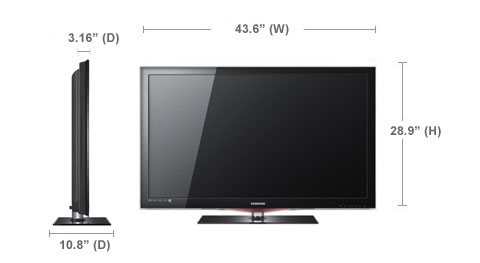
The connections for the TV are split between two panels. The smaller convenience panel inset on the right edge supplies one HDMI input, one Composite video in (with a matching stereo Audio In), and two USB ports for uploading JPEG photos, MP3 songs, and videos in various formats including DivX.
The larger panel faces back on the right and provides three more HDMI inputs, two Component video ins (with matching stereo Audio Ins), one VGA PC input with an Audio In (stereo minijack), and two Audio Outs (one digital optical SPDIF and one analog stereo minijack). An Ex-Link connector is included for Service use only.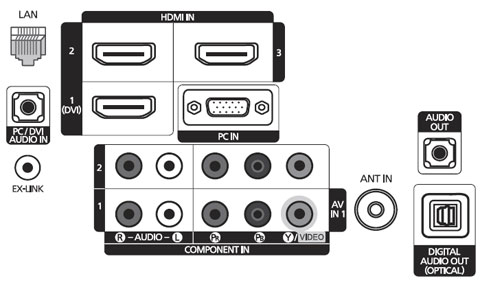
The one RF antenna connector links to integrated ATSC/QAM tuners. Since the tuner system is Clear QAM compatible, you can attach your cable TV signal directly into the RF connector and tune in unscrambled cable stations.
With the proper antenna and the ATSC tuner, you will be able to watch digital signals broadcast over the air.
The LAN port connects the TV through a wire to the Internet and your home network. For a wireless solution, you need to buy the Samsung wireless adapter and plug it into one of the USB ports.
And if you are going wireless, I suggest that you opt for an 802.11n router to effectively stream video.

Once you set up your network connection, Samsung provides a wealth of content providers. For example for streaming video, if you click on the Internet@TV button on the remote control, you can access Netflix (if you subscribe), Blockbuster or VUDU (both sites rent or sell individual shows), and YouTube.
The LN46C650 also furnishes a Yahoo widget gallery which adds even more content providers including flickr, Amazon Video on Demand, and eBay.
I'll admit that the first time I encountered all these choices I was a bit overwhelmed, but Samsung does a good job of providing onscreen instructions on how to manage all the options.
I've dealt with Yahoo widgets on a number of TVs that I have reviewed and I still don't feel comfortable with the interface. I find it awkward and intrusive. My strategy is simply not to go there. Out of sight, out of mind.
The Internet@TV layout is easier to navigate, especially if you don't clutter it up with a lot of apps. Just remember, you don't have a mouse or a keyboard or an iPad touchscreen. You move around and search with the TV's remote, which can be unwieldy at times.
Another great advantage of connecting to your home network is the ability to access content from your computer and play music, videos and photos back on your TV without having to transfer the files to a USB flash drive. Titled Media Play, this feature will search any connected DLNA media device for content to playback.

The slideshow interface is pretty basic with three interval times (Fast, Medium and Slow). There are no transition choices. Basically slides fade up and down from black. On the plus side, you can add music to the slideshow and importantly, you can adjust Picture controls specifically for the show.
Media Play can also find media servers like PlayOn (from MediaMall Technologies, a life time subscription is $39.95), that I have loaded on my computer. Through PlayOn, I can access my Hulu account and stream TV programs through my computer and onto the TV rather than a much smaller computer monitor. To be clear, PlayOn is not part of the Samsung package of providers.
Media Play works with any DNLA server. For their part, Samsung ships a version of DNLA server software (PC share manager) with the TV. Or you can download it from their website.
Also, if you plan on streaming TV shows or movies from sites like Blockbuster or Amazon and you are serious about obtaining good picture quality, you will need fairly fast and robust bandwidth from your Internet provider, ideally around 10Mbps.
I know some sites suggest as low as 2.5Mbps, but if anyone else in your house is accessing the network, the video playback will deteriorate. At least try to have around 5Mbps.
I did not explore a fascinating sounding feature titled AllShare because I did not have the necessary equipment. Therefore, I will quote the manual.
"AllShare connects your TV and compatible Samsung mobile phones/ devices through a network. On your TV, you can view call arrivals, SMS messages and schedules set on your mobile phones. In addition, you can play media content including videos, photos and music saved on your mobile phones or the other devices (such as your PC) by controlling them on the TV via the network. Additionally, you can use your TV for browsing web pages in your mobile phones."
Some of the higher priced Samsungs that I have reviewed have also included a Content Flash Library of preloaded programs covering categories like Gallery, Cooking, Children and Wellness. The LN46C650 does not offer this Content Flash Library.

This TV does supply Picture-in-Picture, though it seems like an afterthought. Like most TVs with PIP, you are limited in your picture combinations. One of the sources always must be from the internal TV tuner. For example, you cannot pair two HDMI sources.
In addition, the TV signal is relegated to the small inset window. You cannot switch it to the larger display. There isn't even a dedicated PIP button on the remote.
Perhaps Samsung's designers were leaving room on the remote for a host of other dedicated buttons like the ones to directly access features like Yahoo or Media Play or Internet@TV.
The long boxy remote does not sport the curved sinewy lines of other sexier Samsung remotes, but it is backlit when you punch any button. If you want to go stealth, you can switch off the backlight with the Lightbulb button at the top.
I appreciate the effort that Samsung has made to supply useful onscreen instructions. They are timely and save you from scrambling to find the manual and paging through it for answers.
On May 1, 2010, the EPA implemented Version 4.1 of the ENERGY STAR Program Requirements for TVs. They are now publishing a list of TVs that that meet this stricter standard. (You can find it here.) The Samsung LN46C650 is on the list.

The EPA states that this 46" LCD TV's On Mode Power is 106W. (The Maximum On Mode Power for a 46" TV to qualify for an Energy Star is 134W).
Standby Power Consumption for this Samsung is a paltry .02W. Based on the formula that the TV is on five hours a day and in Standby for the other 19, the Estimated Annual Energy Use is 194.84 kWh/year.
You need to check your electric bill to see how much you are paying for a kWh. The rate that I have been using in previous reviews is 10.4 cents. Doing the multiplication, at that rate, the yearly energy cost is $20.26.
Since TV manufacturers are not attaching those yellow ENERGY STAR tags that you find on air conditioners and refrigerators, you will have to study the ENERGY STAR list to see how the LN46C650 compares to other 46" TVs. From a quick skim of the chart, (which isn't populated with a lot of models yet), I see that its power consumption is in the middle of the pack.
Samsung provides a few energy saving options that can be found in the Picture menu under Eco Solutions. My favorite is called Energy Savings, which adjusts the brightness of the TV - reduce brightness, use less power.
It has four settings, Low, Medium, High and Picture Off. It's this latter one, Picture Off that I find valuable. For many TVs, if you want to playback only audio, you still have to power on the display, which is extremely wasteful. If you are listening to your MP3s or Pandora radio, use the Picture Off setting.
To calibrate the TV, we use two discs, the Blu-ray version of the Digital Video Essentials DVD called HD Basics and the Spears & Munsil High Definition Benchmark Blu-ray DVD. We are playing the DVDs on the OPPO BDP-83 Blu-ray player connected to the HDTV with an HDMI cable.
We use the test patterns to adjust black level, white level, and color bias. The player is set to output a 1080p signal, which is the native resolution of the LN46C650.
Samsung provides four Picture Modes: Dynamic, Standard, Natural and Movie. Before I write about my usual setup procedure, let me cut to the chase. Pick Movie, job done, enjoy your new TV.
As I have noted before, a Samsung technical representative stated, "Movie mode is geared towards providing the most accurate image. The Warm2 color tone is calibrated to be closest to D6500, the most accurate color temp."

Indeed, after running through my setup routine, almost all of my settings mirrored the Movie's defaults. Though I will admit that the image seemed a little flat, especially when compared to the Natural mode. Then again, Natural is definitely not natural to my eye.
With that said, if you are an enthusiast who just needs to enthuse, then Samsung offers you a nice set of fine tuning tools to tweak the image to your aesthetic.
If you decide to opt for Movie, you can jump ahead to the next section because I'm will spend the next few paragraphs geekspeaking.
To assist you with basic setup, (Brightness, Contrast, Color and Tint), in the Picture Menu, under Advanced Settings you will find two invaluable features, Expert Patterns and RGB Only Mode.
If you ever have fidgeted with the Red, Green and Blue filter card that comes in DVDs like Digital Video Essentials, then you will appreciate the RGB Only Mode. Basically, you simulate a Blue filter by turning on Blue only in this control panel.
Actually, this method of isolating Red, Green and Blue is more accurate than with a filter card because of the way that modern displays reproduce colors. Therefore use the RGB Only mode when you are feeding the TV a Color Bar test pattern.
Now, if you want to set a solid reference point, you can choose the Expert Patterns feature, which internally generates two test patterns. The first is a grayscale pattern that you can use to adjust Brightness and Contrast.
The second is a Color Bars pattern for tweaking Color and Tint. You can combine Pattern 2 with the RGB Only Mode options.
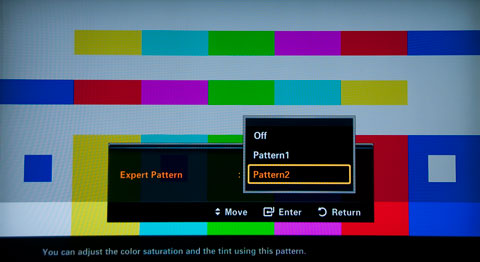
Not surprisingly, what you will find is that the Movie defaults look spot on with these patterns.
Please remember that these two patterns are generated internally. They offer a great reference point but they may not represent the output of your equipment.
For example, if you have a Blu-ray player running through an A/V receiver, you may be introducing some factors that will influence your picture. To setup for that gear, use a DVD like the two that I mentioned above and playback their test patterns. Again, you will find the RGB Mode Only feature useful in adjusting Color and Tint.
For me, after all these tweaks, the picture still has to pass my eye test. And I had the lingering desire to juice the image just a tad. I felt the picture could use a little deeper base.
I asked the Samsung Tech rep what Advanced Settings he would suggest. He said that I might try turning Dynamic Contrast to Low and experimenting with Black Tone. Let me be clear, these were suggestions that he offered addressing my specific question.
I also found that dropping Gamma one notch helped.
I suggest that you spin a few of your favorite DVDs and play with the Advanced Settings (one at a time) and see how they effect the picture. You can always reset the Picture Mode if you get too far down the rabbit hole.
Before I leave this section, we should discuss Samsung's Auto Motion Plus 120Hz feature, (in the Picture Options menu), because it offers options that sometimes can dramatically alter the picture.
(I've explained 120Hz playback before in my review of the VIZIO SV420XVT. If you are not familiar with motion interpolation, please refer to that article.)
I also have written about Auto Motion Plus 120Hz in a previous review, but I will repeat here what the Samsung Technical rep said about the choices.
"The TV always runs at 120 Hz.
"When AMP (Auto Motion Plus 120Hz) is off, the TV just takes the incoming signal and duplicates it to make 120 fps. If the source is 24p, then the TV plays that back as 24x5, which means there will be no 3-2 pulldown. If it's 30 or 60p, it just plays the signal back at 4x or 2x, respectively.
"When AMP is on, various amounts of interpolation are applied.
"The interpolation can be adjusted separately for film (24p sources) and video (30p/60i sources). Some people complain that interpolating a film image creates a higher frame-rate-image that looks too much like video, because video has an inherently higher frame rate. You lose the judder that is inherent in film (for examples, see the card-dealing scene in Casino Royale, or the Quidditch game scene in the first Harry Potter movie).
"The Custom setting offers a Blur and a Judder reduction setting. Blur reduction changes the amount of interpolation for video sources. When BR is set to 0, there is no interpolation applied to video sources. At 10, the maximum amount of interpolation is applied.
"Judder reduction changes the amount of interpolation for film sources. Similar to BR, When JR is set to 0, there is no interpolation applied to film-based sources and at 10, the max amount is applied.
"If you don't like the 'video-ish' effect on film-based sources, you can increase Blur reduction (to get the motion resolution improvement for video sources) but reduce judder reduction (to limit, or eliminate, the 'smoothing' effect on film sources).
"The preset settings apply blur and judder reduction to varying degrees:
Clear - Blur is preset to High, where Judder is preset to Low.
Standard - Blur and Judder are both preset to a middle level.
Smooth - Judder is preset to High, and Blur is preset to Low.
"It is possible for the interpolation, particularly when set to the maximum, to create brief artifacts in complex, fast-moving images. This occurs less than 1% of the time with regular content. If this is bothersome, we suggest lowering the respective adjustment (or switch to the Standard AMP mode, which is the default, and keeps both adjustments at a midpoint)."

His final advice about adjusting AMP is, "Users should just tweak blur and/or judder and see what kind of difference it makes on the program they're watching, or use known film or video content to adjust the levels, then trust that the settings will be applied to all similar content."
The Samsung LN46C650 TV's picture quality would have generated PQ envy - in 2008. But technology has moved forward and as a rule, the newer LED backlit models have replaced the older CCFL units as king of the LCD hill.
Not surprisingly, you will also pay a premium for LED TVs. For example, the 120Hz LED, 46" UN46C6500 retails for $800 more than the LN46C650. (Tack on another $600 for the 3D UN46C7000.) With that in mind, this Samsung's performance seems pretty damn good, and it is. If this is your first HDTV, you will be amazed.
The LN46C650 will not rival the LEDs or plasmas when it comes to black levels. It's picture could definitely be deeper, without artificially over tweaking contrast.
I know that engineers may be able to wring more performance from CCFL backlights, but for a number of reasons, the technology seems to be running out of steam and in a few short years will be replaced by LEDs or another new method of illuminating the LCD screen.
Until then, TVs like the LN46C650 will fill a niche that offers a solid product at a compelling price point.

The pleasant surprise with this TV was its audio performance. I found the sonic quality from the pair of integrated 10W speakers to be a step above most TVs that I have encountered recently.
I even liked the SRS TheaterSound options like Music, Movie and Clear Voice. They had discernible and desirable characteristics that gave you better control over the shape of the sound.
Before you get too excited and decide that you don't need a separate audio system, there's only so much those baby speakers can do. For everyday TV viewing, they are fine. But for enjoying the full impact of 5.1 or 7.1 channel sources, upgrade to a dedicated system.
With the 120Hz LN46C650 LCD TV, the Samsung engineers have squeezed out solid performance from the aging CCFL backlit technology. For those not needing state of the art 3D LED TVs, this model, with a package bursting with Internet apps, offers an attractive price point.
Posted Sep 25, 2011 4:11:44 PM
By Chris
Thanks for the tips! Will try them and see what happens.
Chris,
----------------------------- http://SamsungD9500.com http://PowerConditionerReviews.com