
Dick De Jong
July 27, 2009
HDTV Solutions
I'm in the midst of reviewing four Blu-ray players and the Sharp BD-HP22U is the most basic of them all - which is not necessarily a bad thing. If you are not interested in features like 7.1 analog audio outputs or multiple picture controls, then the less expensive BD-HP22U is worth your consideration.
I don't wish to mislead you, this Sharp is a Profile 2.0 player that provides high-end features like a packaged 2Gb flash drive for BD-Live playback. It just does not offer some of the bonus goodies like wireless connectivity.
Still, with an MSRP of $249, you should expect top notch audio and video output and this Sharp satisfies.
Blu-ray disc players were introduced in 2006. Since then, their specifications have evolved through three classifications, (Profile 1.0, 1.1 and 2.0).
Profile 1.0 provided playback and basic interactive features. Profile 1.1, (also called BonusView), players added the capability for displaying Picture-in-Picture (PIP) and playing secondary audio tracks available on BonusView discs.

After October 31, 2007, all new Blu-ray players had to offer all the features in Profile 1.1.
BD-Live (Profile 2.0) players must have an Ethernet port for connecting to the Internet, where it can download online content associated with BD-Live Blu-ray titles.
The 6.4 pound BD-HP22U sports a thin silver racing stripe on the lower front that includes the operational buttons. On the top is a larger platinum gray accent.

Smack dab in the middle of the face is the flashiest feature, literally, a circle of light that surrounds the Blu-ray logo. It blinks during certain functions like when the DVD is loading.

When the DVD is playing, the circle turns a solid serene blue. If blue isn't your mood, you can turn off the display in the Settings menu.
Moving to the back of the BD-HP22U, the connection panel supplies one HDMI out and one set of Component Video (YPbPr) outs. A Composite out (with a pair of Audio stereo outs) is also included. Though the Blu-ray gnomes will come and hide your remote if you use the Composite for anything other than troubleshooting.

As noted, the BD-HP22U does not provide 7.1 channel analog outs, which are not necessary for many of us who normally use the HDMI cable to transport both video and audio. Sharp also supplies an optical Digital Audio out.
The BD-HP22U internally decodes advanced audio formats including Dolby Digital Plus, Dolby TrueHD, DTS-HD High Resolution, and DTS-HD Master Audio and outputs the signals through the HDMI connection.
Many BD-Live features download content to your Blu-ray player. Some players contain internal storage, others like this Sharp use external flash drives, which attach to the USB port on the back of the machine. The 2Gb flash drive that Sharp packages in the box should be plenty of memory. If it's not, you can always replace it with a larger capacity drive.
You can also use this USB connector as a Service port for firmware updates. But the port cannot read flash drives with JPEG photos or MP3 music. If you desire to playback photos through this player, you must burn the JPEGs on to a disc.
Also on the back panel is the Ethernet port for linking the BD-HP22U to the Internet. Again, this feature is somewhat limited. Basically, it is used for connecting to movie studios' BD-Live websites.
Sharp does not offer an interface to tap into your home computer network. Nor has Sharp partnered with companies like Netflix to allow you to download content from the Internet. Once again, for many who simply want to enjoy watching DVDs, those capabilities may not be worth the extra cost.

The compact remote control reflects the BD-HP22U's no-nonsense philosophy. The non-backlit remote contains all the essential buttons in an easy to reach layout. Though, in a darkened room, the light gray labels against the dark gray background are hard to read.
One of the advantages of a player that is not overladen with features is that it is easier to operate. If you do run into unfamiliar territory, the manual is clearly written and informative.
The EPA is now publishing a list of ENERGY STAR qualified TVs. (You can find it here.) But the EPA is still in the midst of setting testing procedures for the Version 2.0 ENERGY STAR Audio/Video Specification, which includes devices like Blu-ray players and AV receivers.
It will probably take another few months before the EPA will begin to generate a list of ENERGY STAR qualified Blu-ray players, therefore, we ran our own set of power consumption readings.
To measure power, we hooked the BD-HP22U up to our watt meter, called Watts up? Pro, and took a reading during playback of a Blu-ray movie and another in standby mode.
During playback, the meter bounced around the 22 to 22.5W range. When I turned the power off, the meter plummeted to 0W, which in my opinion is where every respectable piece of consumer electronics should be when turned off.
As an alternative, the BD-HP22U touts their "Quick Start - Enjoy Movie Content Quickly without Delay." The theory is that in Quick Start the player never really turns off so it takes very little time to boot back up. And in practice, you definitely will notice less of a lag.
But in Quick Start, the meter reading never drops below 14.7 to 15W. We are in a drought where I live. Quick Start is like leaving the faucet running after I have stopped filling up my glass. To me, Quick Start makes no sense - it actually wastes cents - for the minor inconvenience of waiting for a DVD to load up.
My first step whenever I setup a Blu-ray player is to check on the manufacturer's website to see if there is a new firmware upgrade. At this time, the Sharp does not list any for the BD-HP22U.
Next, with any BD-Live player, I connect the machine to the Internet. With this unit, you initialize the Ethernet link in the Communication Setup submenu within the Settings menu.
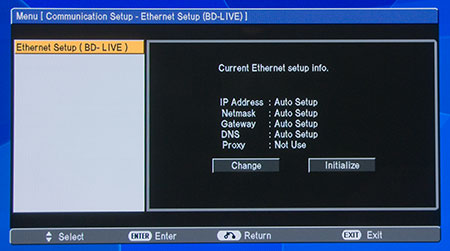
Of course, if you are not interested in seeing BD-Live content, you can ignore this Ethernet link rigmarole. You can still watch all the content that is on the DVD, including the extras. You just won't be able to access the BD-Live clips that are on the Internet.
After that, it only takes a few minutes to walk through the other Settings submenus. Most of the choices are self-explanatory and you can always refer to the manual.
As I said, you really don't have that many controls to tweak, which makes setup pretty painless. Though the control freaks in the audience may experience withdrawal symptoms.
If you are attaching the BD-HP22U to a Sharp Aquos TV via the HDMI, then AQUOS LINK can be activated, which allows you to operate both pieces of equipment with one remote. Perhaps, more importantly - though I was not able to test this feature out - Sharp states, "When the BD-HP22U sees an AQUOS panel connected, the color is shifted to optimize the color base setting to the display. This allows the best possible picture according to the unique panel design of an AQUOS LCD." If you have an AQUOS LCD, give it a try.
As for audio setup, the Secondary Audio choice is worth noting. Secondary audio tracks on Blu-ray discs are usually encountered when you are playing one of the BonusView picture-in-picture extras where the director or crew member is adding a voice-over explanation.
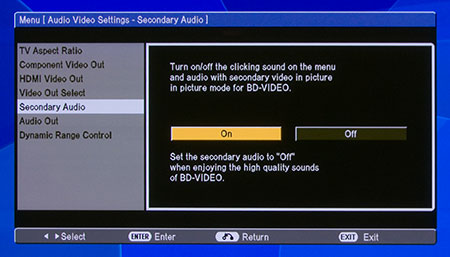
You will need to turn Secondary Audio on to hear these clips. The tradeoff is that with this feature on, the BD-HP22U will no longer output the advanced HD audio formats. I recommend leaving Secondary Audio off unless you are exploring bonus content.
I have immersed myself in watching enough Blu-ray players recently that I feel comfortable to say that even though there are differences between the models I have tested, most average once-a-week DVD viewers probably would not perceive a variation of picture quality between them when playing a Blu-ray disc.
Basically, with all these brand name players, the quality of playback of Blu-ray discs is consistently high. The Sharp BD-HP22U fits comfortably in this category.
I've also spun enough Blu-ray DVDs lately to realize that all the players will run into bumps in the road, especially when accessing bonus material like BD-Live content. For example, this Sharp just stopped cold when I tried to connect to the Transformer's BD-Live site. Since other players also had problems with this movie, I tend to lay some of the responsibility on the makers of the disc.

On the other hand, some more expensive players could not quite swallow the Maximum Movie Mode on the new Watchmen Blu-ray. While the BD-HP22U breezed through this BonusView material.
I ran this Sharp through the Source Adaptive Deinterlacing Clips found on the Spears & Munsil High Definition Benchmark Blu-ray DVD. In the clip of the car racing past the bleachers, I saw the telltale moire pattern in the seats during the less common cadences like 2-3-3-2. But its playback of the more common 2-3-2-3 cadence and the more important 24p clip was clean.
When working through the test patterns, I noticed that the BD-HP22U was a little brighter than the other players I was testing. Since the unit does not offer any picture controls, I needed to turn down the Brightness on my HDTV from 54 to 48. Color and Contrast output matched the other players
As I type this review, I am finding a number of online retailers that are offering the Sharp BD-HP22U for about 10% off its MSRP. Whenever Profile 2.0 (BD-Live) Blu-ray players start approaching $200, my credit card begins vibrating.

As the Blu-ray player marketplace begins to mature, the value options become clearer. For example, if all you want to do is watch Blu-rays like you used to watch DVDs, then the straightforward BD-HP22U is a worthy candidate for the price.
If you need wireless connectivity or Internet widgets or 7.1 analog audio outs, then look elsewhere and expect to pay more.
The Sharp BD-HP22U is a no frills but high performance Blu-ray player with a price that makes it a real value.
Posted Apr 30, 2016 10:57:56 PM
By Tyler