
Dick De Jong
April 17, 2009
HDTV Solutions
You can tell that the Blu-ray player market is beginning to mature when new companies enter the fray. Sherwood, who has been making audio components for over 65 years, has thrown its hat into the Blu-ray ring with the introduction of the BDP-5003.
With a current street price of around $200, this Profile 1.1 (BonusView) Blu-ray player offers a standard set of features, reminiscent of a common everyday SD DVD player. But once you pop a Blu-ray disc into the BDP-5003, you will clearly experience that this is not your old standard definition player.
I know that even at $200, Blu-ray players may not fit your budget. And I have read about plenty of people who swear that they cannot see the difference in picture quality when compared to their upconverting $100 DVD players. I'm here to say, there is a noticeable step up when playing back Blu-ray discs.
On the other end of the equation, I understand that to achieve a certain price point Sherwood had to make hard decisions about what features to include.
On their website, they state, "Sherwood's Committed Goal is Simple: To Breathe Life into Sound." Therefore, I'm a bit surprised that the BDP-5003 doesn't provide a few more bonbons for the audiophiles, like 7.1 analog outputs. To be fair, the Sherwood designers probably assume that all the heavy audio lifting will be performed by the receiver through its digital SPDIF input.
Simply put, for those who don't want or need extra audio or Profile 2.0 capabilities, the BDP-5003 is a basic, well-performing Blu-ray player.
Blu-ray disc players were introduced in 2006. Since then, their specifications have evolved through three classifications, (Profile 1.0, 1.1 and 2.0).
Profile 1.0 provided playback and basic interactive features. Profile 1.1, (also called BonusView), players added the capability for displaying Picture-in-Picture (PIP) and playing secondary audio tracks available on BonusView discs.

After October 31, 2007, all new Blu-ray players had to offer all the features in Profile 1.1.
BD-Live (Profile 2.0) players must have an Ethernet port for connecting to the Internet, where it can download online content associated with BD-Live Blu-ray titles.
From what I am seeing when it comes to design, most Blu-ray players don't stray far from the herd - black box about 17" wide, glossy face. Some sport a navigation wheel, others like this Sherwood go with the basic buttons, though stylishly edge lit in neon blue.

If you want to dim the display, you are out of luck. I can find no place to control the brightness in the Setup menus and no mention in the manual.
On the back, the connection panel supplies one HDMI out and one set of Component Video (YPbPr) outs (with a stereo pair of Audio outs). A Composite out is also included.

Please, please, do not use this Composite connection between your Blu-ray player and your HDTV. It would be like pouring watered down gasoline into an Indy race car. No HD zoom, zoom, zoom. Just SD sputter, cough, choke.
For audio outputs, your best choice is either relaying the audio through the HDMI cable or using one of the SPDIF Digital Audio outs (cable or optical). As I mentioned, Sherwood does not provide 5.1 or 7.1 channel analog outs, only stereo.
If you choose to employ either the SPDIF or HDMI cable for audio, then you can select from three types of Digital Output: PCM, Raw or Re-encoded DTS.
The manual suggests selecting PCM if your receiver does not support Dolby or DTS decoding. If the receiver does support the decoding (primary audio only), then choose RAW. Pick Re-encoded DTS if your receiver supports DTS decoding (primary audio, secondary audio and effect audio if available on the disc).
If you are using the SPDIF output, you also can designate the PCM Downsampling rate.
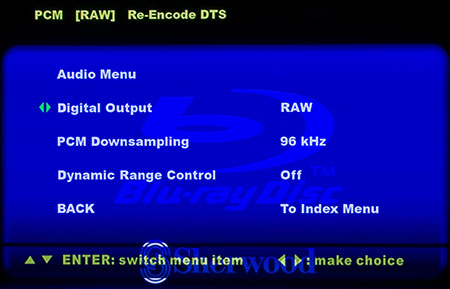
Since the BDP-5003 is not Profile 2.0, it does not supply an Ethernet port for connecting to the Internet or your home network. It also does not include a USB port. Therefore for firmware updates, you will need to download from the Sherwood website on to your computer. Then, you burn the file to a CD and insert it into the player.
In the manual, an Advanced Features section describes the ability to insert a disc of JPEG photos and WMA or MP3 audio files. It even talks about playing a slideshow with music. To test this, I just burnt a disc and loaded it into the BDP-5003. It started to read the files and even displayed their names on screen.
But it has been over ten minutes since I inserted the disc and the display on the player still reads "browsing." When I try to navigate the menu of files on screen, the remote is non-responsive. Basically, I'm frozen out.
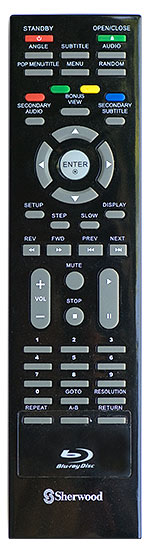
I finally have to turn off the player and fiddle with it to eject the disc. I have not been able to find any clues to what I am doing wrong.
Which brings me back to the rather slim, sparse manual. It covers the basics, but really doesn't go into much detail. Or at least not enough detail to explain some of the these features. Luckily, for everyday operations, you really don't need the manual.
And sometimes, there is no information at all, as is the case with firmware updates. Usually, on these players, an on-screen menu item will indicate the current firmware version. This Sherwood does not. And the firmware update file that you download from the site gives no indication of its date. Basically, you have to burn the CD and insert it in the player before you ever know if you needed to go through the updating process at all.
The remote control is fairly comfortable in my hand. I had to search for some of the common keys because the layout was different from what I am accustomed. Which is not necessarily a bad thing, especially since the white labels against the black background are easy to read. The only backlit button is Enter, which lights whenever any other key is pushed.
The EPA is now publishing a list of ENERGY STAR qualified TVs. (You can find it here.) But the EPA is still in the midst of setting testing procedures for the Version 2.0 ENERGY STAR Audio/Video Specification, which includes devices like Blu-ray players and AV receivers.
It will take probably at least another six months before the EPA will begin to generate a list of ENERGY STAR qualified Blu-ray players, therefore, we took our own set of power consumption readings.
To measure power, we hooked the BDP-5003 up to our watt meter, called Watts up? Pro, and took a reading during playback of a Blu-ray movie and another in standby mode.
During playback, the meter ranged between 20.2 and 21.0W. When I clicked the remote to standby, the meter dropped to between 0.0 and 0.4W. I commend Sherwood for producing a Blu-ray player that draws little or no power in standby mode.
Even better, if you click off the Power button on the front of the player, the machine uses no electricity, zilch, nada. I think all audio/video devices should implement this feature. If you expend the energy to get off the couch and push this button, the BDP-5003 would cost you almost nothing to run.
When it comes to loading times, I also found no disadvantage to either the low-power Standby mode or the no-power Off. Loading the Sin City Blu-ray from either position took about 65 seconds, which is the same as other players I have tested that draw more standby power.
To begin, let's talk about running audio and video cables from your player to your HDTV. For video, I highly recommend using an HDMI cable because the HDMI connector is the only one on the player that outputs 1080p signals. The Component output is limited to resolutions up to 1080i.
I know that HDMI cables can be more expensive than Component ones, but you should be able to find reasonably priced HDMI cables on the Internet. And if you own a 1080p HDTV, you are doing the TV and the Blu-ray player a disservice by using Component.
If you are adding an AV receiver into the mix, I'll let you figure out the best combination for your particular system.
Once that's settled, the on-screen setup only entails a few steps. In the Display menu, you pick the video resolution that is output, 480i, 480p, 720p, 1080i or 1080p.
There's also a Film Mode option. If you want the BDP-5003 to playback movies in their native 24 frames per second, then you turn this On. (This feature is only available with an HDMI connection.) As I have mentioned in other reviews, I'm not a diehard advocate of 24 fps playback, so I tend to leave it off. Experiment with it, if you feel you can see a difference, then by all means activate it.
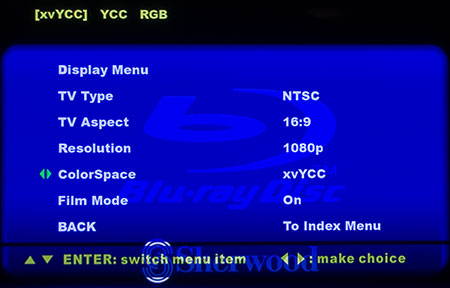
ColorSpace is another setting that is only valid with an HDMI connection. I will not go into the differences between xvYCC, YCC, and RGB color spaces. With the BDP-5003, the guesswork of which to use is solved because if you set ColorSpace to xvYCC and your HDTV doesn't support it, the setting will fallback to YCC or RGB depending on your TV.
When I was calibrating my TV with this player, I did notice a difference if I set the ColorSpace to xvYCC instead of YCC or RGB. Therefore I would suggest that you settle on your choice before you calibrate your TV with this player.
As far as deciding between the audio options, I will leave that for you to figure out for your particular combination of components. In this case, I'll admit that the manual does a fairly decent job of guidance.
Most of the other adjustments in the Setup menu are housekeeping chores like whether to set Parental locks, which I assume any teenager worth his or her salt can figure out how to bypass anyway. The BDP-5003 does not provide any Picture controls, which I believe are better left for the TV.
I know someone will take umbrage with this notion, but I think that when playing Blu-ray discs, the player should just deliver the high definition goods and get out of the way. This is especially true if you have a good HDTV. Let the TV do the heavy video processing and tweak the picture settings on it.
The BDP-5003 is perfectly suited to this task. It handles Blu-ray material well. The playback of films like Sin City on my plasma look stunning - as good as the Samsung BD-P2500 that I just reviewed.
Now, when it comes to upconverting those squiggy looking standard definition DVDs, I change my tune a little bit. I'm happy to have a more forceful video processor in my Blu-ray player, something like the HQV technology that comes in BD-P2500. With SD, every little processing cycle helps.
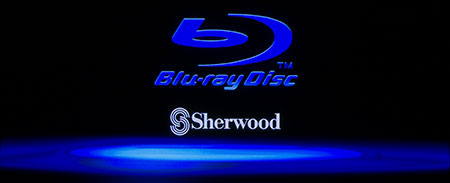
With that said, the Sherwood performs a yeoman's job of upconverting SD material and only the most acute may notice an improvement with the Samsung.
If you are familiar with my distaste for BD-Live 2.0 features, you won't be surprised that I actually prefer the "lesser" Profile 1.1. The bonus is that Profile 1.1 (BonusView) players are traditionally priced less than the fancier 2.0 machines.
If you don't feel the urge to participate in BD-Live activities like chatting with your friends online while watching a movie, then purchase a Profile 1.1 player like the Sherwood BDP-5003 and pocket the extra 50 or 100 dollars.
In this economy, I would still prefer the street price of this Sherwood to drop a little south of $200. But I assume that market conditions and competition will exert the necessary strong downward pressure.

To hit an appealing price point, Sherwood had to cut some features on its first Blu-ray player, the BDP-5003. For most viewers, they will never notice, especially when that initial gorgeous Blu-ray image graces their HDTV.