
|
|
 |

|


|
Sony KDL-55W900A Review
55" Edge-lit LED LCD Smart TV, $3299
Out of the Box

It's subtle, but if the light is right and you look closely at the edge of the 55W900A's thin brushed black bezel, you may notice a translucent aquamarine accent. Sony calls it their Quartz Design. Whatever, it's a nice touch to an otherwise standard looking TV. To be fair, on the bottom of the Sony KDL-55W900A, the designers also added a little flair with an illumination LED that lights up in different colors according to the status of the TV. I find it useful, but if it becomes too much in a dark room, the LED can be switched off. The TV can swivel on its stand 15 degrees front and back, which provides a little wiggle room when placing the TV. 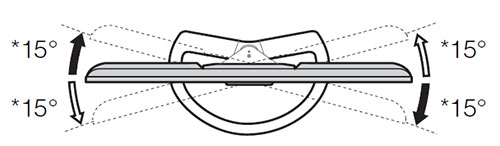 When the TV is turned off, the screen definitely reflects bright lights. The 55W900A seems to have an anti-reflective coating and when the TV was turned on, I was never bothered by reflections. 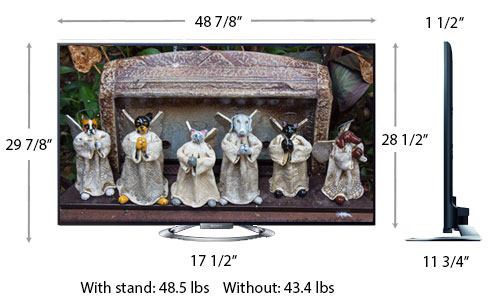 This Sony provides four separate panels, all occupying the left side of the back of the TV. To begin, a small panel on the lower left edge contains the basic operational buttons and two USB ports (for accessing photo, music, or video files stored on a USB device) Above it is a thin panel with one input for an IR blaster and another for a serial controller. There's also another USB port, one headphone Audio Out (analog stereo mini-jack) and one HDMI input (MHL compatible). MHL connectivity is becoming more common on 2013 TVs and many mobile phones and tablets. The manual states, "The MHL (Mobile High-Definition Link) enables the TV to communicate with connected MHL-compatible device. When connecting an MHL-compatible device, the TV simultaneously charges the connected device while playing photo/music/video from it. You can use the TV remote control to control the connected MHL-compatible device." Be aware that MHL standards are still becoming established and some devices may require a proprietary MHL cable. 
Farther inland are two connection panels one above the other. The first one faces out and contains a Component (Y/Pb/Pr) Video In (with shared Composite In) with stereo Audio, a second Composite In, one Digital Optical Audio Out and a LAN port (for connecting to your network the old fashioned wired way). The connectors on the lower panel face down. There's a Coaxial In for connecting a satellite, cable, or antenna, and three more HDMI Ins (one is ARC compatible). Audio Return Channel (ARC) technology allows you to route audio from the TV through an HDMI cable to a separate sound system. The KDL-55W900A also provides screen mirroring (with audio) of compatible Android phones and tablets onto its 55-inch display. You can either attach an MHL cable to the mobile device or if it's Miracast™ or NFC (Near Field Communication) enabled, the connection is wireless. With an integrated Wi-Fi adapter and the SEN (Sony Entertainment Network with rows and rows of streaming content partners), the KDL-55W900A is a very Smart TV.  Three of the over 20 rows of apps on SEN Of course, Sony provides apps for the usual suspects for video streaming like Netflix, YouTube, and Vimeo. (Currently, there's even a one year promotional offer to Netflix and Hulu Plus.) SEN also supplies radio streams from Pandora, NPR, Slacker and Lollapalooza. Sony does occasionally shuffle content providers in and out of SEN. For example, VUDU is not in the current SEN line-up on this TV. If you have a favorite provider, you might want to check online if they are partnering with SEN. As a reminder, speed is important especially if you plan to stream high definition content like movies. If you are serious about obtaining good picture quality from streaming video sites, you will need fairly fast and robust bandwidth from your Internet provider, ideally over 10Mbps. This TV can also tap directly into your home network and stream files from your hard drives or media server. I find this capability so much more convenient than transferring photo, music and video files from the computer to the TV via a USB flash drive. The slideshow menu is pretty basic with only three interval speeds and only one transition effect. Thankfully, the effect is a simple fade from image to image. You also can add music to the slideshow. in addition, in the Picture Adjustments menu, Sony supplies four different options specifically for photos, Standard, Original, Vivid and Custom. In the last couple of years, I have had problems with Sony TVs displaying JPEG images if they were not at least moderately compressed. Mostly, that hiccup has been solved with the two 2013 Sony models that I have reviewed. But occasionally and inconsistently, the problem pops up. For example, when I played back a folder of images in a slideshow, I occasionally received a message, "Image cannot be viewed." What's odd is when I switched out of Slideshow mode, the offending image would often display, though not always. 
The KDL-55W900A does not include a built-in video camera. If you want to make video calls with the SKYPE app, you will need to purchase a separate SKYPE camera. (This one pictured on the right is $119 on the Sony site.) For me, the TV's 3D feature is almost an afterthought. But I realize that's not the case for many. 
This Sony employs active shutter 3D technology, which requires battery powered glasses. (Four were packaged with the TV. Extras retail on the Sony site for $50 each.) If you have a still camera that shoots 3D images, (.MPO format), the Sony will play those back. And if you just can't get enough of made-for-3D content, the 55W900A can convert 2D into a simulated 3D that you view with the glasses. The effect is not as good as watching a 3D Blu-ray, but it's worth testing to see if it tickles your fancy. If you are a gamer, the 55W900A is compatible with SimulView™ technology that presents each player with a separate Full HD picture through switching the mode on the 3D glasses. The TV does supply Picture-in-Picture. But like most TVs that do, you are limited in your picture combinations. You cannot pair two HDMI sources. 
Sony packages two remote controls with this TV. Both are non-backlit. The bigger one is the more traditional with all the common operational buttons, including dedicated ones for directly accessing Netflix or the i-Manual. And perhaps the handiest of them all is the multi-purpose Options button which provides a quick shortcut to context sensitive menus. The i-Manual can be displayed on-screen. It does a good job of giving an overview of all of the functions. Just don't expect a detailed description on how to use a picture setting like the Reality Creation feature. The smaller remote is dubbed One Touch because you can perform one-touch mirroring of an NFC compatible mobile device, by touching its NFC sensor with the one on the back of this remote. The One Touch is not a one-trick pony. If you look closely, (click the image for a larger view), it contains many of the vital buttons compressed into a geometrical design. Power Consumption

The EPA publishes a list of ENERGY STAR qualified TVs. (You can find it here.) The just released Sony KDL-55W900A is on the list. The EPA states that this Sony's On Mode Power is 62.9W and Standby Power Consumption is .1W (.7W when the network is connected). Based on the formula that the TV is on five hours a day and in Standby for the other 19, the Estimated Annual Energy Use is 115 kWh/year. The Federal Trade Commission (FTC) requires those yellow-and-black labels that show the product's estimated annual energy cost to be attached to all TVs. As you can see, this 55" TV is definitely in the low energy range when compared to similarly sized models. If you like to squeeze out all the energy savings possible, in the Settings menu, Sony includes an Eco submenu with a number of power saving options such as Idle TV Standby, Light Sensor and Auto Shut Off. Perhaps the best energy saving habit is to turn off the TV's picture if you are just using it to stream music. Conveniently, Sony has added a dedicated Pic Off button on the big remote. Setup
A TV like the Sony KDL-55W900A requires some time and effort to fully discover and enable all of the features that it provides. But happily, you can run the initial setup quickly. And after choosing a couple of options, you can sit back and enjoy the Triluminos splendor. When you have the time and temperament, you can explore for items like Fast Zapping and Picture Frame. Back to the initial setup, the first time you plug the TV in, you answer a few basic questions like which Language do you prefer for the On Screen Display and whether this is a Home or Retail environment. When you pick Home - you don't want Retail - the TV automatically sets the Picture Mode to Standard, which is a very good starting point if you want to fine tune the TV. As you proceed in the setup, you can scan for over the air channels and connect the TV to your network. I have read recently that over 50 percent of the Smart TVs in the U.S. are not connected to the Internet, which makes them dumb TV's. I can imagine many reasons why the TVs may be untethered. Setting up a home network with a router can be a daunting task. But if you have your network up and running, integrating this Sony into it is a fairly easy task. Continuing on with the setup, you are informed about the existence of features like Scene Select and the Light Sensor. The instructions suggest that you refer to the i-MANUAL for more information, which you can do later. After a couple more screens, the initial setup is over. Turn to your favorite channel or spin a prized Blu-ray, if the picture looks dandy and you don't relish futzing with settings like Advanced Contrast Enhancer and Gamma, then Standard is a good ending point. Of course, if you do want to sightsee, you can begin by simply going into the Picture Settings sub-menu and cycling through the Standard, Custom and Vivid Picture Modes to see if one appeals to you. If you want more choices, then while watching TV, hit the Options button on the remote and pick Scene Select. The menu that pops up offers you a number of different settings based on the content you are watching. 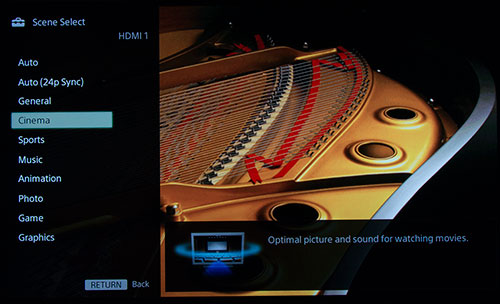 Often picking a Scene like Music will not only alter the Picture Settings but will also change the Audio Settings. I suggest that you take a long look at the Cinema Scene. The Sony engineers have calibrated Cinema to display a 6500K white point, which replicates the film look produced by movie studios. I find Cinema a bit too warm for my tastes, but it provides a good reference point for further tweaks. If you are still not satisfied with any of the default settings, Sony does provide a fairly good set of picture adjustment tools. 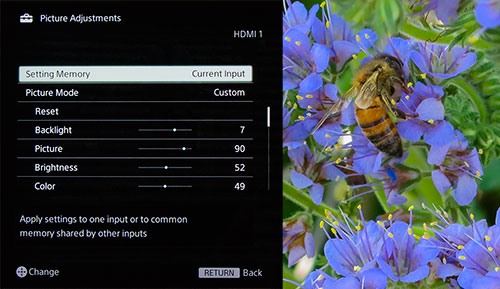 Please note that depending on the Scene that you select not all of the Picture Adjustment tools are available. To solve that, pick General as the Scene, which turns off Scene Select. Then when you open the Picture Adjustment menu, you are presented with the common Picture Mode choices of Standard, Video, and Custom. I will end the discussion there and leave you and your aesthetic to decide on any fine picture adjustments. If you go too far afield when tuning your picture, you can always go back to the Picture menu and hit Reset, which will return you back to the default. |
Bookmark:
![]() del.icio.us
del.icio.us
![]() Reddit
Reddit
![]() Google
Google
Reader Comments
| Send this Page | Print this Page | Report Errors |


Posted Mar 10, 2014 6:24:37 AM
By Charles