
Dick De Jong
September 7, 2009
HDTV Solutions
The Sony BRAVIA KDL-40XBR9 is a truly multifaceted, multimedia device. On the surface is a top-notch HDTV with a state of the art 240Hz LCD display.
Peel back a layer and you discover a network connected unit that can access streaming content from the Internet as well as photos, music and videos on your home network.
Sony has also implemented a multilayered design for the operation of the XBR9 Series. If you simply want to watch TV and DVDs, the setup is quick and painless.
When you are ready to connect it to the Internet and cruise the wide array of web content available from partners like YouTube and Yahoo, then those possibilities are awaiting you.
No matter how far you decide to explore with this BRAVIA, Sony has built a high performance HDTV to take you there.
(Editor's Note: Sony makes four sizes of the XBR9 series, 32", 40", 46" and 52". Since all the models have similar specifications, this review of the KDL-40XBR9 can apply to all of them.)
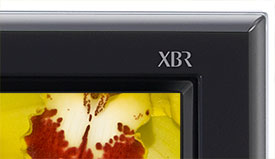
The design of the XBR9 exudes subtle elegance. The one inch wide black bezel is covered with a smoky, almost transparent acrylic that protrudes an extra quarter inch on all sides.
As the gun metal frame retreats back from the bezel, it curves and flares out ever so slightly farther than the acrylic. And inside the bezel, that same dark grey frame reveals itself as it bevels towards the screen.
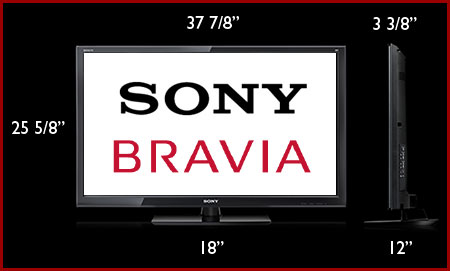
Weighing almost 44 pounds when attached to its non-swivel stand, you might think that you can lift this unit by your lonely. You can, but why? Once you have this jewel set up, it will draw a crowd. Recruit one of them beforehand to help you hoist it out of the box and screw it on to its pedestal. The process only takes a couple of minutes.

I know some of you are sensitive to reflective screens, therefore I need to mention that this BRAVIA exhibits a slight, dull reflective quality. I don't find it a problem when the TV is on because the picture is so bright and rich you'll never notice a glare.
Unlike many manufacturers who only provide a side connection panel with the minimum amount of inputs, Sony supplies a plethora of connections including three HDMI inputs, one VGA PC input with an Audio In (stereo minijack), an S-Video In, one Composite Video In with an Audio In, and a USB port for uploading JPEG photos, MPEG2 videos or MP3 songs.
Next to this panel on the back, a second configuration includes a fourth HDMI input (with matching stereo Audio In) and two Component video (YPbPr) Ins (with matching stereo Audio Ins).
For sending audio to external speakers or a receiver, an SPDIF (optical) digital Audio Out is provided next to analog L/R Stereo Outs.
In addition, a Service port is included, which can also be used to attach a Sony DMex add-on like one of the BRAVIA Link modules.

The XBR9 supplies a LAN port for directly connecting to the Internet and your home network.
The one RF antenna connector links to integrated NTSC/ATSC/QAM tuners. Since the tuner system is Clear QAM compatible, you can attach your cable TV signal directly into the RF connector and tune in unscrambled cable stations.
For those concerned about the DTV transition, the ATSC tuner is the key. With the proper antenna, you will be able to tune in digital signals broadcast over-the-air.
When I reviewed the Sony KDL-52W5100, I described in detail the BRAVIA Widgets feature. The KDL-40XBR9 also offers these little icons that link to information accessed from the Internet.

At the moment, four widgets (Yahoo Finance, Yahoo News, Yahoo Weather, and Twitter) are available through the BRAVIA. If you go to the Yahoo Widgets website and see the multitude of those watchamacallits, you might wonder why Sony does not offer a wider selection.
One of the reasons is that Sony has another system to link to web content, specifically streaming video. When you click on the Video button on your remote, you will discover that Sony has partnered with an array of Internet Video providers like YouTube and Wired, allowing you to stream on-demand entertainment directly to this Internet- connected TV.
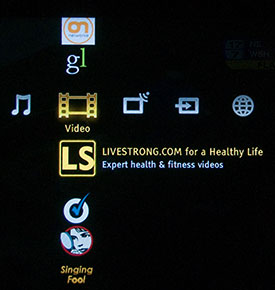
Since I reviewed the KDL-52W5100 a few short months ago, Sony has expanded their list of partners beyond sites like Sports Illustrated (yes, the Swimsuit videos are at the top of the list), epicurious, Style.com, and Video Detective. I am glad to see that Netflix is coming to the lineup this fall even though Amazon Video on Demand is already on the menu.
Every time I write about streaming video from the Internet, I feel that I need to repeat this caveat, if you are serious about obtaining good picture quality, you will need fairly fast and robust bandwidth from your Internet provider, ideally around 10Mbps.
I know some sites suggest as low as 2.5Mbps, but if anyone else in your house is tapping into the network, the video playback will deteriorate. At least try to have around 5Mbps.
For streaming music, a link to Slacker Personal Radio provides songs from a wide variety of musical genres.

If you have a cache of photo, video or music files located on your home network, you can link the 40XBR9 to it. The setup will be facilitated if you have knowledge of DLNA (Digital Living Network Alliance) configurations. Though my PC is running Windows Vista and I was able to get it communicating with the TV through Windows Media Player 11.
Of course, you can still shuttle files from your computer to your TV with USB flash drives. I just prefer the convenience of playing files directly from the TV's interface. You also can plug cameras directly into the USB port.
Whatever small deficiencies (like only three speed choices) the slideshow software on the BRAVIA may lack, it makes up for it with the excellent Slideshow Effect called Museum, which is a great way to give your pix instant stature.
I also love the four Photo picture modes, (Standard, Vivid, Custom and Original), that you can change directly from the Photo menu. I'm not a big fan of Vivid modes, but if your images are a bit uninspiring, then you might punch them up with the Photo-Vivid option.

The design of the remote control follows my theme of the 40XBR9's many layers. For example, not until I was gathering up images for the review did I notice that the remote had a slide-back door at the bottom, which reveals a set of DVD controls.
Also, you can turn on the spookish blue backlight two ways. Simply punch the Light button on the remote or dig into the Operating Instructions to discover how to program it so when you click any of the buttons, the remote will illuminate.
The Sony designers continue to vex me with the location of the Home button right below the Down Arrow on the navigation wheel. You would think after using various Sony remotes that I would adapt, but it still catches me too often.
On the plus side, many of the buttons are comfortably big and all of the labels are easy to read. And I like the dedicated buttons that take you directly to menus like Video and Widgets.
Probably the most obvious evidence of the multilevel nature of the XBR9 is revealed by how Sony packages its Operating Instructions. In the box, they include a well-written but thin, 44 page booklet that takes you through the basic setup and operation of the TV - all the information that most people will need to connect the TV and start watching their favorite programs or online content.
But if you are ready to dig into more detailed tasks, like calibrating your picture, then you will find descriptions of the picture adjustment tools in the Reference book found on the Sony website. I suggest using the online interactive version and not the downloadable PDF.
The EPA is now publishing a list of ENERGY STAR qualified TVs. (You can find it here.) The Sony BRAVIA KDL-40XBR9 is on the list.

The EPA states that this Sony's On Mode Power is 161.32W and Standby Power Consumption is .06W. Based on the formula that the TV is on five hours a day and in Standby for the other 19, the Estimated Annual Energy Use is 295 kWh/year.
You need to check your electric bill to see how much you are paying for a kWh. The rate that I have been using in previous reviews is 10.4 cents. Doing the multiplication, at that rate, the yearly energy cost is $30.68.
Since manufacturers are not attaching those yellow ENERGY STAR tags that you find on air conditioners and refrigerators, you will have to study the ENERGY STAR list to see how the 40XBR9 compares to other 40" TVs. A quick overview of other Sonys that size puts it at the high end.
The EPA requires that in the initial setup of an Energy Star HDTV, you must choose Home Mode or Retail Mode. Retail sets the Picture Mode to Vivid and Home puts it to Standard. When you run through the setup of this BRAVIA, that is one of the first questions asked. Be kind to your eyes and the environment and choose Standard.
Beyond that, Sony has packaged a number of power saving features such as "Light Sensor technology that adjusts backlight intensity based on ambient room lighting conditions and Dynamic Backlight Control that adjusts backlight intensity based on the brightness of the image on the screen." These are not automatically turned on, therefore you will have to hunt through the Settings menus to find them.
To calibrate the TV, we use two discs, the Blu-ray version of the Digital Video Essentials DVD called HD Basics and the Spears & Munsil High Definition Benchmark Blu-ray DVD. We are playing the DVDs on the OPPO BDP-83 Blu-ray player connected to the HDTV with an HDMI cable.
We use the test patterns to adjust black level, white level, and color bias. The player is set to output a 1080p signal, which is the native resolution of the KDL-40XBR9.
As a reminder, you can directly access the Picture Adjustments menu by clicking the Options button. To begin, I followed my usual pre-calibration routine. First, I choose a Picture Mode. On the XBR9 Series, Sony provides three main choices: Custom, Vivid, and Standard.
If you don't want to mess with setup, then leave it on Standard, which is the option when you pick Home Mode over Retail. I found the default settings to be perfectly fine. If you're happy, then you're dismissed from the rest of class.

With this TV, Sony offers an expanded series of settings which you access by clicking the Scene button on the remote. The choices are Cinema, Sports, Photo, Music, Games, Graphics, General and Auto.
The documentation on these options is a little sketchy. If a particular Scene looks enticing then experiment with it. If you do, you will find that it not only changes the picture settings but also often adjusts the sound controls. If you want to back out and follow along with my procedure, click on the General scene.
I chose the Custom Mode because I like to keep the settings unchanged in the Standard mode for quick reference.
I usually start by turning down the Backlight to about halfway. On this TV, that's 5 out of 10, which is exactly where it was. Lowering the Backlight saves electricity. Your number may vary depending on the lighting conditions in your room.
Next, I go into the Advanced Settings sub-menu and turn everything off, like Black Corrector and Live Color. Once you work through the basic picture settings, you can return to this menu and experiment.
Going back to the main Picture Adjustments menu, I set the Color Temperature. On the KDL-40XBR9, Sony offers Warm2, Warm1, Neutral and Cool. I vacillated between Warm1 and Neutral and finally settled on Warm1. Color Temperature is definitely a personal choice.
According to the test patterns, I notched Brightness up a couple from the default of 50. I dropped Picture (Contrast) from 80 to 70. Color (Saturation) remained at 50 and Hue at 0.
The Sharpness scale runs from 0 (Min) to 30 (Max). When looking at a Safe Zone test pattern, I noticed the beginning of fringing above 9. You can fiddle with Sharpness, though I found this TV to be exceptionally sharp without pumping it artificially. I moved it to 0.
I then played some of my favorite reference scenes and the picture looked great. Skin tones were true. I was content.

I know there are those out in Tweakville who won't be satisfied with twiddling with a few basic controls and calling it a day. For you, Sony supplies enough fine tuning controls to keep you pacified.
As I tested Advanced Settings like Black Corrector, Advanced Contrast Enhancer, White Balance, and Gamma, I often found that the 40XBR9 was especially responsive to these controls - which is a good and bad thing. Good because you can see the effect of sliding Gamma a click in one direction or the other. Bad because you can really push your picture to the outer limits if you're not careful.
As always, I suggest that you tune one control at a time. And remember the Reset button provides a quick exit if you find yourself lost in the deep dark forest of Tweakland.
Since 240Hz displays are just emerging in the marketplace, I figure that I need to repeat how this technology works. Traditionally, TVs displayed 60 frames per second, or 60Hz. In the last couple of years, 120Hz TVs have become more familiar. The theory is that by doubling the frame rate, fast motion will playback more smoothly with less judder.
To generate the additional frames, an in-between frame is created by interpolating the motion from the original frames by a technique called Motion Estimation/Motion Compensation (MEMC).
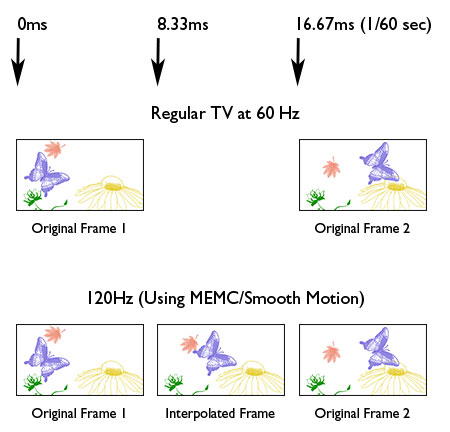
Now, as new TVs jump to 240Hz, manufacturers have generated the extra frames in one of two methods. Some like Toshiba and VIZIO use a backlight scanning method, (which I describe in my review of the VIZIO SV471XVT).
Sony among others are in the another camp that uses MEMC to create 240 discrete frames. Sony titles their technology, Motionflow 240Hz.
In the Picture Adjustments menu, Sony furnishes a Motionflow control with three options, High, Standard and Off. By adjusting the Motionflow feature, you can regulate how much interpolation your XBR9 applies.
When you set it to High, MEMC is most aggressive. Standard backs it off a bit. If you turn Motionflow Off, then no interpolation is performed. The frame is just repeated four times, giving you the look of a regular 60Hz display. I tend to leave Motionflow at Standard, though I didn't notice any artifacts at High.
Sony also provides a CineMotion setting. The description in the manual says that it "Automatically detects film-based content and applies an inverse 3-2 pull-down process and a motion estimation engine to improve film content and de-interlacing performance."
There are three settings, Auto 1, Auto 2 and Off. Off doesn't apply 3-2 pull-down. Auto 1 and Auto 2 do. If you have Motionflow turned on to either High or Standard, then Auto 1 will apply the frame interpolation accordingly. Off and Auto 2 never apply frame interpolation no matter how Motionflow is set.
Experiment with the different combinations to see which you prefer.
Let me quote from the Sony press materials, "BRAVIA Engine 3 is the newest fully digital video processor from Sony. It uses a collection of enhanced algorithms to significantly reduce noise, enhance overall image detail, and optimize contrast so every scene produces sharp, vibrant, life-like images."
It may be PR hyperbole, but I can't disagree with that description. The KDL-40XBR9 produces some of the sharpest and most vibrant pictures that I have seen. My one hesitancy - and this may sound like heresy to the HD congregation - occasionally the images can be too much of a good thing.

I swear one night in our darkened viewing room, my eyes hurt while watching a particularly powerful shot of a rushing waterfall on the Earth Blu-ray DVD. And the TV was tuned to a subdued Custom mode, not Vivid.
Mind you, it was a good hurt - the scene was spectacular. For anyone who wishes to impress friends and co-workers, the 40XBR9 pumps out exactly the type of image that will turn them a very vibrant green with envy. If you feel that your peepers need to be pampered, you can always lower the Brightness, Picture or Backlight controls.
I was pleasantly surprised at how good this Sony handled over-the-air programs being received by my humble rabbit ears antenna. When the signal was strong, HD content looked great and SD programs were OK, which is high praise for me.
The integrated audio systems in Sony TVs have always ranked at or near the top of my list when compared with similar models from other manufacturers. The performance of the four speakers in the 40XBR9 upholds that reputation.
Of course, a separate dedicated audio system will outperform it. But for normal day-to-day viewing, you should be completely satisfied with the audio fidelity of the sound emanating from the built-in 10W + 10W speakers.
When you want to add a little extra oomph, go into the Sound Adjustments menu and turn on the S-Force Front Surround feature. It works especially well without muffling dialog, which you can accentuate with the Voice Zoom control.
The Sony BRAVIA KDL-40XBR9 is a truly multifaceted 240Hz LCD display. You can spend many enjoyable hours peeling back the layers of this feature-rich, high performance HDTV.
Posted Dec 29, 2009 12:12:41 PM
By BILL RECKERT
Thanks!