
Dick De Jong
September 29, 2008
HDTV Solutions
With sites such as YouTube, the Internet has become a major source for video content. But until recently, the only way that you could watch web based programs on your HDTV was to connect your computer to the TV's VGA or HDMI input - basically making your TV a computer monitor.
Now HDTV manufacturers have finally begun to create more direct connections to the Internet, ones that can take your computer out of the pipeline. At CEDIA a couple of weeks ago, most major companies were introducing at least a few new models that integrate an Ethernet port alongside the HDMI inputs on their connection panels.
One of Sony's solutions to making that direct connection is the DMX-NV1, which is an add-on box that they call the BRAVIA Internet Video Link.
While I imagine that in a few years, almost all HDTVs will have an integrated Ethernet port, at this time, one of the advantages of the DMX-NV1 is that it works with a selection of their 2007 and 2008 BRAVIA LCDs. If you have one of these Sony models, you can be linked now.
And as long as manufacturers charge a premium for an integrated solution, I like the idea that if you don't need this feature, you can buy a Sony BRAVIA now and add the DMX-NV1 when and if you want it later.
With that said, an Internet link - integrated or add-on - is only a piece of hardware. The real key to a successful product like this is the content available and the user interface to browse it. I'll discuss those two topics in greater detail below. Let's just say, considering that the DMX-NV1 is a fairly new product, with content that is constantly being expanded, the Sony package has a definite appeal.
The DMX-NV1 is a fairly small box measuring 6 1/2" x 1 1/4" x 4 1/8". Attaching the cable cover and stand adds two inches to its height.
You don't want it any bigger since you will be trying to hide it behind your TV or will be attaching it directly onto the back of the BRAVIA. Indeed, the nondescript gray cover matches the color of that back and camouflages well.

On the bottom of the unit are all the connections needed to link your BRAVIA to the Internet. On the side, a USB Service Port is for software updates and future use and at least for now, will not accept USB storage devices for uploading photos or music files.
Next to the Service Port is an HDMI input that allows the pass-through of an HDMI signal from another device such as an HD DVR.
Setting the unit up is painless because Sony supplies almost all of the cables you will need. Basically, you attach one end of the provided USB cable into the DMX-NV1 and the other into the DMex port on the TV. And you connect the provided HDMI cable from the box's HDMI Out to any HDMI input on the TV.
The final step is the connection to the Internet. Depending on your home network setup, the exact configuration will vary. I simply plugged an Ethernet cable, which Sony does not supply, directly into our router.
Then I plugged the AC adapter into a wall outlet and turned on the BRAVIA. After confirming that the configuration was successful, a new Internet Video icon appears on Sony's BRAVIA menu, the XMB (XrossMediaBar).
Also under a separate Video icon, a new list of content service providers like YouTube and Sports Illustrated will appear. This group, which today numbers 25 will grow as Sony enters into more agreements with other providers.
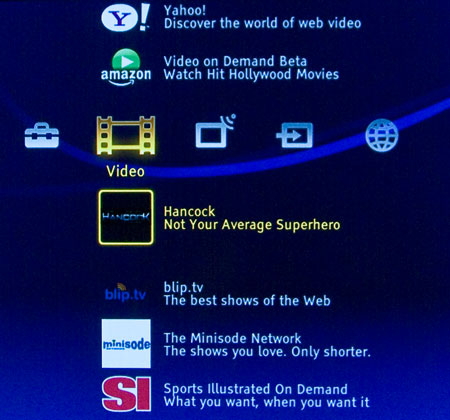
Currently the list includes sites like Yahoo, Wired, CBS College Sports, Amazon Video on Demand, Style.com, and Singing Fool.
Let me be very clear, the BRAVIA Internet Video Link does not bring your web browser to your TV screen. You cannot surf the web through this interface.
What Sony has designed is a system of content provider icons that you can click to access a site with selected streaming video content. For example, when I choose the Timeless TV (Sony Pictures Television) site, I am presented with 27 program choices, including full episodes of Charlie's Angels, Starsky & Hutch, Fantasy Island and News Radio.

Or if I pick Epicurious (for people who love to eat), I see 97 choices, mostly streaming video clips around five minutes or less. For example, I can learn How to Make a Mint Julep Cocktail in three minutes and 45 seconds.

Once again, you are not seeing the epicurious.com website, but rather a layout of thumbnails of video choices. This interface makes perfect sense because you don't have a keyboard to browse with. Everything is controlled by the remote that comes with the BRAVIA TV.
What you need to ask yourself is, is this a compelling service for the price of the $299 DMX-NV1? (I have found street prices in the low $200 range.)
Right now, I can see two reasons why you might bite. First, in a bit of narcissism, I linked to our HDTV Solutions page on YouTube. And the playback of the video reviews looked as good as I have seen, better than on my computer monitor. Basically, the Sony BRAVIA does an admirable job of displaying Internet video.
Don't become too excited, the Sports Illustrated segments of bathing suit models like Veronica Varekova still looked pixelated especially if you blow the image up to fill the screen. But all in all, Sony's internal video processors definitely are a plus.

With that in mind, a service like Amazon's Video on Demand, which recently officially launched as a content provider, might become one of those killer apps. I can imagine how one could be spoiled with the convenience of being able to instantly rent or buy a movie or TV episode and then watch it with the picture quality that the BRAVIA gives you.
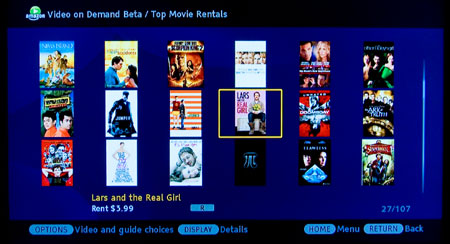
Sony plans on adding more content sources, which will be key for attracting more users to the DMX-NV1. Though some sites like Dailymotion offer some of their videos in high definition, from what I can see, most of the videos available right now are not in HD. In the future, I would hope that more offerings will be.
I liked the ease of navigating from site to site. And the thumbnail layouts with short descriptions of the videos made it easy to find content.
You can even set up a Yahoo home page that provides your local weather forecast and an update on driving conditions. Of course, the system isn't always perfect. It has listed a traffic jam on Hwy. 183 for the last two weeks.
Also, please remember, when you are dealing with streaming video, especially the HD variety, the speed of your Ethernet connection is critical to an enjoyable experience. With my less than super swift DSL link, I had to wait too long for some of the videos to stop buffering and start playing.
I would suggest that if you plan on buying the BRAVIA Internet Video Link that you invest in the fastest service that your Internet provider offers. Sony recommends a connection speed of 2.5 Mbps for SD and 10 Mbps for HD.
If you own a Sony Bravia HDTV that features the XrossMediaBar and if you want to access video content from Internet providers like YouTube or Wired.com, then the DMX-NV1 is worth considering especially because of the playback picture quality the BRAVIA television delivers.
Posted Dec 8, 2009 7:01:44 PM
By Bill Hower