
|
|
 |

|


|
Toshiba 50L7300U Review
50" LED Cloud HDTV, $1399
Out of the Box
With a half-inch black bezel surrounding the screen of the Toshiba 50L7300U, the only flair that breaks this traditional design is the subtle gray band below the display, which echoes the brushed aluminum stand.  The TV does swivel on its stand, which allows a little flexibility in placement. When turned off, you can see that the display has a filter that softens glare. When the TV is on, glare is not a problem. On the lower right of the front of the L7300U is the Power indicator and a little window that houses both the remote sensor and the ambient light sensor. The traditional operational buttons are located on the bottom of the back right edge of the TV. Above those controls are two connection panels. The first is stacked vertically and faces towards the edge. The second runs horizontally with all but one of the connectors facing out towards the back. The vertical panel provides three HDMI inputs, two USB ports, a Composite Video In and one digital audio (optical) jack. HDMI 1 can be used to feed a digital audio system that is compatible with Audio Return Channel [ARC] technology. I have found no mention in the L7300U literature of MHL (Mobile High-Definition Link) compatibility, which allows you to connect the TV to MHL-compatible devices like tablets and smartphones. I am assuming this Toshiba does not offer MHL. The L7300U is Intel WiDi (Wireless Display) compatible, which means that you can wirelessly stream content from a laptop, smartphone, or tablet with Intel WiDi. You can see from the diagram below, the various connections on the second panel. Of note, unlike many newer TVs, the L7300U still supplies an RGB (15-pin) PC connector. 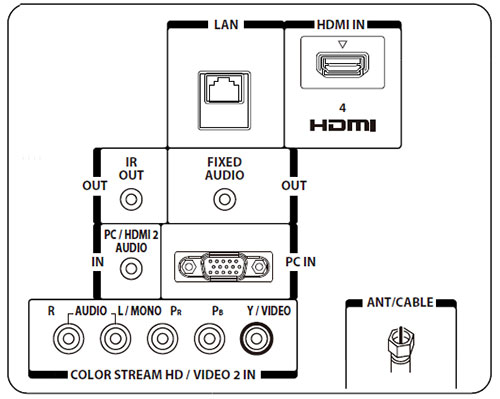 To connect this Cloud TV to the Internet, you can either employ the LAN port for the wired option or if you want the convenience of wireless, use the built-in 802.11a/b/g /n Wi-Fi adapter. Once you connect this TV to your home network (via wired or wireless), you can float into the Cloud and access the numerous apps and streaming content providers that Toshiba offers. You also can tap into content on your connected computers, media servers, smartphones and tablets.  Cloud TV Home Page Toshiba organizes its Cloud TV Portal into three pages, Home, Contents, and My Page. If you are a social animal, plan on spending some time exploring and setting up newsfeeds, your calendar and mailboxes. 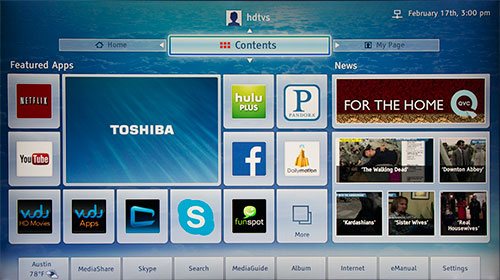 Cloud TV Contents Page I tend to head straight to the Contents page. On first blush, it doesn't seem like Toshiba offers a lot of apps. But if you dig deeper by hitting the Vudu Apps icon, you'll discover a treasure trove of streaming content apps that Vudu has aggregated and filed under various categories. The current count is 30 different apps.  A Selection of Vudu Apps Unlike some other TV manufacturers, Toshiba does not offer an Apps Store. Simply, what you see is what is available. The selection covers most of the major categories, but there are definitely some gaps in their apps. As I mentioned previously, the L7300U series is not capable of 3D playback, nor does it have an integrated camera. 
The multi-function, non-backlit remote control is long but lightweight (almost 2" x 9.5"). The size allows for big buttons with easy to read labels. It provides dedicated buttons to take you to features like Netflix and the eManual in one step. A handy one to remember is the Pic Size button which brings up a menu to change the size or aspect ratio of the Picture. Surprisingly, you cannot access that menu from the Picture settings menu. The eManual is well written and informative, which is a boon because sometime, somewhere you will probably need to crack it to learn about a feature. Power Consumption
The EPA publishes a list of ENERGY STAR qualified TVs. (You can find it here.) The Toshiba 50L7300U is not on the list, but as you can see from its tag, it has been measured Toshiba states this LED's Typical Power Consumption is 58.7W and Standby Power Consumption is under .3W. The Energy Guide tag calculates that if the TV is on five hours a day and in Standby for the other 19, the Estimated Annual Energy Use is 113 kWh/year. 
You can see from the Energy Guide label that this 50-inch TV is at the very low end of power consumption for models its size. I'm not finding any Eco Power settings, but with that low of power consumption, Toshiba must be employing some sort of energy saving practices. If the TV has been off for more than a few minutes, when I power it back on, I receive a "System is loading. Please wait a moment." notice. The TV will play video coming from a source like a cable box immediately, but if you are attempting to go to the Cloud Portal, it may take 30 seconds or a minute to appear. I'm willing to wait if that is what it takes to achieve such energy efficiency.
Setup
As with any Smart TV, setting up the Toshiba 50L7300U is a two stage process. The easy bit is the initial setup, which usually takes a few minutes. You connect all the cords, answer a few questions, scan for your favorite channels and you are ready to start watching TV. It's the second stage when you dive into that Cloud TV Portal that demands time and concentration to tap all the apps. Fortunately, you can unpeel that onion in layers as you need a specific feature. After you finish the initial installation, I suggest that you go into the Picture Menu and set the Picture Mode. Toshiba offers six modes, AutoView, Dynamic, Standard, Movie, Game and PC. Playback a favorite show and step through the choices and see if one pleases your eye. I always pick Movie because it usually renders a subtler look than Standard. Movie may not exactly be to your liking, but it gives you a great baseline from which to tweak. I found that after working through some test patterns, the final settings were very close to the default Movie numbers. For the less finicky, picking a suitable Picture Mode is all the picture adjusting that you will ever do. For those that just can't help themselves, Toshiba provides plenty of tweaking tools to get you in trouble, including an internal test pattern and R, G, B filters that you can turn on and off individually. 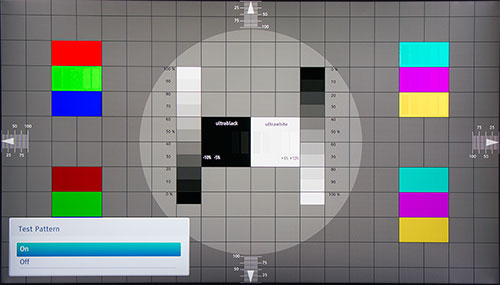 I'm not planning on detailing all the steps of setting up the Cloud TV Portal. Of course, you will need to attach the TV to your home network and open accounts with streaming providers like Netflix or Vudu, if you are not already signed up. If you are a streaming content enthusiast, you already appreciate the value of obtaining the highest bandwidth from your Internet provider that you can afford, ideally over 15Mbps. The manual notes, "Use of VUDU requires a working broadband Internet connection (1 to 2 Mbps for SD video, 2.25 to 4.5 Mbps for HD video, and 4.5 to 9 Mbps for HDX video).
|
Bookmark:
![]() del.icio.us
del.icio.us
![]() Reddit
Reddit
![]() Google
Google
| Send this Page | Print this Page | Report Errors |

