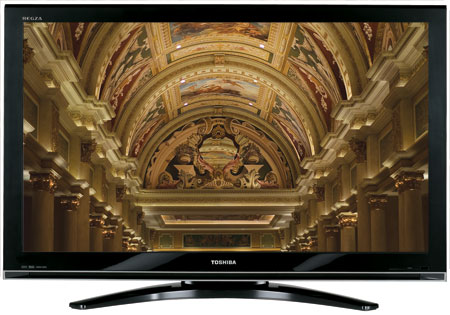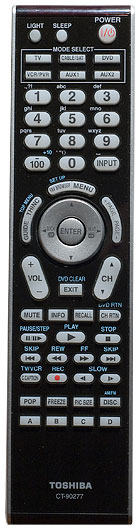|
|
 |

|


Toshiba 46LX177 Review 46" 1080p LCD HDTV Dick De Jong January 25, 2008 HDTV Solutions The 46LX177 is part of Toshiba's Cinema Series, which is the top of the line for their REGZA LCDs. As you would expect, along with 1080p resolution, it contains all the high-end features common at this price range. Each manufacturer invents their own labels to try to differentiate their product. For example, Toshiba entitles this HDTV's 120 Hz display component, ClearFrame; the increased color gamut, ColorBurst; and the 14-bit internal digital video processing, PixelPure 3G. Trying to keep up with all the terminology can cause increased cranium crack-up or BrainBurst. But I'm not ready to dismiss these catch phrase technologies, because in the case of this REGZA I found that features like DynaLight really did improve the picture quality. I also appreciate the fact that the manner in which these applications are implemented can give a TV its distinct character. In the case of the 46LX177, the result is an HDTV with a rich, saturated, full-bodied picture and one of the best integrated sound systems that I have heard.
[Editor's note: Toshiba also makes three other models in their REGZA Cinema Series, the 42" 42LX177, the 52" 52LX177, and the 57" 57LX177. Since they have the same specifications as this 46", the review can be applied to all four.] (Editor's Note: We have posted a video review of this Toshiba LCD. You can see it here.) Out of the Box This Toshiba with its two inch glossy black bezel will not win any design awards for innovation. Like most of the current LCDs, basically you get a black box. (In this case, 45"W x 28"H x 5"D) . The only way you can distinguish this one from the herd is by the Toshiba label front and center on the bottom and the REGZA stenciled on the top left.
I do appreciate that the 77 pound HDTV swivels on its stand about fifteen degrees, which allows wiggle room for you to reach around the back to plug in the cables. The connection panel on the back provides a full complement of inputs, three HDMI 1.3 compatible, two Component (YPbPr) with matching stereo Audio Ins, one Composite (with Audio), one VGA (15 pin D-Sub) and an S-Video. Also included is an input for a wired remote control receiver.
If you are using a DVI to HDMI cable, one set of L/R Stereo Ins are included, which is also the audio connection if you are hooking your laptop or PC up with a VGA cable. If you wish to run audio out of the TV into an A/V receiver, you can choose between the analog L/R Stereo Outs (RCA) or the SPDIF (optical) digital Audio Out. The one RF connector can take either an antenna or a cable signal and links to the internal NTSC/ATSC/QAM tuners. Since the tuner system is Clear QAM compatible, you can attach your cable TV signal directly into the RF connector and tune in unscrambled cable stations. There is no CableCARD slot. Finally, this REGZA furnishes a feature not seen in many 2007 models, but one that I believe should and will become more and more prevalent in HDTVs in the near future. Sitting next to the HDMI inputs is an Ethernet port, (RJ 45), that allows you to connect to your home network.
Dubbed THINC, (Toshiba Home Interactive Network Connection), with this component, you can access JPEGs and MP3s located on your hard drive and play them back through the TV. Toshiba has also implemented a way to read emails on your TV. But do not expect to surf the Internet through THINC, that is not a capability. Also, you cannot playback videos stored on your computer through THINC. I really like this networking crossover facility. I especially enjoy seeing my photographs displayed in 46" HD glory. But so far, all the slideshow programs that I have seen on HDTVs have been lacking in one aspect or another. This Toshiba's is no exception. Access to images can be slow and there is no ability to change transition types, (fades, wipes, etc.) Right now if you want better slideshow playback performance, hook up your PC directly (through the VGA or HDMI In) and use your TV as the computer monitor. Then you can present your images through Windows Media Center or a program like Adobe's Lightroom. The process for setting up THINC is fairly straightforward if you have a elementary knowledge of computer networks. The manual indicates that THINC is compatible with Windows 2000 and XP. And indeed, it did find my laptop running XP. Of note, it would not recognize my PC with Vista. On the right edge of the TV, along with the Control buttons, is an extra set of Composite Inputs. I was hoping to find a USB port with it, but I had to settle for the Ethernet connection on the back.
The remote is a big, boxy galoot. I don't mind big if it means that the buttons are full sized with readable labels, which they are. The layout is fairly standard except for the long curved buttons surrounding the center silver Enter ring. Each contains two functions. For example, the button on the top, if you push the left side, it opens up a feature called Fav Browser. Toggle the right side and you enter the Setup Menu. I'm don't quite fathom why they couldn't have just made two separate buttons. The remote is backlit an eerie red (with yellow Mode keys) when you hit the Light button (that glows a fluorescent green in the dark). The Mute function is unusual in a good sense. Click it once and the Volume is cut in half. Punch it again and the audio is turned completely off. Hit it one more time and the sound returns to its original level. This Toshiba does have a side by side POP (as they call it, picture-out-picture) feature, which is limited in the choices for sources. The left window can only contain the signal coming through the Antenna input. An HDMI source can only be displayed in the right window. Setup Ah, the joys of setup. The first time I turned on this 46LX177, the colors were all cattywompus (topsy-turvy, all messed up). That situation had nothing to do with Toshiba, it's just how the previous reviewer had left it. What is a reflection on Toshiba is how quickly I was able to tweak the HDTV and successfully return it to a satisfactory picture. Before I discuss that, let me restate our basic setup process. Since we have the Toshiba HD-A30 HD DVD player in for review, we used it to playback the Digital Video Essentials DVD, (the SD version), to calibrate the monitor. We attached the DVD player's HDMI out to one of the HDMI inputs on the TV and used test patterns to adjust black level, white level, and color bias. We set the HD-A30 to upconvert the standard definition DVD to 1080p, which is the 46LX177's native resolution. The Video Menu provides seven Picture Mode options: Sports, (think Vivid), Standard, (not quite so Vivid), Movie, (more subdued), Document, (for reading PC documents), Preferences, Pro 1 and Pro 2. Feeling full of myself, I chose Pro 1 - also because the Pro modes allow a full range of adjustments. The Picture Menu provides all the basic tools like Contrast, Brightness, Color, Tint and Sharpness. Using those, I was able to adjust the test patterns to acceptable limits, but the reds were still a bit too hot for my tastes even with the Color Temperature set to Medium. So I decided to explore the Video menu where I found a color tool implementation that I had never before encountered. When you activate the ColorMasterPro, the Color Palette Adjustment window opens, where you can pick one of the six standard colors, Red, Green, Blue, Yellow, Magenta, or Cyan. When you do, a second interface opens where you can tweak the Hue, Saturation, and Brightness of the color. The Toshiba designers give you a helpful before and after box where you can judge your handiwork. This feature is very useful when you are tweaking a color bars test pattern.
Now let's say you are watching the Super Bowl and the color of the football just doesn't seem right. Well then you can choose User 1, 2 or 3 from the Color Palette. This time the Color Adjustment window freezes the picture that is on the TV and lets you pick a color from that. So you could place the crosshair on the football and then adjust that specific color to your liking.
After a spin around the ColorMasterPro neighborhood I still felt that skin tones were too saturated so I turned down Color to a point where everyone didn't look like ruddy cheeked English schoolboys. I consider this over sensitivity to red in skin tones an aesthetic aberration that I must bear. To drive that point home, I played a THX setup DVD. And lo and behold, according to their test pattern, I should adjust the Color back to the original level. When I did, I will admit that the painterly scenes of Heaven in What Dreams May Come oozed bright and rich hues. But Robin Williams was so flushed that I thought he was experiencing a major coronary. For my comfort and his health, I dialed the Color back down. Performance With the image slightly desaturated I was ready to fine tune the picture. I started to play with features like DynaLight, (the Dynamic Back Light Control), Dynamic Contrast, and Static Gamma. I wanted to see the level of black that I could squeeze out of this LCD. I will say that adjusting these features did improve the Black level. Of course, don't expect plasma blacks, but the levels were respectable and the overall picture quality was very good. The detail is 1080p sharp and if you desire a rich colorful image, you can definitely dial one in.
This Toshiba does include a 120 Hz display frame rate feature called ClearFrame. Now, I just returned from CES where every manufacturer who makes a 120 Hz LCD was exhibiting picture judder torture tests to show how well their double frame rate technology performed. So I have seen judder. I realize that it can pop its ugly stuttering head up. But it still doesn't bother me that much. If judder bugs you like red skin tones irk me, then by all means, if you are buying an LCD, look for a 120 Hz HDTV. The viewing angle on this TV is better and wider than many LCDs, which have a tendency to wash out if you are sitting too far off center. Of course, the swivel stand gives you the flexibility to turn the TV towards your seat. I plugged in my laptop with a VGA cable and discovered that the maximum resolution that the REGZA would accept was 1024 x 768, which is a 4:3 format that doesn't fill the screen without distending the image. Also, in PC mode, you only can adjust Brightness, Contrast, Backlight, and Color Temperature. Though the picture is rich and pleasing, I always prefer to have more control. If you want to use this Toshiba as a computer monitor, I would suggest that you find a PC with a DVI Output, which you can connect to an HDMI Input on the TV. Then you should be able to display full 1080p resolution if your video card can support it.
Finally, I am left with what is usually the dismal task of talking about the HDTV's internal sound system. I am quite pleased and more than a little surprised to report that the 46LX177's SoundStrip speaker system pumps out perhaps the most impressive sound I have heard from integrated HDTV speakers. The audio fidelity from the Blu-ray DVD of Dave Matthews and Tim Reynolds performing Live at Radio City was crisp. The sound filled the room even at less than half volume. I'm not suggesting that these 10W speakers can substitute for a dedicated home theater audio system. They cannot replicate a surround sound environment. But for the big game, the SoundStrip definitely can be heard over a rowdy tailgate party. Conclusion I appreciate an HDTV that provides the tools to adjust the picture to my taste and the Toshiba 46LX177 delivers the goods. If you like a rich, saturated image with great integrated sound, then this REGZA fills the bill. Star Ratings First, realize, that ratings are relative to when the review was written. The obvious example is Value, what you could purchase for $2000 two years ago or even two months ago would seem like a bad value for that price now. Second, we have given only a precious few 5 Star ratings, which we reserve for truly outstanding accomplishment. Performance: 4.0 Features: 4.5 Ease of Use: 4.5 Value: 4.0 |
Bookmark:
![]() del.icio.us
del.icio.us
![]() Reddit
Reddit
![]() Google
Google
| Send this Page | Print this Page | Report Errors |