
|
|
 |

|


|
VIZIO M551D-A2R Review
55" Edge-lit LED 3D Smart TV, $1099
Out of the Box
Bezels are quickly disappearing from the edges of screens. The black one, with silver accent, surrounding the VIZIO M551D-A2R display is not even a half inch, making this already thin TV seem even svelter. 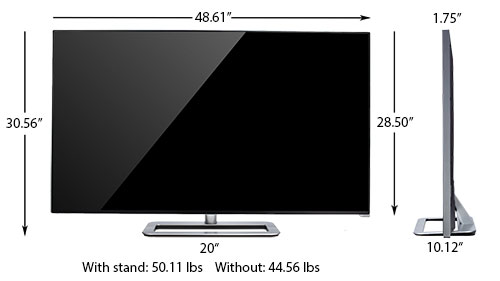 The screen is noticeably reflective when the TV is off, but during normal viewing, you shouldn't be bothered, which is good because the TV cannot swivel on its stand. This VIZIO is the first TV that I have encountered that does not provide the usual operational buttons on the body. There is a Power button on the back, which can also change the Input source. But don't expect to find a Volume button on the TV itself. Then again, who needs one since we all use the remote control. On the back of the left side, are two connection panels. The top one contains Component/Composite connections, two USB ports (for accessing photo, music, or video files stored on a USB device), and one HDMI input. 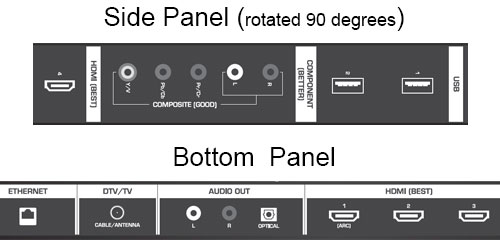 Running vertically and facing down, the bottom row furnishes three more HDMI inputs. HDMI 1 can be used to feed a digital audio system that is compatible with Audio Return Channel [ARC] technology. The panel also includes a LAN connection, if you wish to attach this TV to your home network with an Ethernet cable. The M551D-A2R has an integrated wireless adapter if you prefer the convenience of Wi-Fi. In addition, there's a Coaxial In (for satellite, cable, or an antenna) and two audio outs (one analog stereo and one optical digital).  Currently, VIZIO provides connections to over 150 Internet content providers like YouTube, Twitter Netflix and 3DGO!, including links to over 60 local TV stations like WDTN in Dayton and CBSAtlanta.com. For direct access to Amazon Instant Video, Netflix and M-GO, the remote control supplies dedicated buttons for those apps. Furthermore, to cut through the forest of apps, you can launch the apps dock by hitting the remote's V key. You can add, delete and rearrange apps in this dock to suit your viewing preferences.  The VIZIO M-Series TVs also support the DIAL (DIscovery And Launch) protocol. Basically DIAL-enabled second screen apps like YouTube will be able to discover DIAL-ready TVs in the same network and launch apps on them. 
On my Android smartphone, I launched Netflix and started watching the Pilot of Parks and Recreation. After a couple of minutes, I clicked on the TV Play icon and the phone paired with the M551D-A2R. Netflix opened on the TV and in a few moments, the episode continued playing on the 55-inch screen. Until I experiment longer with this DIAL system, I won't vouch that all the bugs have been eradicated, but it looks promising as an alternative to AirPlay. If you wish to spin your own content, you can attach a USB drive or this DLNA-compatible TV can access music, video and picture files directly from hard drives on your network. If you are a shutterbug, the TV's slideshow interface offers slide display speeds from 5 to 30 seconds and eight transition effects. And you can add music to accompany your slides. My one request would be to add a true Dissolve effect. The existing one is pixelated. VIZIO has streamlined this multi-function remote control. It's more compact. The buttons might be a bit smaller, but all of them are back-lit which makes navigating around much simpler. Gone is the handy QWERTY keyboard that slid out from the bottom of earlier VIZIO remotes, which made entering text less tedious. Power Consumption
The EPA is now publishing a list of ENERGY STAR qualified TVs. (You can find it here.) The VIZIO M551D-A2R is on the list. 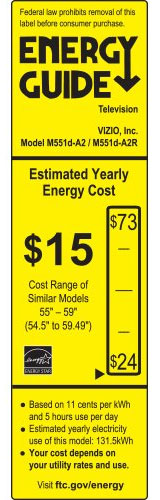
The EPA states that this VIZIO's On Mode Power is 70.5W and Standby Power Consumption is .4W. Based on the formula that the TV is on five hours a day and in Standby for the other 19, the Estimated Annual Energy Use is 131.5 kWh/year. The Federal Trade Commission (FTC) now requires those yellow-and-black labels that show the product's estimated annual energy cost to be attached to all TVs. As you can see, this 55-inch TV is definitely in the low energy range when compared to similarly sized models. Setup
The initial setup of the VIZIO M551D-A2R is quick and straightforward. The first time that you turn on the TV, you are guided through a step by step procedure that deals with items like Input connections and Network configurations. VIZIO does a good job of making this process automatic and unless you have some unusual network configuration, you should be finished with the setup in a matter of minutes. Of course, if you plan on taking advantage of many of the streaming content providers, you still will need to set aside some time to activate your apps and register with the content providers, like Netflix, Flickr or Pandora, that you want to access on your TV. As for calibrating the TV, the least you should do is start watching a favorite program or DVD and step through the Picture Modes and see if one appeals to you. VIZIO has changed the options from previous years. On this M-Series TV, the choices are Standard, Calibrated, Calibrated Dark, Retail, Game, and Computer. "The manual states that "for the best picture, use Calibrated," which is "for watching TV in a brightly-lit room". If you have a home theater situation where you can control the light, I would suggest Calibrated Dark. If you feel adventurous, once you pick Calibrated Dark, change the defaults. I dropped the Backlight to around 50, Brightness to 53 or so, Contrast to around 73, Color and Tint are unchanged. I'm not a Sharpness freak, therefore I tend to tone it down. I set it at 25. 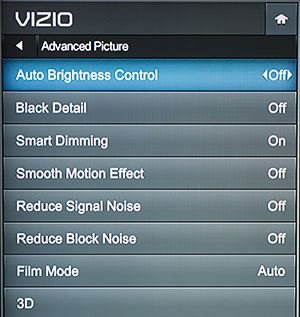
If you have come this far, click on More and take a walk on the wild side. In the Advanced Picture menu, I turn Off Auto Brightness Control. If you leave it on, the TV will sense the amount of light in the room and adjust the display's Brightness accordingly. I prefer to maintain that control. Make sure that Smart Dimming is On. This feature controls the LED backlighting. When a scene has dark areas, the backlight will dim in those spots, creating a truer black. Smooth Motion Effect (which "activates Motion estimation/Motion Compensation [Me/MC] to ensure that on-screen motion is crisp and clear") is like a Rorschach Inkblot Test to me. When I activate Smooth Motion, even at the Low setting, I perceive unnatural sharpness that makes the picture and the acting look artificial. I prefer the "film-like" look that I observe when Smooth Motion is Off. For other viewers, with Smooth Motion On, they see a cool, crisp and smooth moving image that enhances the picture quality. Step through the different settings for yourself and decide whether the inkblot is smiling or frowning at you. Now, if you really want to stick your head in the lion's mouth, you can back out of the Advanced Picture menu and go to Color Temperature and fine tune Red, Green and Blue individually. I would recommend picking Normal and leaving well enough alone unless you know what you are doing or feel that your aesthetic is demanding that you tweak. Of course, if you do venture into psychedelic territory, you can always Reset each menu back to the factory default settings. And if you ever have a head-scratcher moment, VIZIO provides a 58 page manual that you can access onscreen. Though not meticulously detailed, it's informative and clearly written. |
Bookmark:
![]() del.icio.us
del.icio.us
![]() Reddit
Reddit
![]() Google
Google
| Send this Page | Print this Page | Report Errors |


Posted Oct 29, 2014 6:17:50 AM
By C. Flynn