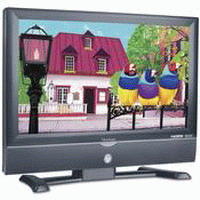|
|
 |

|


Dick De Jong August 2, 2006 HDTV Solutions The N3251w is ViewSonic's newest entry into the 32" LCD TV market. (In March, we reviewed its older, slightly higher end, sibling, the N3260w, which is still available.) If you have been window-shopping for HDTVs in the last few months, you no doubt have been pleased with the spate of sticker slashing. The prices of these ViewSonics have reflected that trend. In fact, the estimated street price for the newer N3251w is $999. So what can you purchase for under a grand nowadays? The short and sweet is a solid performing 32" LCD HDTV. By the numbers, this ViewSonic delivers a resolution of 1366 x 768, with an 8 ms response time, and a 1000:1 contrast ratio. It's a fully functioning HDTV equipped with a digital (ATSC) tuner so you can receive over-the-air (OTA) HD programming available from your local channels. And yes, the N3251w does come with an HDMI (with HDCP support) connection. (Though from this day forward, I believe that every new self respecting HDTV should be outfitted with at least one HDMI input – I would prefer two.) Out of the Box
As you can see, the black bezeled TV has a minimalist "don't-pay-attention-to-me look-at-the-parrots" design, which is fast becoming de rigueur. Though of note, the TV control buttons are located on the top of the frame pointing to the sky, which I like because they are very visible when the TV is sitting on a table. And I will admit that it took me a day or two to realize that the silver logo thingy in the middle below the screen, (and between the non-detachable speakers), was the On/Off button. (In my defense, I always use the remote.)
On the back, the audio and video connections are in two locations. To ViewSonic's credit, and the relief of my unlimber lumbar, the standard S Video, AV, YPbPr (Component), and Composite inputs are easily viewable and reachable on the upper right side of the back of the TV. Also in that grouping are analog TV and Digital TV connectors.
On the bottom of the TV's back, (as usual, facing down to the ground – to the consternation of my creaky knees) are the HDMI and VGA (15 pin D-Sub) connections, as well as stereo audio outputs (RCA), a PC audio input (stereo mini-phone jack), a Headphone jack and an SPDIF Optical output. In a nod to Feng Shui, ViewSonic supplies hard plastic covers to conceal the connections and the inevitable cable clutter.
Setup With an HDMI input, the Video setup menu provides adjustments for Contrast, Brightness, Color, Tint, and Sharpness. There are also Color Temperature controls, but they are placed in the Setup menu. I think this arrangement is a bit cumbersome because when you are in the Video menu, it takes at least two or three clicks to jump to the Setup menu. With Color Temperature, you can choose Warm, Cold, Normal or User. In the User submenu, you can adjust separately R, G, and B from 0 to 256. I usually favor fine tuning controls, but to move from one end of the slider to the other - in 256 discrete, though not often noticeable, increments – takes an awful lot of pressing on the remote. With that said, in the end, with a bit of tweaking, I was able to achieve a fine, satisfactory image. Of course, ViewSonic is known for manufacturing computer monitors and this model, with its VGA input, can serve double duty. I see one drawback in the Setup: that the Video menu (in VGA mode) does not offer Color, Tint, or Sharpness controls. For normal Internet viewing, this would not normally be a consideration. But if you are relying on the monitor for accurate color corrections of photos or graphics, then you would probably prefer more color adjustments on your monitor.
The VGA Video menu does include Fine Tune, Manual Clock, H. Position and V. Position adjustments. It also has an Auto Adjust control that will automatically adjust Horizontal and Vertical positions, H Size, and Fine Tune. The TV and DTV menus contain the standard Auto Scans and Channel controls. My luck with pulling in OTA digital channels with a rabbit ears antenna is not as good as it once was, but it does work with the N3251w. And if you have better reception, you may find this method of obtaining digital signals acceptable (and definitely less expensive than cable boxes). I would prefer that the TV and DTV tuners were integrated, so you could change channels between sources more effortlessly. For concerned parents, this unit does have the V chip installed. The remote control, though not backlit, has good sized keys that are well organized and laid out. I often intuitively struggle with remotes. This one was a puppy dog, perhaps because it isn't one of those multi-function mongrels that overflows with buttons that can turn on your VCR, DVD, and Cuisinart. Real World Tests So before I am too harsh on any HDTV, I hook up my Dish HD receiver through the DVI connection and flip to ESPN's SportsCenter – in HD, not the SD broadcast. If one glance at that polychromatic newscaster's set doesn't boggle my eyes, then I immediately start trimming the stars in that little box on the upper left of this review. If you are not a sports fan, then find one of the dazzling DiscoveryHD Theater shorts. (If you don't have a pristine HD sample to evaluate – well, that is a discussion for another day.) The N3251w passes this litmus test. While viewing other HD sources, the unit does exhibit some contrast and motion artifacts. And for my taste, the image typically isn't as rich and full-bodied as I have seen on other HDTV's. Of course, some of those sets cost at least twice as much as the N3251w. As I mentioned earlier, the N3251w displays a great computer image. You will need to decide if you can actually fit a 32" monitor on your desk, and then if your eyes can adjust to looking at a screen that size, that close. Of course, you could always mount it on the wall behind the desk. That would be cool. Though, I think if I were trying to multitask with two or more windows open on my desktop, I would want a monitor with more resolution, ideally 1980 x 1020.
Conclusion |
Bookmark:
![]() del.icio.us
del.icio.us
![]() Reddit
Reddit
![]() Google
Google
| Send this Page | Print this Page | Report Errors |