
|
|
 |

|


|
Westinghouse LD-3255 Review
32" 720p LED Edge-lit LCD HDTV, $450

Dick De Jong Introduction
14.55 pounds. Soaking wet and with its stand attached, the Westinghouse LD-3255 HDTV weighs a mere 14.55 pounds - which is even more remarkable considering this is a 32" TV. The tummy tuck on this one and a half inch thick LCD TV was achieved, in part, by employing an LED backlight rather than the bulkier CCFL (cold cathode fluorescent light) variety. I know that might be more technical information than many of you want to know, but using LEDs as a backlight offers a couple of other practical advantages. First, LED backlight units are usually more energy efficient than the traditional CCFLs. In fact, the LD-3255 consumes about 52W of electricity, which meets the stricter EnergyStar 5.0 standards that take effect on May 1, 2012. Also, LED technology has matured in the last few years, and now, it often provides better picture quality than CCFL LCD TVs. Of course, a myriad of other elements are also involved in producing a great looking display. With that said, Westinghouse is positioning their new line of LED TV's as a less expensive alternative in the marketplace. To maintain a certain price point, the LD-3255 is not equipped with some of the high-end features that videophiles crave. For example, this TV is a 60Hz, 720p display, not 120 or 240Hz and not 1080p. But I still believe that most people won't be able to see the extra resolution of 1080p on a 32" screen. And I am not a huge fan of the higher frame rate TVs. In addition, the LD-3255 cannot connect to the Internet or your home network. But this minus can be a plus for those who just want a regular TV because it is easier to set up and simpler to operate. The LD-3255 does not have all the bells and whistles to serve as the centerpiece of your home theater, but its performance is good enough to fit into almost any other TV viewing spot in the house. And it's definitely light enough to tote there. (Editor's note: By the end of the 2010, all of the TV's in Westinghouse's line-up will be LED backlit models. The LD-3255 is one of the first off the assembly line. All of the larger TVs will be 1080p, with some 120Hz displays being released at the end of the year.) Our Star Ratings
Performance: 3.5 The LD-3255's video performance, scientifically speaking, is not bad. A couple years ago, I would have rated it as quite good. Even now, I give the LED backlit display a 4.0. But when you factor in the spotty audio performance from the built-in 5W speakers, the overall number drops to 3.5.
Features: 3.5 If you are looking for a no frills TV, then the LD-3255 has all the features you need. But if you are on the prowl for an Internet connected TV with a host of content providers, then search elsewhere and expect to pay more.
Ease of Use: 4.5 Since you don't have to wrangle with Internet connections, setup is almost plug and play. Though I suggest that you tweak the picture settings to dial in a better image. And you will need to fiddle with the audio controls.
Value: 4.5 Even at the MSRP of $450, Westinghouse has hit an attractive price point for a 32" TV, especially for an LED edge-lit model. But the competition is fierce and I'm basing my Value rating on the street price of around $350, which is more compelling for this 720p LCD TV.
Star Ratings Description Ratings are relative to when the review was written. The obvious example is Value, what you could purchase for $2000 two years ago or even two months ago would seem like a bad value for that price now. We have given only a precious few 5 Star ratings, which we reserve for truly outstanding accomplishment.
Out of the Box
I can remember when you needed a forklift to move around those humongous 32" CRTs from the last millennium. You could almost use a big barbecue fork to lift the LD-3255. It's definitely a portable TV. A 1 1/2" piano black bezel frames the screen that only exhibits a slight soft reflectivity, which is not noticeable when the TV is on. 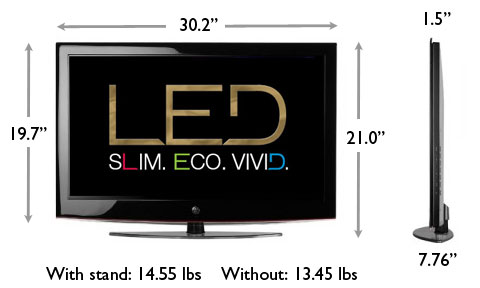 Around the outer edges of the top and sides of the bezel is a thin transparent accent that widens out at the bottom. Below the W logo, a red power light glows when the TV is on. As with most LCD TVs, when you sit or stand too far off center, either from side to side or above or below, the picture has a tendency to wash out. That effect on the LD-3255 is not severe. You can solve that problem by turning the TV towards where you are sitting. Luckily, this TV is light enough to reposition easily because it does not swivel on its stand. The connections for the TV are split between two panels. The smaller convenience panel, inset vertically on the right edge, supplies the only two HDMI inputs, one digital optical SPDIF Audio Out, and one USB port (for service only).  The larger panel faces down on the back and provides one Composite video in (with a matching stereo Audio In), one VGA PC input with an Audio In (stereo minijack), and one analog stereo Audio Out. The one RF antenna connector links to integrated ATSC/QAM tuners. Since the tuner system is Clear QAM compatible, you can attach your cable TV signal directly into the RF connector and tune in unscrambled cable stations. With the proper antenna and the ATSC tuner, you will be able to watch digital signals broadcast over the air. Of note, the panels do not include a Component video input, which is unusual. But in this day and age, the absence is not critical since most current components like DVD players and set top boxes have HDMI outputs. If you have a valued piece of equipment that only has Component video outs, then Westinghouse does offer a Component to VGA adapter that includes a VGA to Component video cable and a Mini to RCA audio cable. (For the adapter kit call: 1-800-701-0680.) I find it interesting that Westinghouse adds this note, "We recommend the use of Composite (Video/RCA) connection instead of component from most analog sources; your Westinghouse TV employs superior video processing and will provide optimal video quality. Always use HDMI when available." As I have mentioned, the LD-3255 does not connect to the Internet, therefore it does not have a LAN port or a built-in wireless adapter, which makes life easier for you and me. You won't need to toil away at setting up networks. And I won't need to spend the next ten paragraphs describing its Internet content providers. The one feature that I do miss is the ability to load up a USB flash drive full of images or music, plug it into the TV's USB port and play the files back on the screen. 
Even though the LD-3255 has a USB port, it is only used for Service functions, which I assume means uploading a firmware upgrade. The non-backlit remote is a compact simple device with petite but well-spaced buttons. The labels tend to be smallish but readable. (I really like the label for the Sleep button, zzz. At the bottom of the remote, Westinghouse provides convenient buttons to directly access different video inputs. I was a little thrown to see two Component buttons. When I pushed the top one, a VGA-Component info message popped up on the screen. Clicking on the other Component button elicited no response. Of the two Video buttons, the top engaged the Composite input. The second was not functional. The manual is clearly written and generally informative. As always, I would prefer a little more detail. For example, under Power Settings, there's an option called VGA port -DPMS. The only note says, "Use this setting to enable or disable VGA port -DPMS," with no clue about what DPMS is. (Display Power Management Signaling - I Googled it.) Power Consumption
On May 1, 2010, the EPA implemented Version 4.1 of the ENERGY STAR Program Requirements for TVs. They are now publishing a list of TVs that that meet this stricter standard. (You can find it here.) 
What's curious is that the Westinghouse LD-3255 is not on the list even though they state that the TV is compliant with the even stricter EnergyStar 5.0 standards. I assume that this new model simply has not been added to the list yet. We decided to take our own measurements at different stages. To measure power, we hooked the LD-3255 up to our watt meter, called Watts up? Pro, and took a reading during playback of a Blu-ray movie and another in standby mode. During playback of a Blu-ray DVD, the meter ranged between 53.7 and 54.4W. Considering how power consumption can be effected by Picture settings like Brightness and Backlight, I think our reading is close enough to the 52W that Westinghouse states in their manual. (The Maximum On Mode Power for a 32" TV to qualify for an Energy Star 4.1 is 76W). When I powered the TV off, the meter fluttered between .6 and .7W. The qualifying standard is less than 1W. Even if we took 54W and .7W as our numbers, based on the formula that the TV is on five hours a day and in Standby for the other 19, the Estimated Annual Energy Use is 103.4 kWh/year. You need to check your electric bill to see how much you are paying for a kWh. The rate that I have been using in previous reviews is 10.4 cents. Doing the multiplication, at that rate, the yearly energy cost is $10.75. Since TV manufacturers are not attaching those yellow ENERGY STAR tags that you find on air conditioners and refrigerators, you will have to study the ENERGY STAR list to see how the LD-3255 compares to other 32" TVs. From a quick skim of the chart, I see that its power consumption is at low end of the group, which means it's more power efficient. Setup
To calibrate the TV, we use two discs, the Blu-ray version of the Digital Video Essentials DVD called HD Basics and the Spears & Munsil High Definition Benchmark Blu-ray DVD. We are playing the DVDs on the OPPO BDP-83 Blu-ray player connected to the HDTV with an HDMI cable. We use the test patterns to adjust black level, white level, and color bias. The player is set to output a 1080p signal, which is not the native resolution of the 720p LD-3255, but the TV accepts 1080p signals. I did notice that when the OPPO was set to output a 1080p 24 frame signal, the TV occasionally exhibited a slight bend in the bottom of the image. If you date back this far, it looked a little like a tracking error that you would see from a bad videotape. To be safe, disable the 24 frame playback setting on your DVD player. Westinghouse provides five Video Presets (Picture Modes): Showroom, Movie, Games, Sports, and Custom, though you should only use the over-amped Showroom if you wear a checkered jacket and a name tag. 
Before you start fiddling with settings, I always suggest that you play one of your favorite movies or programs and take a spin through the different Video Presets. If you find one that you like, easy-peasy-lemon-squeezy, you're finished. If you are a more muted personality, I would take a long look at Movie. Even if it's a little too sedate, it gives you a good point of comparison. I chose Custom and left Movie untouched for reference. I then turned to Color Temperature, where there are three options, Cool, Neutral and Warm. I picked Warm. I also searched around and found the Backlight control in another menu, Power Settings. The three options are descriptive, Bright Room, Medium Room, Dark Room. I tend to pick the darkest that I can because lowering the Backlight will drop power consumption. While you are in the Power Settings menu, turn Dynamic Contrast off for now. After you finish the initial setup, you can go back and experiment with it. I then returned to the Picture menu and adjusted Brightness a couple of notches down. Your first clue that this TV is not made for the tweak-to-the-inch-of-my-life videophile is that the controls aren't numbered. Therefore when I say a couple of notches, I mean two clicks of the remote. When I was trying to fine tune Brightness according to the test patterns, two clicks were not enough, but three were too many. So it goes. To prevent my test pattern from clipping, I decreased Contrast by six or seven notches. I reduced Saturation a few clicks and left Hue untouched. Even when Sharpness is pushed to the low end of the scale, I still saw a bit of edginess. 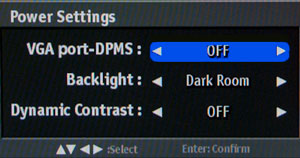
That's it for Picture controls, no Gamma, no Black Level, no nothing else except Dynamic Contrast. My tendency is to leave it off, though if you wish to punch up the image a bit, try it. The nice surprise after this five minute setup was that the picture quality (PQ) what perfectly satisfactory. Performance
Does the PQ match more expensive LED edge-lit TVs or plasmas? No, but they are not miles apart and for the price difference, your eye may not be so discerning. The blacks are deep and the colors are rich. When the screen is black, I do notice light leakage around the edges, but that dissipates when a normal program is displayed. As far as picture quality is concerned, I see the LD-3255 as a great low cost second or third TV in a household. Now, audio quality is a different matter. I don't expect much out of the tiny speakers that most manufacturers are cramming into TVs these days and the LD-3255's pair of 5W speakers confirmed that opinion. They are OK for general TV watching but they are just not up to the task of handling demanding audio tasks like music concerts or special effects movies.  I did have some success sampling the audio presets (Rock, Pop, Classical, Flat and Custom) when playing different DVDs. But it's a hit or miss process. I was reminded how much audio matters when I plugged an optical digital cable from the TV's SPDIF audio out into a soundbar. The audio was so much better that the picture even looked better. I know that's not the case, but that is the perception. I appreciate that you are defeating the advantage of a value priced TV when you need to purchase a separate sound system. But if you already have an A/V receiver and speakers, then the LD-3255 would be a good match. Conclusion
With its LED edge-lit LCD display, the 32" 720p LD-3255 produces a quality picture that belies its low cost. Westinghouse achieved their price target by trimming features like Internet connectivity and USB flash drive playback. |
Bookmark:
![]() del.icio.us
del.icio.us
![]() Reddit
Reddit
![]() Google
Google
Reader Comments
Posted Nov 28, 2010 1:09:26 PM |
|
By Kayte |
|
Posted Nov 2, 2010 12:09:08 PM |
|
By A Girls Opinion |
|
Posted Aug 16, 2010 7:48:30 AM |
|
By Jared Loser |
|
Posted Jul 23, 2010 8:40:02 AM |
|
By Jared Lorz |
|
http://www.facebook.com/#!/pages/Westinghouse-Ripped-us-off-and-Sold-us-Garbage/105160822871992?ref=ts
| Send this Page | Print this Page | Report Errors |


Posted Dec 26, 2010 10:53:55 AM
By jeanette clark