
|
|
 |

|


Dick De Jong March 9, 2007 HDTV Solutions The Westinghouse LVM-47w1 47" LCD is made for the common man or woman, which is a compliment to its design and features. Perhaps not a videophile's dream machine, we imagine that this 1080p monitor will be a good match for the humble viewers who simply want a no-nonsense, easy to use, high definition, 47" TV. One of the LVM-47w1's charms is that it is a monitor and not a TV, which means that it does not have any tuners, no NTSC nor ATSC. You cannot hook up an antenna to it and capture over the air signals. If you want to watch TV on this monitor, you must connect it to a satellite or cable box and change channels with the box's remote. Since the majority of HD fans already subscribe to cable or satellite services, they don't require tuners in their TVs and owning a monitor makes life a little simpler. We realize that there are still a great many folks out there who don't want cable TV. If you are happy with watching over the air programming, then you'll need a real TV with tuners and not a monitor like this Westinghouse. Of course, if you don't deign to view TV at all, then this monitor is a great companion to a DVD player or a gaming console like the Xbox 360. The LVM-47w1 accepted all sorts of 1080p signals we threw at it, including the one coming through the Xbox's VGA cable. Out of the Box
The unit does not swivel on the nine inch deep stand, which can be removed if you plan on wall mounting. The stereo pair of 10W speakers along with a 10W subwoofer are integrated into the body and are non-detachable. The only marking on the face is the white encircled W Westinghouse logo, which also serves as the power indicator light. The control buttons are discreetly located on the lower right edge. 47" TVs, no matter how slim, (under 5" without the base), are four hands full. Even a muscular, wide wingspan man would be wise to recruit a mate to safely lift this 79 pound, 46" wide monitor out of its box. We appreciate the convenience of side mounting all of the connectors on the back. It's a bit odd, presumably because there are so many connectors, that Westinghouse has split them up, laying out half on one side and half on the other. Facing the back on the left are a DVI In, (with stereo RCA Audio Ins), an HDMI In, (with stereo RCA Audio Ins), an S-Video and Composite AV In, (with stereo RCA Audio Ins), and a pair of Audio Outs.
On the right side are situated a VGA In, (15 pin D-Sub), with a mini stereo Audio In, another DVI In, (with stereo RCA Audio Ins), two sets of Component (YPbPr) Ins, (with stereo RCA Audio Ins). We find the pair of DVI inputs interesting since we are perceiving the need for them diminishing as more products are coming with HDMI connectors. But if you have DVI enabled devices like PCs or older set top boxes, then hooking them to this monitor is a breeze. If you have multiple HDMI sources, you can always use an HDMI to DVI cable or adaptor and then you have the luxury of three discreet HD digital video inputs. Remember, this is a monitor, so there are no RF inputs for antennas. And once again, there are no tuners, which means no messing about with channel scanning setup or V chips or parental controls. Though many extra features are stripped away on the LVM-47w1, the multiple-image-aholics will be pleased to know that PIP, POP, and PBP are included, allowing picture-in-picture displays from many, but not all, combinations of inputs. For example, you can create a PIP with the HDMI and DV1 inputs, but not with the HDMI and DV2 inputs.
The non-backlit, compact remote is one of the tangible signs of this no fuss-no muss monitor. As a user, you are the beneficiary of a remote that only does the basics: Power, Volume, Input Selection, and Menu Navigation. And the buttons are well laid out and easy to find because the usual clutter of buttons that you find on multi-device remotes is gone. We particularly like that you can select Input categories directly with buttons on the remote. And if you are wondering why there are Number keys since you can't change channels. They are programmed to select numbered items in the menus. For example, in the Picture Parameters menu, Hue is item #4. Setup The Picture Parameters Menu on the Westinghouse provides the basic controls: Brightness, Contrast, Saturation, Hue, Color Temperature, and Sharpness. The Color Temperature selections are limited to Warm, Neutral and Cool. As you might assume from our description of this monitor, it does not offer finer tuning controls that you would expect on a higher priced, more fully featured HDTV. Separate Red, Green, and Blue Offset and Gain controls are not provided. Did we desire them for the occasional minor tweak? Yes. Are they necessary for the everyday TV watcher? Probably not. How many times have you exclaimed to yourself, "Geez, if I only had the Green Offset control!" According to our test patterns, we nudged most of the settings just a tad from their Defaults. Though we dropped Contrast quite a bit, from its 50 Default down to around 35. When looking at Flat Field patterns, (a screen completely filled with a single color), we noticed dark vertical bands on the left and right of the screen. They were particularly noticeable in the darker gray test patterns. The bands were not visible when watching normal programming. Recently, we have been running our review units through their paces with a DVD full of video processing tests like jaggies and noise reduction. This HQV disc is produced by Silicon Optix, who makes their own brand of video processing chips. Even so, we find that the DVD offers some good tests that we can use to compare TVs. One interesting fact about the setup is that you need to find a DVD player that outputs 480i, which is not that easy in these days of upconverting and deinterlacing players. Luckily, we have a Samsung PV-421 that can output a 480i signal through Component cables. The LVM-47w1 performed Good on some jaggies test and barely Fair on others. Even though the Westinghouse does not have any Noise Reduction settings, it did a Good to Fair job handling the noise tests. Other TVs have discharged their duties better, though not dramatically. And we realize one big caveat to this exam – rarely do you ever feed 480i signals to your HDTV unless you are capturing over-the-air channels. Most cable boxes and DVD players feed out at least a 480p signal, if not a 720p. Performance Let's begin with the best experience, HD content. And the cream rising to the top was watching HD-DVDs playing on our Xbox 360 HD-DVD player, which can output a 1080p signal through its VGA cable. The real eyepopper was the Casablanca HD-DVD. This black & white classic looked great on the Westinghouse, though Ingrid Bergman would look gorgeous on an old 17 inch TV. The interiors of Rick's Café Americain were luscious in this pristine print. The sheen on Sam's suit was worth playing again. We also hooked the Xbox to the monitor with Component cables. This configuration can only deliver a 1080i signal. We have found that the 1080i Component has proven to be consistently sharper than the 1080p VGA. For example in the King Kong DVD, in 1080i, you can tell to the minute how old Jack Black's stubble is. At 1080p, you can only pin it down to the day. The Picture Parameter menu for the VGA input on the Westinghouse does not have a Sharpness control, which seems to be a characteristic of the VGA signal. So you can't amp up sharpness. Luckily for us here, we prefer the softer VGA picture. Coupled with the fact that the Xbox's VGA seems to possess a wider contrast range than its Component counterpart, we find the VGA image more aesthetically attuned to viewing movies. We know that our partiality for a non-sharp image may sound like heresy to the high definition=high detail crowd, but at his age, Robert Redford only needs so many crags in his face. Which brings us to An Unfinished Life being broadcast on Starz HDTV through our Dish satellite box's HDMI 1080i connection. We watched this delightful movie cheek to cheek with the 47" 1080p Olevia 747i, (reviewed earlier here). The more expensive Olevia displayed better contrast giving it a sharper image, deeper blacks, and richer color. To match the Olevia skin tones, we had to turn the Westinghouse's Color Temp to Warm, which made the reds richer but also tinted the whites away from neutral. Now the fact of the matter is you will not have three TVs set up side by side for critical comparisons like we have in our testing facility. Also, the brain has a tendency to smooth over minor flaws. If it says that's a neutral white, your eye starts to see it that way. Now if you are the type whose fiercely discerning eyes are not easily bamboozled by your brain, then the LVM-47w1 is probably not your cup of tea. We recently received an email which accused us of being part of the Establishment because we didn't take manufacturers more to task for producing HDTVs that didn't playback standard definition programming well. Perhaps, we could be more proactive in demanding better SD performance, but the fact of the matter is that many HDTVs don't do a bang-up job of displaying SD content. This Westinghouse falls into that category. We can only imagine that Westinghouse's retort would be that they are making an HD product that is optimized to play HD material. And to that goal, they succeed very well. For example, the game, Gears of War, output from the Xbox 360 in 1080p over the VGA cable, looked splendid. Perhaps an occasional shimmer in the armor, but overall on a 47" monitor, the experience was almost too real when the blood starts flying. If you are so inclined to surf the web on an almost four foot wide screen, then Westinghouse makes it easy with both VGA and DVI inputs. At 1920 x 1080, the text could be sharper. Though working in Photoshop seems decadent with all the extra real estate. We feel that LCD manufacturers are, shall we say, generous with their viewing angle specifications. We will admit that the LVM-47w1 does a pretty decent job of not washing out when sitting far off perpendicular to the screen. But let's put it this way, if you want full value for your picture quality money, snuggle up to the center of that line.
Finally, even with the added oomph of an integrated 10W subwoofer, the onboard sound system does not overpower a small room when playing a chase scene from Batman Begins. It may be more than adequate for daily TV fare, but if you are desiring home theater reverberations, then you definitely need a separate receiver and speaker system. Conclusion Star Ratings Second, we have given only one - now two - 5 Star rating, which we reserve for truly outstanding accomplishment. Performance: 4.0 Features: 4.0 Ease of Use: 5.0 Value: 4.5 |
Bookmark:
![]() del.icio.us
del.icio.us
![]() Reddit
Reddit
![]() Google
Google
Reader Comments
| Send this Page | Print this Page | Report Errors |





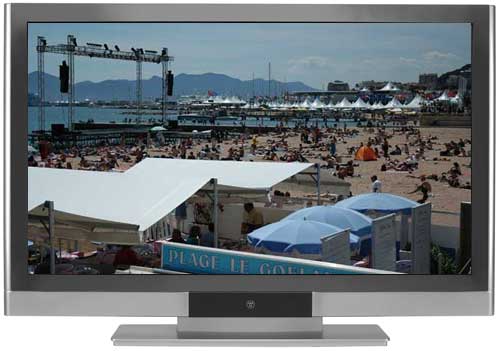
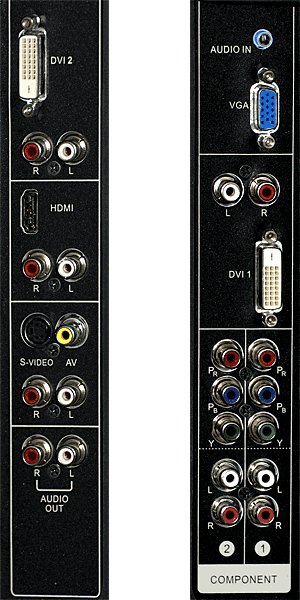

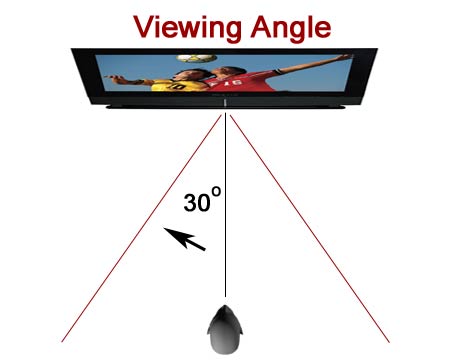

Posted Dec 19, 2011 3:06:25 AM
By Mark
Thanks, Mark