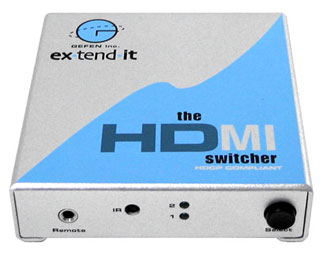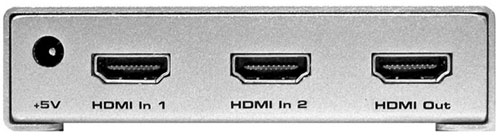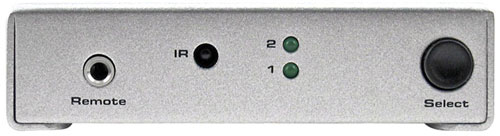|
|
 |

|


December 28, 2006 HDTV Solutions With the holiday season winding up, I figured it was time to work off some of those festive calories by tidying up the testing facility and clearing out a backlog of review units that fall into the "solutions" category of our website's moniker. To get me warmed up for the task, I'm starting with a mini-review of Gefen's ex●tend●it 2 x 1 HDMI Switcher, (MSRP of $249), which is a simple little box that can solve an annoying situation that many of you may face. This scenario may sound familiar - when you bought your HDTV, you didn't know an HDMI connection from the Love connection. (If you still don't, roll your mouse over the underlined HDMI for a definition.) Even if you did, you didn't have any components that had HDMI outputs. So why worry if your HDTV only had one HDMI input. But now, you just bought a fancy DVD player with HDMI out and that new HD set top box upgrade also includes an HDMI output. Two cables and only one input on the back of your set, welcome to the wonderful world of constantly changing technology. You have three options. First, buy a new HDTV with two HDMI inputs. I understand that's not practical for most people, though I know there are those of you out there who relish any rationale for a new toy. Second, you can connect one of the units to your TV with Component cables and use the HDMI cable for the other. (Our satellite TV installer swears he can't see a difference between the video quality of Component and HDMI outputs.) Of course, one of the advantages of HDMI is that it carries both the video and audio signals in one neat cable. A Component cable needs three connectors for just the video and another two (often a separate cable) for audio. Though since you usually only need to connect these once, it's not a major consideration. But if the HDMI all digital pipeline is your preferred method of delivery, then your third option is to purchase an HDMI switcher like the one Gefen makes. As you can see on their device, it has inputs for two separate HDMI sources and one HDMI output. Using the remote control, you can select which input you are sending out to your HDTV - a basic, no muss, no fuss solution. Out of the Box
The box contains the HDMI Switcher, the remote control (with batteries), the power supply, and the manual. As a bonus, Gefen also includes two 6' powder blue HDMI cables. I inquired why they didn't include a third cable and never received a totally logical answer. Set up couldn't be much simpler. Plug in the two HDMI sources and connect the output to your HDTV. (Of course, you will need that third HDMI cable about right now.) Then plug in the power supply. The trickiest bit for us was putting in the battery in the remote control, partially because you would swear that the remote had spots for two batteries.
Next, power up your HDTV and your two HDMI components. You switch between them by hitting the 1 or 2 button on the remote or by pressing the black button on the Switcher box.
As you can see this simple 1 - 2 operation is not advanced mathematics. Similarly, internally, Gefen's 2 x 1 HDMI Switcher does not attempt any major upscaling processing, (though it does reclock and equalize the signal), as it basically passes through the HDMI signal and any accompanying HDCP coding. The box really doesn't care what the resolution of the input signal is - 480p, 720p, 1080i or 1080p - it just simply sends it through to the HDTV. Performance The first thing that we examined was picture quality from this unit. Fundamentally, you would expect that the quality of an image coming from a source like a set top box would not be degraded by running it through the Switcher. And from our visual tests, that is what we found. The Switcher output was clean.
Of course, HDMI signals will degrade when they are run through a long length of cable. One selling point of the Gefen Switcher is that it does equalize the signal input, which allows you to extend the length of your HDMI input cables up to 100'. (The general guidelines for maximum length without the Switcher are 30 to 50'.) The Gefen rep, Khasha Roholahi, recommended that the output cable be shorter than 30'. He also believes that high quality cables make a difference especially in controlling problems like jitter. Please note that we were using 6' HDMI cables and did not test with longer lengths. The remote control is the simplest one that I've ever seen. (And in my book, simple is a positive trait for remote controls.) All it has are two rectangular buttons, labeled 1 and 2, that are slightly raised from the remote's surface. At the top is a little yellow light that flashes on when you punch one of the buttons. Also the Switcher box has two indicator lights showing which input source is selected. From our experiments, the remote does require line of sight with the Switcher. We could back away around 30' and the remote still functioned. (Roholahi stated the range was 20'.)
If for some reason, you need to conceal the Switcher, Gefen does sell a separate optional IR extender, (RMT IR Extender), that you plug into the Switcher and then place its IR eye somewhere visible to the remote. If your battery dies, the Switcher box does have a button that you can punch to manually switch between sources. You need to be warned about one aspect of this Switcher experience. It's not instant gratification. After you hit the remote, the time it takes to see that other source on your TV can be up to six or seven seconds. This lag has nothing to do with the Switcher itself, which works in a snap. The problem is with the HDTV handshaking with the new HDMI source, which takes time. From our tests with different sources, the fastest response was about three seconds and the longest over seven. Don't expect TV remote, channel surfing quickness. Conclusion Gefen's ex●tend●it 2 x 1 HDMI Switcher admirably performs the basic task of selecting between two HDMI input sources and outputting a clean HDMI signal to your HDTV. Also, the Switcher allows you to extend the length of your HDMI input cables up to 100'. |
Bookmark:
![]() del.icio.us
del.icio.us
![]() Reddit
Reddit
![]() Google
Google
| Send this Page | Print this Page | Report Errors |