
|
|
 |

|


Dick De Jong March 22, 2007 HDTV Solutions The release of the JVC LT-46FN97 46" LCD was announced last August. Back then, high definition DVD players, which are the only mainstream source of 1080p content, were just beginning to gain a foothold on our HDTV consciousness. And some of those early models only output 1080i. So, it's not totally surprising that this JVC does not accept 1080p signals, even though JVC touts this HDTV as having 1080p native resolution. If that sounds confusing, let's clear it up. The LT-46FN97 is indeed a 1080p TV. Whatever signal you give it, (480i, 480p, 720p, or 1080i), the JVC will convert it, (through upscaling and/or deinterlacing), and display it as 1080p. The TV just will not read a 1080p source. JVC does not note this fact on their packing box; but to their credit, it is listed on their website. If you own a Blu-ray or HD-DVD player that outputs 1080p and you insist on maintaining a 1080p pipeline, then you will have to look elsewhere. Though from our experience of watching hours upon hours of HDTV under all types of source and display combinations, other factors exert greater influence on picture quality and overall viewing satisfaction. The heart of an HDTV is its video processing engine. JVC trumpets their Genessa 32-bit CPU, which upscales standard definition signals and suppresses noise that is much too common in SD content. Indeed the LT-46FN97 does a fairly good job of making SD watchable on a 46" display - not an easy task. And we were pleased with its performance with HD sources. Out of the Box
The control buttons (plus a mini earphone jack) are discreetly located on the right side. On the front is a silver JVC logo and a two indicator lights for Power and Program/Timer. The layout of the connectors is tantalizingly close to what we prefer. On the right side, the main connection panel includes two Component inputs, three Composite, two S-Video, one VGA (15 pin D-Sub), and a stereo pair of Audio inputs, (which are linked to the HDMI 1 Input). Interestingly, JVC adds a set of Composite, S-Video and Audio Outputs. They even include a cover that conceals any cable clutter.
Of course, the problem is that the two HDMI connectors, the ones we use most often, are located in a much less accessible spot on the back bottom of the TV. Why designers have to hide these inputs constantly perplexes us. Anyway, the HDMI inputs are back there along with connections for the CableCard, two IEEE 1394, 2 RF, and a digital audio Optical output. And JVC provides another cover for these cables.
The 1394 in/outs are not always common on HDTVs and we were glad to see them because these FireWire connections are a convenient way to view DV camera footage. JVC advertises a nifty iLink control for DV cameras and devices connected through their 1394. But when we tried to use this iLink feature with a Sony camera, we discovered that it only worked with JVC brands, which makes it more of an irritation than an attraction. In its packaging, JVC does provide a little 2 way splitter with RF cables into which you can feed your over the air antenna signal. Then one cable out of the splitter attaches to the RF plug that routes the signal to the NTSC tuner (for analog channels) and the other cable hooks to the RF plug going to the ATSC tuner (for digital channels). Since the tuner system is also Clear QAM compatible, you can connect your cable TV directly into the LT-46FN97 and tune in unscrambled cable stations.
The tuners are not integrated in that the digital and analog channels are segregated. Where we live, the analog ABC channel is 24, the digital is 24-01. You would hope that if you were on 24 and hit the +CH button, that you would move to 24-01. You don't on this JVC. To go from analog to digital, you have to push the D/A button and then move through the digital channels separately. To return to analog, press the D/A button again. For those PIP lovers, the LT-46FN97 does have not only a Twin (side by side) feature but also a cool twelve screen Index, which continually scans all of your analog TV channels and displays still images in a 4 x 3 interface. The ungainly, gray remote is not one of our favorites because it is awkward to use. For example, it's backlit, but only if you press the Light button. Most backlit remotes will light up whenever you hit any of the buttons. The buttons themselves are big enough, but the top half of the remote seems like a mishmash of controls. With some features, like Video Status, you cycle through the selections by repeatedly pushing the button or by hitting the Up and Down arrows. (So far, so good.) But if you ponder too long and the menu disappears and you then hit the Up or Down, the remote assumes you want to change channels. And if TV isn't already selected as the Input, it automatically goes to it. (Not so good.) Setup The Picture Adjust Menu on the JVC provides the basic controls: Tint, Color, Picture (Contrast), Brightness, Detail (Sharpness), and Color Temperature. The Color Temperature selections are limited to Low (Warm) and High (Cool). If you wish to fine tune color correction with separate Red, Green, and Blue Offset and Gain controls, you are out of luck because the LT-46FN97 doesn't provide them. But since this TV did a fairly good job of nailing colors, we didn't feel particularly deprived with the lack of some subtle tweaking tools. The JVC does offer a few higher end features like Color Management, Dynamic Gamma, Smart Sensor, and Natural Cinema. As a rule, we turn these off when we are calibrating the monitor because they tend to make picture adjustments that we can't control. For example, the Smart Sensor gauges the light level in the room and then automatically adjusts the Brightness of the picture. It's a nice feature for home use; but for us, it makes setting Brightness truly a moving target so we turn it off. According to our test patterns, the Default settings of 0 were a good starting point. Though we did lower Detail to -10. The screen produced even displays of gray scale and color across the 46" expanse and passed all the tests for brightness, detail, resolution, motion jaggies and noise reduction. The contrast range was good in all the test screens. Performance During our testing, we threw a wide range of material at it: HD-DVDs like King Kong, Casablanca, and Sleepy Hollow, upscaled SD movies like The Matrix, network programming in both SD and HD, (like March Madness basketball), and the Xbox 360 game Gears of War in 1080i. The LT-46FN97 performed consistently well with our real world sources. If anything we tended to adjust the Tint to tone down the reds to get a little more natural skin tones. Also, we tamped down the Color setting to desaturate the picture a bit. This 1200:1 Contrast JVC like many of its LCD brethren had trouble displaying detail in dark scenes, crushing shadows to black. We find with many HDTVs that there is this balancing act of raising Brightness to reveal some of the detail hiding in the shadows while trying to maintain a reasonable level of dark black. A real test are the dark, shadowy scenes in Tim Burton's Sleepy Hollow. The LT-46FN97 does have four Video Status Modes, (Standard, Dynamic, Theater, and Game). We worked in the Standard mode. JVC also offers a Theater Pro mode, which is described as "D6500K color technology function." We find that Theater modes on most HDTVs seem to desaturate and dull the image more than we prefer. Theater Pro is no exception. As is often the case, each Input source had its own discrete settings. What is unusual is, and I quote from the manual, "Each video status setting has a separate memory for HD (1080i/720p) and SD (480p/480i) video signals." This feature threw us at first because we would adjust our picture on the Xbox with the SD Video Essentials DVD and then put in an HD-DVD, only to find that our settings were not the same. In one area, the JVC did outshine many of the HDTVs we have reviewed. The LT-46FN97 did seem to handle standard definition content better. All of this TV's video processing muscle, which reduces noise and improves scaler performance, pays off when displaying SD content. Please don't expect miracles, but the JVC does clean up SD material and makes it presentable at HD resolution. If are still watching a lot of SD programming, then you should consider the LT-46FN97. But if your daily TV diet consists of almost all SD content, then you might want to think twice before buying any HDTV. Also, the viewing angle on the LT-46FN97 was one of the best that we have seen on LCDs that we have reviewed. Most pictures on LCDs will wash out as you move off center. This JVC maintains its image quality even at fairly severe viewing angles.
As far as playing games on this TV, Gears of War looked very good. The JVC does have a Video Status selection labeled Game, which is very similar to the Standard setting. The Default for Game sets the Picture (Contrast) to –10 and puts Color Temperature to High. Also, if you choose Full Native in the Aspect menu, you will see essentially the total screen. Remember, that even though JVC has a VGA connector, it does not accept 1080p signals. And since all VGA resolutions coming out of the Xbox are progressive, 1080i through that cable is not an option. So you will have to hook up the Xbox with the Component cable and set the resolution on the Xbox to 1080i. With the VGA cable, the manual says that the only compatible formats are 640 x 480 and 1024 x 768. Interestingly, we did find that the TV would accept a 1360 x 768 signal from the Xbox, but not 1280 x 720. Initially the 1360 image was offset on the TV, but with a VGA input, you are given controls to reposition the picture on the screen. Our experience with other monitors was that we preferred what we perceived as a greater contrast range with the VGA signal coming out of the Xbox over the sharpness of the 1080i. With the JVC, we didn't notice that much greater contrast and so we were leaning towards watching HD-DVDs from the Xbox through the Component cable. We had to drop Detail way down to soften a sharp edging and lower the Brightness to add to the shadows. Viewing the HD-DVD of Casablanca was like looking at the original print. We did agonize over the High or Low Color Temperature setting, finally deciding that the warmer Low was more appropriate to the feel of the movie. You can hook your PC up to the LT-46FN97 with the VGA cable, but the manual notes that Apple Macintoshes are not supported. We attached it to a Dell laptop at 1024 x 768. Even though the picture quality is quite satisfactory, it's obvious by the JVC's resolution limitations that PC usage was not its top priority. Finally, the stereo 10W speakers are nothing to brag about. But with all the audio enhancements turned on, the sound from The Lord of the Rings is surprisingly bright and surround like. We still suggest that you forego most HDTVs integrated sound systems and bestow the audio task on a dedicated receiver and speaker system. Conclusion Star Ratings Second, we have given only two 5 Star ratings, which we reserve for truly outstanding accomplishment. Performance: 4.5 Features: 4.0 Ease of Use: 4.0 Value: 4.0 |
Bookmark:
![]() del.icio.us
del.icio.us
![]() Reddit
Reddit
![]() Google
Google
Reader Comments
Posted Apr 7, 2010 8:08:17 PM |
|
By Reginald Jones |
|
| Send this Page | Print this Page | Report Errors |








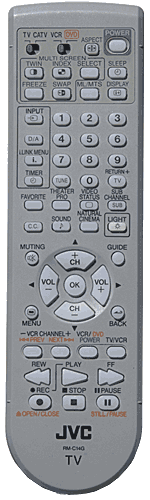
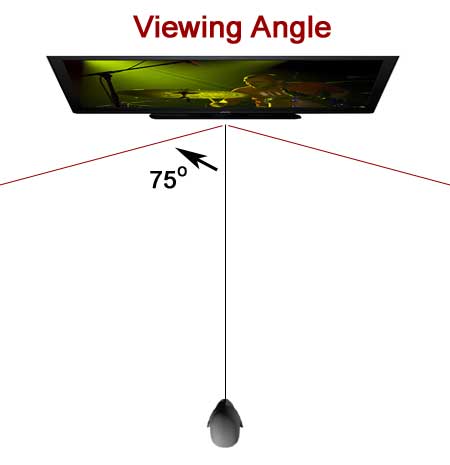

Posted Jan 30, 2013 5:43:52 AM
By scott