
|
|
 |

|


|
Nixeus Fusion HD Review
1080p Network Media Player, $220

Dick De Jong Introduction
The Nixeus Fusion HD is another in the line of network media players that have blossomed this year to fill the need of many of you who are looking for a quick, cost effective way to enjoy Internet content on your big screen HDTVs which do not have network connectivity built-in. Basically, network media players are little black boxes that can read and playback photos, music or videos stored on your computer and also stream Internet content from providers like YouTube. Many of this year's crop of players like the Nixeus Fusion HD can then upscale all this content to Full HD 1080p and feed it to your HDTV. To differentiate itself in a ever more crowded marketplace, Nixeus has added a few features with an international flavor. Perhaps what separates the Fusion HD from the rest of the pack of players is its built-in BitTorrent Client that allows you to download your latest torrent files. I'll discuss BitTorrent later. None of the network media players that I have encountered offer this BitTorrent capability. On the other hand, most players have partnered with Netflix to provide its streaming movie service. Though the Fusion HD does team with other Internet content providers like YouTube, Live365, ShoutCast Internet radio, Flickr and Picasa, the list does not include Netflix. This Nixeus media player also provides web browsing capability (not available for rich Flash content) and custom RSS feeds. In addition, the Fusion HD supplies space in its box for you to add an SATA hard drive on which you can store music, photos or videos. And for those who are trying to rid wires from your setup, Nixeus provides a wireless adapter in the package that attaches to a USB port. The Fusion HD is compatible with 802.11b/g/n formats. Out of the Box
 When compared to other network media players, the Nixeus Fusion HD is a little larger than most. 
Though, as you can see when its top is removed, almost half of its interior space is empty - reserved for a SATA hard drive that you can install. The Nixeus designers were really quite efficient in packing in a lot of functionality into the remainder of the box. They filled both the front and the back with a slew of connections. On the face, next to the status lights and the IR remote sensor, Nixeus provides an eSATA port for connecting the unit to your PC so that you can copy files from your PC to the device. Obviously, you would need the internal hard drive installed. To its right is a USB client port that provides the same PC to Fusion HD option, though the data transfer would be slower. Below the eSATA port is a more traditional USB host port that can be used to connect external HDD enclosures, flash drives, mice or keyboards to the unit. Finally, on the right side of the front is the Power button. On the back is an Ethernet port for connecting to your network through the usually speedier wired method. In fact, the manual states, "For high-definition video streaming a wired Ethernet connection between the unit and your network is recommended." They suggest that the wireless connection is sufficient for viewing photos and playing back normal video (eg. AVI or XviD) and music. Continuing the tour, the USB port on the back is where you would plug in the provided wireless dongle. Next to it are two S/PDIF connections, an Optical and a Coaxial. 
The Fusion HD can pass Dolby True HD and DTS HD signals through these digital audio outputs but they must be decoded by compatible equipment like an A/V receiver. Next to the digital audio outs is a minijack plug with a triple connector. It outputs CVBS (composite video) and stereo analog audio. An adapter cable is included in the package. Though, since the Fusion HD can upscale to 1080p, I would avoid the composite video option and hook to your HDTV through the HDMI connection, which is next to the minijack. If you look at the photo (above) of the back panel, you will see a space to the right of the HDMI output. Above it is the label, Digital Video. The manual has this photo (below) that shows a video connector installed, but it gives no further information. The configuration that I am reviewing does not include this connector and looks like the previous photo.  
The buttons on the non-backlit remote control are smallish and tightly clustered. The labels are fairly easy to read. I suggest that you peruse the manual to discover what all the buttons do. Since you can browse the Internet with the Fusion HD, easy mouse movement and data entry are essential. As I mentioned, you can plug in a USB mouse or keyboard to facilitate those tasks or you could use the remote control. I particularly like how the wheel around the OK button controls the mouse on the interface. And to enter text, you can use the number keys just like texting a message on your cellphone. I'll discuss the setup process later. For now, let me explain what the unit can do once it is hooked up to the Internet and your home network. The Nixeus Fusion HD network media player is the kissing cousin of the ViewSonic NexTV VMP75 that I recently reviewed. In fact, they use the same graphics for their interface menus. The major difference between the two is that the Nixeus provides BitTorrent support while the ViewSonic offers Netflix streaming. (Instead of referring you back to the NexTV review, I will repeat sections of it here, where appropriate.) The main menu gives you nine basic options, (though the interface only allows eight visible at one time), as well as the time and temperature. (And yes, it's that hot here.) Let's begin with the www icon on the main menu. You can access the world wide web on this media player. Three links are already programmed in. You can customize direct links to three other sites. 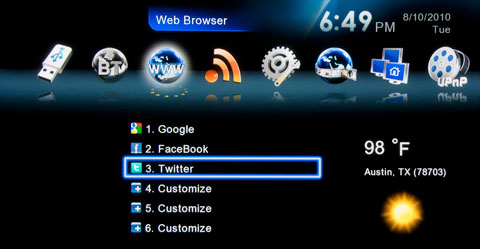 When I surfed to the HDTV Solutions home page, I noticed that the Flash driven ads did not pop up. Nixeus does not try to hide the fact that the Fusion HD does not play Flash content. I was a bit surprised and disappointed that it doesn't. I guess they figure if Flash incompatibility is good enough for iPhones and iPads, then why not? With that said, surfing on this web browser was still a bit clunky and slow. Of course, if your computer is in the other room and you want to know what was the first major movie that Ryan Murphy directed, (Running with Scissors), then I wouldn't hesitate to IMDB him on the Fusion HD. The next option is an RSS reader that comes with two channels already set up (Google and Yahoo! News). You can add your favorite RSS feeds to the list.  The wrench and gear icon opens the Setup Main Menu, which I will discuss later. Moving on, the iMedia option is where you access Live365.com, ShoutCast.Radio, YouTube, Flickr and Picasa. Live365 describes itself as "6000+ Internet radio stations run by real people..."  ShoutCast boasts 40,163 free Internet radio stations with 300 categories from which to choose. Of course, if 46,000 radio stations are not enough for your lifetime, you can click on My Favorites and add the URL of your fave streaming radio station. The next icon of the three monitors is titled Network Shared Folders and when you click on it, a list of shared folders appears. Basically, this function is very good at accessing any file on your computer or media server. I prefer this method because then I can organize my content where I want and point to where it's located. To make this work, you need to indicate on your PC which files you wish to share. And you will have to grant sharing privileges to the Fusion HD. The following table shows the formats that the Fusion HD supports. 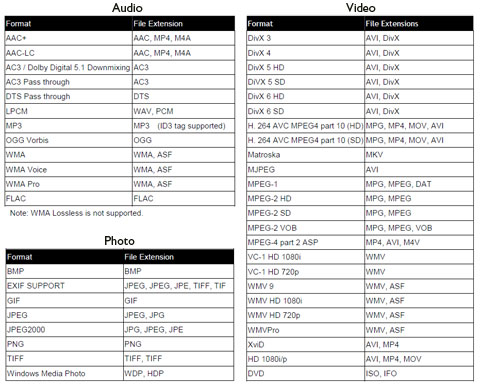 A related feature is found on the next icon called UPnP (DNLA). I won't delve into the technical aspects of UPnP AV compliant content severs. Similar to the previous function, UPnP will list files that you can access from your PC. But by default, it's limited to your public folders on your PC. If you store your music, photos, and videos in these folders, you can dig down into the sub-folders and play the files back through the Fusion HD onto your HDTV. More importantly, UPnP will locate any content servers that you have on your network. For example, I have MediaMall Technologies' PlayOn media server (a lifetime subscription is $39.95) installed on my computer. The UPnP feature sees PlayOn, which streams content from providers like Hulu and ESPN. The major problem with this pipeline is that Hulu (not Hulu +) and ESPN stream Flash video and the Fusion HD cannot play Flash content. The next icon of the hard drive gives you access to files on the internal hard drive if you have added one. The Fusion HD supports Serial ATA (SATA II/3G) hard drives up to 2 TB in size. The flash drive icon is called Removable Device. It will list all of the attached devices, including USB drives and SATA hard drives and you can navigate to their files. The manual states, "The number of USB ports can be extended by using an externally powered USB hub, please take into consideration the extra power consumption of the additional devices as the unit itself supplies only a limited amount of power to the USB port." I enjoy viewing my photos on my TV and I like that the Fusion HD can playback BMP, GIF, PNG and TIFF formats as well as the more common JPEG. But I'm not enamored with the limitations of the slideshow interface. My favorite transition is a simple fade, which is not supplied. Moreover, the menu gives you only two options, Enable or Disable Transition Effect. If you Enable it, then as the slides play, you are cycled through eight different transitions. You cannot pick just one. When you Disable the effect, the photos cut to and from black. You can set slide duration times in one second intervals from 1 to 30 and then 1, 2 or 3 minutes.  Also, when you are listening to music on the Fusion HD, you can punch the BGM button on the remote and the song will be added to a background music list, which you can play when you are watching a slideshow. There's one last icon, BT or BitTorrent. For some of you, this might be the killer app. For others, and I fall into this camp, I'm hesitant to venture into this territory. BitTorrent is a peer-to-peer (P2P) communications protocol for transferring large files, which sounds innocuous enough, except often those big files are copyrighted movies and TV programs. Not surprisingly, those holding the copyrights are not too keen about this notion of open sharing. Some popular BitTorrent sites like The Pirate Bay have either closed down or reinvented themselves to avoid legal prosecution. With that said, the BitTorrent process, in and of itself, is not illegal. I asked what Nixeus's stance was and the reply was, "Nixeus Technology does not promote or encourage illegal file sharing, but believes it's under the discretion of the user." 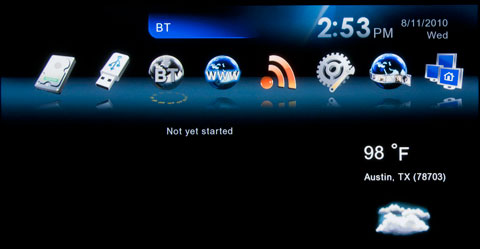 Normally, I attempt to try out every feature of a product that I review. In this case, I decided not to dip my toe into the torrent. Power Consumption
The EPA is now publishing a list of ENERGY STAR qualified TVs. (You can find it here.) The EPA has also begun a list of ENERGY STAR qualified Audio/Video equipment, including devices like Blu-ray players. (You can find it here.) But until the EPA generates a list of ENERGY STAR qualified devices like this network media player, we will continue to take our own set of power consumption readings. To measure power, we hooked the Fusion HD up to our watt meter, called Watts up? Pro, and took readings during playback of a variety of media. When the player was idle with the main menu displayed, the reading hopped between 8.2 and 8.3W. Playing back music from my PC's hard drive, the meter only rose to 8.4W. If I ran a slideshow of fast changing photos with music in the background, the reading added a few more notches to 8.8 - 8.9W. If I turned the power off, the meter dropped to 0W, which is what I would hope. Compared to the ViewSonic NexTV VMP75, this Fusion HD consumes about 3 more watts on comparable tasks. Part of that may come because the Fusion HD sounds like it has a little fan whirring away. And it does run cooler than the NexTV. As always, I suggest that you get in the habit of powering down this network media player when not in use. It only takes a few seconds to boot back up. Setup
For me, setup was fairly easy. I ran an Ethernet cable from my router to the Fusion HD and it automatically found the network. If you run into trouble or plan to use a wireless adapter, the manual steps you through the process. After hooking up to your TV with an HDMI cable, which, by the way, is not provided in the box, make sure that you go into the TV Mode Setup sub-menu of the System Setup menu and match the player's output resolution to that of your TV. The choices, which include some international formats, are 480p, 576p, 720p50, 720p60, 720p120, 1080i50, 1080i60, 1080p24, 1080p25, 1080p30, 1080p50 and 1080p60. Speaking of a global reach, you can pick from a smorgasbord of languages, English/ German/ French/ Italian/ Spanish/ Portuguese/ Turkish/ Nederlands/ Serbian/ Hebrew/ Traditional Chinese/ Russian/ Swedish/ Polish/ Czech/ Simplified Chinese/ Japanese. 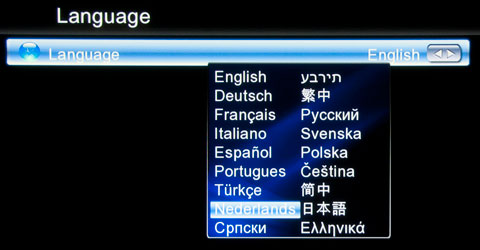 The Video Setup menu supplies Brightness, Contrast, Hue and Saturation controls. I suggest that you don't futz with them here. I always prefer to make those adjustments directly on my TV. Other than that, if you want to use the BitTorrent client, you will need to install a hard drive and then enable the BitTorrent client in the Setup menu. Once again, the manual does a fine job of describing the process. Performance
When I reviewed the NexTV VMP75, I ran into a problem with low volume output when streaming Netflix. Since the Fusion HD does not offer Netflix, that wasn't an issue. Generally, the Fusion HD seemed to run a bit more smoothly than the NexTV, though web browsing on both was not as responsive as I have become accustomed to on my PC. And I still would prefer support for Flash content. The unit sports a Sigma Designs 8655 media processor and the list of formats that it can decode is impressive, therefore I was surprised how often I saw a File not Supported message pop up when I was trying to playback some video files in formats that I thought were supported. I did discover that if I ran the Fusion HD through a power cycle (turn it off and then on again), some of the files that did not play before, now did playback. I assume my videos simply don't match exact compatibility requirements. But take my experience as a cautionary tale and don't expect that every video that you throw at the Fusion HD will playback flawlessly. And definitely don't assume that even though this media player can upscale video to 1080p, that the picture quality of ratty low resolution video will be somehow miraculously transformed. It won't. The same goes for audio quality. The Fusion HD will pass through HD audio, but there's a lot of content available that doesn't have native HD audio. Even a good AV receiver can't tart bad audio up that much. Value
At an MSRP of $220, the Nixeus Fusion HD is about $70 more than the ViewSonic NexTV VMP75. Even at an online discount of $15 or $20, it's a bit pricey. Looking at the features of the two network media players, you can see clear choices. If you are looking for BitTorrent functionality, the Fusion HD may be worth the extra dough. And you can add an internal hard drive, which makes the Nixeus unit compact and self contained. In addition, the package includes a wireless adapter. The ViewSonic NexTV provides none of those features, but along with all of the Internet partners that it shares with the Fusion HD, the NexTV adds Netflix streaming. Conclusion

The Fusion HD stands out in the current field of network media players by providing a built-in BitTorrent Client and a space to add an internal SATA hard drive to store all those P2P files. And as part of the package, Nixeus throws in a wireless adapter. |
Bookmark:
![]() del.icio.us
del.icio.us
![]() Reddit
Reddit
![]() Google
Google
Reader Comments
| Send this Page | Print this Page | Report Errors |


Posted Jan 6, 2011 9:53:23 PM
By Eli Y
Thanks much
ELI