
|
|
 |

|


Dick De Jong July 30, 2007 HDTV Solutions The recently released TH-42PH10UK updates Panasonic's 42" offering in their Professional Plasma series. This monitor contains all the elements that you would expect from a commercial product like interchangeable input boards and the ability to be networked into a multi-display matrix. But for many of you searching for a great looking plasma for your home theater, the TH-42PH10UK is well worth considering. This monitor will not fit neatly into everybody‘s home viewing environment since it is not a bona fide HDTV. For example, it does not have any TV tuners, neither ATSC nor NTSC. You'll need a cable or satellite set top box to watch broadcast TV. Also, though Panasonic does make speakers for this unit, they are sold as an extra accessory. But if you are serious about your home theater experience, you probably already have a dedicated sound system including speakers. This á la carte approach to components is one of the appeals to the TH-42PH10UK. If you don't need a tuner or speakers, why pay for them? The pricing plan even applies to the stand. The baseline cost is just for the monitor. If you want a stand, it's extra. But if you have decided to wall mount the unit, why buy a stand? Of course, the wall mount is extra, but at least, you are only purchasing what you need.
Before you read further, I must point out that the native resolution of this plasma is 1024 x 768. If your eyes just widened in surprise, that is a natural reaction in these days when every new monitor seems to be 1920 x 1080. But the TH-42PH10UK, which began shipping in June, maintains the same resolution of last year‘s Professional Plasma 9 Series. Judging from the superior picture quality of this plasma, you really can't fault Panasonic for their decision not to up the resolution on their 42" model. If you read our article on viewing distance, Pull Up a Chair, you'll see that you would need to move your chair as close as five feet away from the TV before you would notice a difference in detail between a 1080p TV and a 720p. (The HD format that most closely matches this Panasonic is 720p.)
Of course, the image can look so great that you will want to scoot your chair up. Watching the gorgeous Phantom of the Opera HD-DVD, we found ourselves sidling up to about three feet away. Not once, did I think, "Boy, I wish this was 1080p." (I have previously written about my thoughts on pixel envy, …It's the Picture. They haven't changed.) (Editor's Note: We have posted a video review of this Panasonic monitor. You can see it here.) Out of the Box This industrial visage beckons for the monitor to be hung on a wall in a ultramodern loft with concrete floors and Le Corbusier couches. Of course, I can imagine that an ingenious interior designer could dress it up with a faux frame and make it feel comfortable amongst chintz, chenille or shabby chic.
With the á la carte method of selling this product, it's not surprising that the components are packaged separately. In my case, with this unit, I dealt with three boxes. The monitor came in one, the stand in a second, and the HDMI terminal board in the last. On the back of the monitor, three slots are available for a variety of input terminal boards. The standard base unit in the U.S. usually comes from the factory with Slots 2 and 3 filled with a BNC Component Video Terminal Board (Slot 3) and a BNC Composite/S-Video Terminal Board (Slot 2). I like an HDMI input, so I requested one for this review. Depending on your requirements, Panasonic offers a range of boards including a Serial Digital Interface for high end video applications. I would imagine that most retailers would deliver the monitor with the terminal board already installed. But after laying the unit face down on a soft flat surface, the process was just a matter of removing the four screws holding on the Slot 1 base plate, sliding in the board, and securing it with the screws. Next to the three slots are a VGA (15 pin D-sub) PC input with stereo Audio In (minijack) and a serial RS-232C terminal. These two inputs are standard issue on the monitor. Since we are touring the backside of the TH-42PH10UK, it provides two sturdy handles, which are always appreciated. The 57 pound (40" W x 24" H x 3.5" D) monitor is not back breaking, but maneuvering it around to attach it to the stand is much easier with the handles.
The stand reflects the Professional Series design, dark gray metal and very solid. Once the monitor is slipped over the stand's arms and screwed on, it's not going anywhere, literally. The display is fixed. It doesn't swivel or tilt on the stand. It would take a fairly good bump before this structure would budge. But if you do have an especially rambunctious household, Panasonic includes a set of bands to secure the stand to the furniture.
The non-backlit remote is functional and not fancy. It's not a universal remote so it isn't overpopulated with buttons. The ones there are large and their labels are easy to read. I also like that each video input has a dedicated button, which makes switching from one to another a breeze. With no tuner on this monitor, there is no channel setup to discuss or fuss with. Panasonic does include an interesting Picture in Picture (PIP) feature that can be setup in three different orientations. When the sub picture is overlaid in the PIP, you can even move it from corner to corner. The one drawback is that you cannot combine some analog signals. For example, a Component and PC signal cannot be displayed simultaneously. Other analog pairings do work like Composite/S-Video with Component or PC. As a reminder that the TH-42PH10UK is a professional product used in digital signage applications, you can assign the monitor an ID number and set it up as part of a multi-display matrix, with up to sixteen screens. If you are one of those who shy away from plasmas because of the specter of image retention, this display contains a number of features that prevent or reduce that from happening. My favorite is a function called Wobbling, which automatically shifts the image imperceptibly. Setup To back up a couple of steps, we still go through our basic setup procedure of viewing a series of test patterns from the Digital Video Essentials DVD, (the SD version). We switch between playing back through the OPPO DV-981HD and the Toshiba HD-A20. We use the HDMI connection. Both DVD players can upconvert a standard definition DVD. Since the TH-42PH10UK is closest to a 720p monitor, that is how we set the players' output resolution. Let me be clear. The TH-42PH10UK will not accept 1080p signals. It does support 720p and 1080i and simply downscales them to its native resolution. The OPPO manual advises changing its output to match the monitor's. Of course, as a tech support guy recently suggested, try either setting, 720p or 1080i and see which one works best for you. Don't be surprised if you can't perceive much difference. The Picture Menu on the Panasonic provides the basic controls: Picture (Contrast), Brightness, Color (Saturation), Tint (Hue) and Sharpness. The second page offers Color Temp (Normal, Cool, and Warm), Color Management (On or Off), and Advanced Settings. If you turn this last option On, then you are presented with another two page menu. The first includes Black Extension, Input Level, Gamma, and AGC (Automatic Gain Control). As a rule, I will experiment with these to see how they effect the picture, but I usually return them back to their defaults and try to solve any image problems with the basic controls first. On the second page of the Advanced Settings menu are individual Bias and Gain adjustments for Red, Green and Blue, with labels like W/B High R and W/B Low R. As a warning, steer clear of this whole page unless you are an experienced technician. You can really screw up your picture with these controls if you don't know what you're doing. If you just can't help yourself and you end up with fuchsia flesh tones, at the top of the first page of this menu is a Normalize button. One click will restore the default factory settings.
As I mentioned, those factory settings were pretty much on the money. Now, I've been doing this long enough and I've seen too wide of range of source material to state unequivocally that you will have the same results as I have. And just surfing through the different HD channels that we receive through Dish Network, I will admit that I want to fine tune here and there. But for me, with the Picture Menu turned to Standard, I felt comfortable with the defaults as a good baseline. I did find the Sharpness control to be curious. The slider goes from -15 to 15. Usually, we start with Sharpness turned down. With most TVs as you move up through the scale, you will notice a gradual increase in sharpness. With the TH-42PH10UK , clicking from 0 to 1 was like flipping the Sharpness switch on, nothing gradual about it. For those of you who like to view on the razor's edge, you'll want to set it to 1 or above. But even at 1, you may notice a telltale ringing especially on high contrast edges. Performance
I find that with an image with a strong black foundation, the colors are richer. Couple that with the TH-42PH10UK's Contrast Ratio of up to 10,000 to 1 and you will begin to understand why I'm not so obsessed with this monitor's 1024 x 768 resolution. For example, the Voom HD Gallery channel's program on the work of French glass artist, Emile Galle provided a dazzling demonstration of this display. Galle's luminous Carp vase as it spun revealed gorgeous gold and green textures and mesmerizing coral eyes. Switching to the Xbox, the video experience was equally as engrossing. I attached to the Panasonic with a VGA cable and set the Xbox output to 1024 x 768, Widescreen. Once again, I did not feel underprivileged at this resolution. Test patterns showed only the slightest cropping of the game image. To test the laptop on the Panasonic, I plugged in a VGA cable and set the computer's resolution to 1024 x 768. Opening up Photoshop, I noticed a definite stretching horizontally when the TH-42PH10UK's Aspect was turned to Full. If I set it to Normal, the computer window was inset horizontally with gray bars on the right and left, but the image was now in the proper proportions. (My graphics card does not have a widescreen option nor could I change the setting to any higher resolutions, which may also have solved the stretching.) Even though photos reproduced well, text didn't look so hot. I would suggest that you not use this plasma for surfing the web. Finally, I must report that I noticed a bit of banding or contouring with static gradated backgrounds. I usually could write this off to low quality source material, especially with compressed satellite signals, but I saw it a little too consistently from a number of different sources. And of course, one of the advantages of digital inputs like HDMI is its clean throughput, which in this case more clearly exposes any deficiencies in the source material. I would much rather see occasional banding then smooth (or muddy) my input through an analog connection. Also, you really have to be looking for banding because in most programs, this phenomenon would be a fleeting occurrence if it happened at all. And as I have admitted, I sit much closer to the screen then most reasonable viewers. Conclusion
First, realize, that ratings are relative to when the review was written. The obvious example is Value, what you could purchase for $2000 two years ago or even two months ago would seem like a bad value for that price now. Second, we have given only a few 5 Star ratings, which we reserve for truly outstanding accomplishment. Performance: 4.5 Features: 4.5 Ease of Use: 5 Value: 4.5 |
Bookmark:
![]() del.icio.us
del.icio.us
![]() Reddit
Reddit
![]() Google
Google
Reader Comments
Posted Dec 11, 2012 1:09:52 AM |
|
By deno |
|
Posted Sep 11, 2010 9:20:42 PM |
|
By Dick De Jong |
|
This unit is a monitor, which means that it does not have a TV tuner, which means that you cannot tune in over the air TV signals.
But if you wire it to a cable box, then you tune channels with the set top box.
Posted Sep 11, 2010 11:30:46 AM |
|
By john christian |
|
Posted Dec 20, 2009 8:59:56 AM |
|
By sayberk |
|
Posted May 27, 2009 1:34:33 PM |
|
By andre cherfan |
|
regards
andre
Posted May 8, 2009 10:27:35 AM |
|
By Sao Win |
|
| Send this Page | Print this Page | Report Errors |









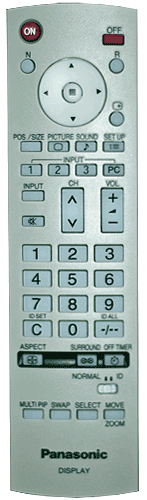




Posted May 7, 2017 7:41:44 PM
By Rilriia
We'll look for boards in the interim, but honestly, it's not that big of an issue (even 13 years later). And for TV, while we live in Ca with digital signals flying through the magical space time continuum, things like high winds and inclement weather (yes we get that) make it a moot point thanks to Roku.
This article was brilliant and gave me almost all the info I needed without requiring me to go through the 53-page owner's manual or 200+ tech spec manual. The only thing that was missing and would have made this review perfect would have been to find the Universal Remote code (because we bought one at the 99-cent center).
As a gamer chick, I look forward to seeing some of my favorite games return to decent resolution/screen size, particularly with my older PS2 favorites or re-releases for the PS3. Though I doubt it will nullify the requirements for a CRT TV in order to display our Atari, Dreamcast, and SNES games properly... foo.
Thanks for a wonderfully insightful review!