
|
|
 |

|


|
ROKU Review
On-Demand Internet Movie Player, $99
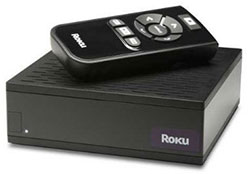
Dick De Jong Introduction
The ROKU Digital Video Player is another video on-demand device that streams movies and TV programs over the Internet and displays them on your HDTV. Unlike the VUDU XL player that I reviewed last week, this ROKU player does not include a hard drive to download and store content. With the ROKU, programs are streamed to the TV in real time. Once again, bandwidth is vital. To enjoy a high quality, uninterrupted stream of video, your Internet provider must furnish you with a lot of bandwidth. For ROKU, you should have at least 1.2Mbps and for a consistent top notch picture, twice that. Though ROKU does state that anything above 5Mbps is probably overkill. 
The ROKU player's original content provider was Netflix. Of the over 100,000 titles in their inventory, Netflix offers more than 12,000 movies and TV episodes for instant playback over the Internet. If you are a monthly subscriber to Netflix, this streaming service is free. Many people have been watching Netflix streams on their computer monitor. The ROKU player is a set top box that connects directly to your TV and the Internet, therefore eliminating the need for a computer. Recently, ROKU has begun to offer the Amazon Video on Demand service, which differs from Netflix. With Amazon, you either buy or rent programs, usually $14.99 to buy a movie and $3.99 for movie rentals, $1.99 for individual TV episodes. (After you begin watching a rental, you have 24 hours to finish.)  For the extra cost, Amazon offers a selection of over 40,000 titles. In addition, if you buy a movie, Amazon will store it on their server or you can download it to your computer and then it can be transferred to two compatible portable video players. Out of the Box
The ROKU player is the epitome of minimalist simplicity. The little eleven ounce, five inch square black box has glossy sides with a matte top and bottom covered with ventilation slits. 
The package only supplies one Composite Video (with Analog Stereo Audio) cable. You will need to furnish your own HDMI cable. On the plus side, the player has built-in Wi-Fi capabilities to connect to your wireless network. Therefore you can locate the ROKU next to the TV without worrying where your wireless router is. On the back of the ROKU box are one HDMI output, one Component Video Out, one Composite Video Out, an S-Video, one stereo analog Audio Out, one digital (optical) Audio Out, and an Ethernet port.  Considering that the remote control only contains nine buttons, I'm glad that the ROKU designers did not make it even smaller than the palm size it is. Though not particularly stylish, I compliment the designers on making those buttons large enough navigate. 
Power Consumption
Since the ROKU does not include a hard drive, it's power consumption is fairly meager. To measure power, we hooked it up to our watt meter, called Watts up? Pro, and took readings during the playback of a variety of content. Even when I streamed the 2009 Sports Illustrated Swimsuit program, I couldn't raise ROKU's pulse above 7.2W. Indeed, it averaged around 7W no matter what show it was streaming. Still, one of the drawbacks with devices like this is they are not made to have a low power standby mode like Energy Star HDTVs. For example, right now, the ROKU box is inactive and it is still pulling 6.2W. An Energy Star HDTV in standby mode would draw less than 1W. The only way to reduce energy consumption is to unplug the box. (The ROKU manual states Power Consumption at 5W peak and 3W watts in standby. I simply did not measure ratings like that.) If we take the low end of 6.2W for our calculation, then the Estimated Annual Energy Use is 54.3kWh/year. (Please note that this is not an official number.) You need to check your electric bill to see how much you are paying for a kWh. The national average is 10.4 cents. Doing the multiplication, at that rate, the yearly energy cost is $5.65. It might look like a pittance, but I would be happier for a standby mode that could drop the cost to less than a dollar a year. Setup
Perhaps the hardest part of hooking up the ROKU is finding an HDMI cable since they do not supply one. Other than that, you plug in the Ethernet cable to your router and attach the HDMI cable to the HDTV and power it up. I assume that most of you who buy this ROKU already are a Netflix subscriber. If you are, you begin by associating your Netflix account to your specific ROKU player. Then you can go online to the Netflix website and find movies and TV shows that are available for Instant Watching and add them to your Queue. The ROKU interface on your TV will display posters of movies in your Instant Queue. Pick one and it starts streaming "instantly" - or at least after a "retrieving" screen, which can take a minute or less. With the Netflix option, the only programs presented on the ROKU menu are ones already selected from the Netflix website. You cannot search or browse through the Netflix database from the ROKU interface. Amazon Video on Demand works differently though you still need to set up an account with Amazon on their site and then associate your ROKU to that account. Once setup, you can browse through Amazon's titles from the ROKU screen. For example, inside the general category of Movies, are subcategories like Top Movie Rentals, New, Action & Adventure, Animation, Classics, Comedy, Documentary, and Bond, James Bond.  If you want to search for specific titles or actors, you need to do that on the Amazon website. If you buy or rent a movie, it goes into Your Video Library. I was just idly browsing through the Amazon choices and for a film fan like me, it can become a thrilling experience when you realize that you instantly have access to over 40,000 movies at the touch of a button (and a few dollars). Who needs to leave their chair with classics like Breakfast at Tiffany's or Nanook of the North or The Conversation. Performance
When your ROKU player retrieves a movie, it will indicate the quality of playback with dots. Four dots indicate the highest quality stream. My AT&T DSL service peaks out at about 2Mbps. On my system, four dots translates to what I would rate as DVD quality up-converted to 720p. But I would not compare it to HD because even at the stream's best, the colors aren't crisp. And during fast action scenes, the pixelation is noticeable. I am curious if bandwidth in the 4Mbps range would improve the picture quality. Now, if something slows down the bandwidth, then the stream will deteriorate with an according reduction in dots. For me, on a big screen HDTV, two dots is unwatchable. Perhaps, I could suffer through if I was using a 19" computer monitor. Also if you missed a line of dialog and want to rewind to hear it again, the process is not painless and can be time consuming. The remote control has a Rewind button but it isn't finely tuned. And even if you wish to just go back a few seconds, the system will pause until that section of the stream is reloaded, which can take a half a minute. Value
The VUDU XL I just reviewed offers a good counterpoint for discussing the value of the ROKU player. As far as cost goes, the ROKU at $100 may seem like a better bargain than the $499 VUDU XL, but when compared to the $149 basic VUDU player, the equation changes. If you already are a Netflix subscriber, then you can stream thousands of movies at no extra cost. While with VUDU, you need to buy or rent all the programs. Of course, if you opt for Amazon Video on Demand on the ROKU, then you also pay to play. 
The big difference between ROKU and VUDU is the integrated hard drive in the VUDU boxes, which allows you to download and store content. But more importantly, you are not limited by the amount of bandwidth your system provides. Therefore VUDU can offer HD and HDX quality content. And it definitely shows. The image quality of VUDU's HDX is Blu-ray like. I imagine that Netflix will upgrade their streaming system, but I assume that it will come at a cost. (They just announced a price hike for subscribers who order Blu-ray discs.) Until they do offer Blu-ray quality video on demand, VUDU remains the choice for home theater enthusiasts who lust after the best. Conclusion
The ROKU digital video player paired with a Netflix subscription provides over 12,000 movies and TV programs that you can stream instantly to your HDTV. The picture quality is directly related to your network's bandwidth capability. Even at best, the image will not rival Blu-ray. |
Bookmark:
![]() del.icio.us
del.icio.us
![]() Reddit
Reddit
![]() Google
Google
Reader Comments(1 comment)
Posted Feb 16, 2011 2:43:17 PM |
|
By Charles Faber |
|
Posted Jan 22, 2011 8:34:39 AM |
|
By Jim |
|
Lets say one pays $50 a month for High Speed Internet Service. If you add Netflix, you are now at about $59 a month. I currently pay $70 a month so while I would save $11 a month, I would not get current programing. I do not get free internet service through cable so I might wish to look at the phone company though I lose a lot of speed going that route.
I think one needs to consider the cost of cable vs. the cost of your internet connection because anyway you spin it, using Roku with internet is going to cost you money because you have to pay for a internet connection. It all depends on how good of a deal you can get with your Internet connection.
Posted Sep 1, 2010 12:58:11 PM |
|
By grand mesa |
|
I'm NOT into sports and the only reason I have looked into Roku is for those that ARE INTO SPORTS. I called Roku and got some tech guy over in India that wasn't all that well informed!!
He said with a paid subscription to a service that plays NFL and NBL, those people could watch a game 1 hour or 24 hours AFTER the game has ended.
NO!! That is NOT real time streaming!!!!!!!! That is called "after the fact".
So Roku is not anything great at THIS POINT. This so-called VuDu box beats it hands down if it has a hard drive.
For all those that wrote your reviews and comments back in April of 2009..................SORRY..........you lose!!!!
Posted Apr 23, 2009 9:49:54 PM |
|
By Leonard R. Eckian |
|
Posted Apr 21, 2009 10:34:03 PM |
|
By Chris Perrine |
|
Posted Apr 6, 2009 8:54:31 PM |
|
By Dick De Jong |
|
I also like the idea of being able to watch all that you want. It would even be better if Netflix opened up more of their library of titles.
I think that your watchability is definitely enhanced by the fast Fios connection. I'm simply warning people that if they don't have a good fast Internet service, the picture quality will suffer.
Posted Apr 6, 2009 8:20:47 PM |
|
By Leonard R. Eckian |
|
| Send this Page | Print this Page | Report Errors |


Posted Jun 3, 2011 7:11:55 PM
By david bennett