
|
|
 |

|


|
Sony STR-DH750 Review
7.2 Channel 4K A/V Receiver with Bluetooth, $349

Richard De Jong Introduction
The plight of the paltry audio emanating from those shining new HDTVs is well documented. My oft-repeated suggestion is to purchase a sound bar or even better a dedicated multi-channel sound system as a replacement to those tiny speakers integrated in those great looking TVs. If you wince at the thought of the expense of building such a kit, you will be pleasantly surprised at the price tag of this Sony STR-DH750 AV Receiver, which can serve as an extremely capable foundation for a medium-sized room's multi-speaker audio setup. Rated at 145W x 7, the able-bodied STR-DH750 supplies enough power to rock and rumble. It will also pass through 4K content from sources like Netflix or Amazon Prime. The STR-DH750 does not upscale HD material to 4K. This Bluetooth receiver can stream audio from like-minded sources such as iPhones and Android tablets. Of note, this AV unit does not have wired nor wireless features, which means you cannot connect it directly to your home network. Therefore, internally, it does not offer streaming apps like Netflix or Pandora. To access those apps, you could attach an accessory like a Roku box, Chromecast, Fire TV stick or if you want to go old school, a Smart Blu-ray player. As you can see, this is not a do-it-all type of AV receiver, but that makes the STR-DH750 less imposingly complex and simpler to setup and enjoy. (Editor's note: In their consumer line, Sony currently offers four AV receivers with stair-stepping features and prices. For example, if you don't need a 7.2 channel capability, Sony offers the slightly less robust 5.2 STR-DH550 for about $70 less than the DH750. The Wi-Fi enabled STR-DN850 adds 4K upscaling and is about $150 more that the DH750. For another $100, the top of the line STR-DN1050 supplies more power, connectivity and features. [For the audiophiles with a bigger budget, Sony provides six more AV receivers in their high-end ES line.]) Out of the Box
The Sony STR-DH750 appearance can be described as black box non-descript, in other words, typical AV receiver non-chic. Seriously, it's your TV that's the visual centerpiece of your system. AV receivers should be heard and not seen. On the brushed black front, below the white letters on black display are buttons for functions like Tuning, (you can preset 30 FM and 30 AM Channels), Bluetooth Pairing and selecting Music and Movie modes, all of which you can also perform from the comfort of your couch with the supplied remote control. Next to the conveniently located USB port is a mini-jack input for the Auto Calibration mic, which will be discussed later. And farther to the left is a headphones jack. If you look closely, above the Tuning tabs is a little "N" which is the spot where you can tap your NFC (Near Field Communication) device to connect it to this receiver. On the back of the STR-DH750 is the usual assortment of speaker and HDMI inputs. As you can see from the enlarged image, Sony supplies four HDMI 2.0 inputs (one is MHL compatible), and one HDMI 2.0 out (which is ARC [Auto Return Channel] compatible). In addition, it provides RCA type AV connections for more legacy equipment, along with digital audio inputs, two optical (both are assignable) and one coaxial. As mentioned previously, there is no LAN port to connect to your network. The seven speakers connections (Front, Center, Surround and Surround Back) are compatible with banana plugs. The STR-DH750 also supplies two outputs to powered subwoofers. In the specs for the DH750, Sony details the Amplifier Power ratings:
In other words, plenty of muscle to drive equally matched speakers. This is a list of Audio Decoding Formats that Sony provides in their STR-DH750:
In addition, the AV receiver supports High-Resolution file playback (up to 48k/16-bit PCM) when the source is input through the front USB connector. 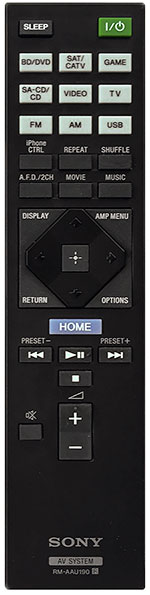
If your smartphone has become a digital appendage, then you can download the free SongPal app (Google Play or iTunes store), Bluetooth pair the DH750 to your device and use it as a remote control for the AV receiver and other accessories. Or you could grab the DH750's black, non-backlit remote and go tactile by pushing real buttons. The remote is quite spacious (1 7/8" x 7 13/16") allowing room for big buttons with easy to read labels. Sony designers have provided dedicated buttons for selecting input sources. By tapping on the Music or Movie button, you can cycle through different audio mode choices, such as for Movie, HD Digital, PL II, and Neo 6. If you do have a phone or tablet with SongPal, you will find its lit display easier to navigate than using the non-backlit remote, especially in a darkened home theater.
Setup
Because of the STR-DH750 lack of complicated features, it is one of the simplest AV receiver that I have set up in a long time. That is not to say that it will only take you a few minutes from unboxing to room filling audio, but the process is fairly straightforward. It's a matter of hooking up your speakers, which the Setup Guide sheet will step you through. You should also connect to your TV so you can go through the on-screen instructions of initial Easy Setup. Once you have your speakers connected and placed in your room, you definitely should run the routine to calibrate your speakers to your room. It's an automated process in which you plug in the supplied optimization microphone and place it where your ears would normally be in your viewing room. 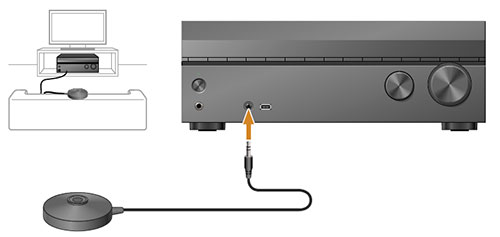 The system sends out tones from your speakers and then calibrates the STR-DH750 for optimum sound output. The procedure is quick, easy and effective, definitely worth doing. Once the basic speaker tweaks are finished, you should open up the on-screen menu and explore the Home menu items, which are described as:
Let me be clear, though this receiver is easy to setup, it still is worth reading through the manual to see a fuller view of the STR-DH750's capabilities. Performance
If you have been listening to your favorite action movies through the teensy speakers integrated into most modern TVs, when you hear the audio quality surrounding you from a multi-speaker system, your reaction will be somewhere between pleasantly surprised and freaking out. Where you land in that spectrum will have a lot to do with the speakers. A sound system is only as good as its weakest link and if you have under-performing speakers don't expect to be elated by the audio quality. With that said, the STR-DH750 does a solid job of delivering a clean, powerful signal that will nicely drive a matched speaker system. The unit handles a wide range of audio formats. I don't miss a 4K upscaling feature, but I do appreciate that it supports High-Resolution file playback. And it's worth experimenting with the different audio modes, especially the Music ones like Hall, Jazz Club, Live Concert, PL II Music and Portable Audio. To tweak even further, you can make adjustments on the supplied Equalizer. Value
The AV receiver market is crowded with highly respectable models, but many are so feature-laden that you need to be an audio engineer to operate them. The Sony STR-DH750 thankfully sheds many of the more complex features while still outputting brawny, clean audio at a competitive price. At $350, I consider this receiver a good value. If you find it on sale for less, that's a bargain. Of course if you want a network connected receiver, than look elsewhere like the Wi-Fi enabled Sony STR-DN850. Conclusion
The Sony STR-DH750 7.2 channel AV receiver is not the most feature-filled unit in the marketplace. For example, it doesn't furnish wired or Wi-Fi connectivity and any streaming apps. Then again, it's priced accordingly. It does provide Bluetooth and NFC capabilities and video features like Ultra HD (4K) pass-through (but not 4K upscaling). Most importantly, the non-complicated, easy to use STR-DH750 produces clean, powerful audio, which makes it a great candidate as the driving force behind a straightforward, surround sound system. |
Bookmark:
![]() del.icio.us
del.icio.us
![]() Reddit
Reddit
![]() Google
Google
Reader Comments
Posted Aug 26, 2016 11:56:04 AM |
|
By moulto60 |
|
Posted Jun 4, 2016 5:48:17 PM |
|
By R Chil |
|
I've changed inputs and upgraded cords, the unit states 4K on all imports.
Posted Mar 6, 2016 7:58:13 PM |
|
By Andres |
|
Posted Feb 13, 2016 11:33:53 AM |
|
By Casey |
|
Posted Jan 10, 2016 6:57:14 PM |
|
By Barry Hindin |
|
Posted Jan 1, 2016 6:46:48 PM |
|
By Dave |
|
Posted Jan 1, 2016 6:33:36 PM |
|
By Dave |
|
Posted Dec 31, 2015 11:59:16 AM |
|
By Richard De Jong |
|
Yes, the 4K TV will do the upscaling. Therefore you don't need the receiver to also do it. I've found that if you employ both the TV and receiver to do 4K upscaling, you often see unwanted artifacts.
Now, some 4K TVs do not have great upscalers. I would suggest that you try the scaler in the receiver and the TV separately to see if you prefer one over the other. Though typically, I would leave the 4K upscaling to the TV.
Posted Dec 17, 2015 12:56:45 PM |
|
By zhenya |
|
I believe the 4K upscaling does the upscaling on the 1080p/1080i/720p files to improve them. The 4K would pass straight through. (imho, I stand to be corrected...)
Posted Dec 4, 2015 8:03:19 PM |
|
By Andres |
|
Posted Dec 2, 2015 6:11:40 PM |
|
By Greg Smith |
|
Posted May 23, 2015 6:13:07 AM |
|
By Sudheendra Rao |
|
| Send this Page | Print this Page | Report Errors |




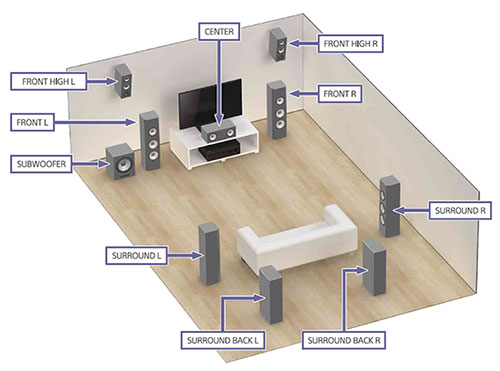

Posted Jan 17, 2017 2:46:29 PM
By J Brit