
|
|
 |

|


|
Sony BRAVIA KDL-40NX700 Review
40" 1080p LED Edge-lit LCD HDTV, $1699

Dick De Jong Introduction
In 2010, Sony seems to be transitioning away from some of their old XBR model numbers (XBR8, XBR9 and XBR10) and settling into a new system that features NX and EX models like this BRAVIA KDL-40NX700. Judging from the prices of these two series, the NX line is currently the king of Sony's hill. The NX also sports the BRAVIA Engine 3 video processing technology while the EX features the BRAVIA Engine 2. In the summer, Sony will be releasing their first 3D ready LX900 and HX800/900 HDTVs. Though prices are not set for these 3D units, I assume they will demand a premium. To be clear, the current NX series, like the KDL-40NX700, will not playback 3D and there will be no firmware upgrade that will make it 3D capable. With that said, the NX700 is packed with all of the high-end features that are popping up on must-have lists for LCD TVs, including LED backlighting, (the NX700 is LED edge-lit), 120Hz frame rate, (the NX800 ups it to 240Hz), and a whole host of Internet content providers. The cherry on the top, the NX700 has built-in WiFi, (802.11n compatible), which means that you don't need to run an Ethernet cable to connect to your network. (Editor's Note: Sony makes two sizes of the NX700 series, 40" and 46". If you want a larger screen, then you move up to the 240Hz NX800 which come in 60", 52" and 46". Except for the frame rate difference, all the models have similar specifications and this review of the KDL-40NX700 can apply to all of them.) Our Star Ratings
Performance: 4.5 With the rollout of 2010 models, I am becoming stingy with 5 star ratings, witnessed by the fact that last year, I gave 5 stars to another similarly BRAVIA Engine 3 powered TV, the Sony XBR9. I truly do admire the deep blacks and vibrant image that this 40NX700 can produce. And the integrated audio system ranks above most of the competition, though still is nowhere near a dedicated audio system.
Features: 5.0 The NX700 offers so many features that you can keep busy for days just exploring all of the Internet content providers. To make connectivity cleaner, the TV has built-in Wi-Fi. And this Sony is DLNA Certified, making it the centerpiece of your home network. The NX700 is not 3D ready and will never be.
Ease of Use: 4.5 Setting up the NX700 for basic broadcast TV and Blu-ray viewing requires a simple five minute procedure. Even connecting it to your home network can be fairly easy. Plan to take an evening to familiarize yourself with all the features and to register with some of the streaming video providers. The documentation could be more detailed.
Value: 4.0 I just went to the SonyStyle site and the KDL-40NX700 is on sale for $1600, which is $100 off the list price. Though a quick surf of online retailers reveals prices around $1450. Considering that you can find 40" TVs for considerably less, you need to decide if you need all the features that Sony has wrapped up in this lovely 120Hz LED edge-lit NX700 package.
Star Ratings Description Ratings are relative to when the review was written. The obvious example is Value, what you could purchase for $2000 two years ago or even two months ago would seem like a bad value for that price now. We have given only a precious few 5 Star ratings, which we reserve for truly outstanding accomplishment.
Out of the Box

The NX700 is one of Sony's new Monolithic design series. When you see it attached to a traditional stand, you might wonder about the moniker. But when this TV, with its brushed black bezel, is mounted in the low profile metallic gray base, (a $199 accessory), you can begin to imagine apes clamoring around the monolith in 2001: A Space Odyssey. With both the stand and the base, you can tilt the TV six degrees back, which gives you a better viewing angle when the TV is placed below where you are sitting. 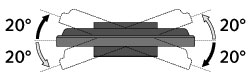
The advantage of the stand is that it swivels twenty degrees left and right, allowing you the flexibility to turn the TV to different seating arrangements. The glass on the front of the screen spans all the way to the thin metal frame's edge. Underneath the glass, a wide 2" black bezel surrounds the display. The glass itself is more reflective than many TVs I have seen. Once again, this usually is not a problem when the TV is playing a program. But when a dark scene appears, bright reflections are noticeable. It's not a deal breaker for me since I can control the lighting in our facility. This 40" NX700 weighs 49.8 pounds with the stand and 42.3 without. 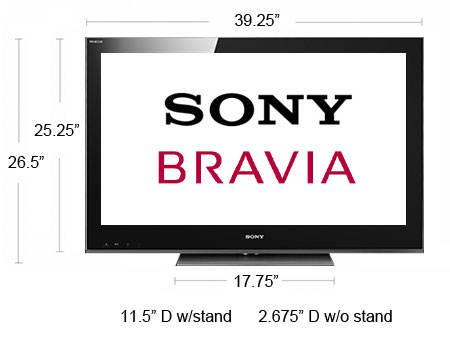 The front of the TV is uncluttered. The operational buttons are secluded along the right edge of the TV. On the left side, Sony furnishes two HDMI connections. HDMI2 shares an Audio In (stereo minijack) with a VGA PC input. Below them is a Component video (YPbPr) In (with a matching stereo Audio In). At the top of this side panel is a USB port for uploading JPEG photos, MPEG2 videos or MP3 songs. 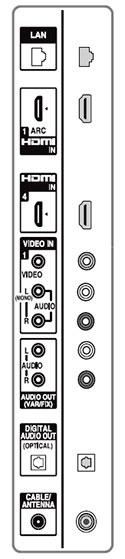
On the back, a second panel includes two more HDMI inputs and one Composite video In (with a matching stereo Audio In). For sending audio to external speakers or a receiver, an SPDIF (optical) digital Audio Out is provided next to analog L/R Stereo Outs. If you decide to attach this TV to your network with a Ethernet cable, Sony furnishes a LAN connection. The one RF antenna connector links to integrated ATSC/QAM tuners. Since the tuner system is Clear QAM compatible, you can attach your cable TV signal directly into the RF connector and tune in unscrambled cable stations. With the ATSC tuner and the proper antenna, you also will be able to tune in digital signals broadcast over-the-air. But watching programs coming through rabbit ears is what your parents or grandparents did. That was so last century. With hours of video being posted on the web every minute of the day, TV manufacturers are partnering with Internet content providers to pipeline that programming directly to your HDTV. A couple of years ago, Sony had fallen behind in the connectivity race, but they have caught up quickly and are passing a lot of the competition in the breadth of web programming that you can tap through their TVs like the NX700. On this unit, Internet content can be accessed in two ways. The first is through Widgets, which I personally find intrusive and cumbersome. I don't relish little icons popping up over the program that I'm watching and when I pick one, they are never as responsive as I wish. But if you are wacky for widgets, Sony offers links to providers like facebook, CBS Interactive, eBay, FrameChannel, Twitter and Flickr. If you still fidget for more widgets, the NX700 currently offers 23 choices including Spacecowboy, Texas Hold'em, Drivecast, and USA Today Sports. I definitely prefer linking to web content through Sony's XMB menu. You can go directly to a list of streaming video Internet content partners by clicking on the Video button on the remote. 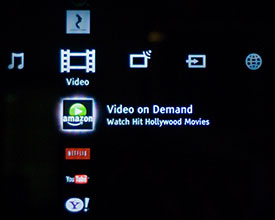
Sony has partnered with an array of Internet video providers, 27 of them at last count. The list changes from time to time. For example, Sports Illustrated (and the swimsuit videos) is no longer available, though the FordModels (not the cars but the wispy fashion women) is still on the list. Along with the usual suspects like Netflix, Amazon Video on Demand and YouTube, you can stream video from sites like FEARnet, LiveStrong and SingingFool. Sony has even packaged their own channels like Michael Jackson, Inside Sony Pictures, and the Digital Cinema Concert Series. They are also teasing us with an icon titled Qriocity, which is Sony's name for their own video on demand service. When announced at CES, Sony planned on rolling it out in February. They are still fine tuning it. When Qriocity is ready for prime time, it will be enabled on the NX700 through a firmware update. To expand the reach of this TV even further, Sony has made it DLNA Certified. When attached to your home network, the NX700 can access videos, photos and music stored on your DLNA Certified computer or other compliant devices and play the content directly on to your HDTV. The ability also allows the TV to see any media servers that you have on the network. I find this valuable because the NX700 does not connect directly to Hulu. 
But I have MediaMall Technologies' PlayOn media server, (a life time subscription is $39.95), on my computer. Through PlayOn, I can access my Hulu account and stream TV programs and watch them on this 40" TV rather than a much smaller computer monitor. To be clear, PlayOn is not part of the Sony package of providers. Every time I write about streaming video from the Internet, I feel that I need to repeat this caveat, if you are serious about obtaining good picture quality, you will need fairly fast and robust bandwidth from your Internet provider, ideally around 10Mbps. I know some sites suggest as low as 2.5Mbps, but if anyone else in your house is accessing the network, the video playback will deteriorate. At least try to have around 5Mbps. For streaming music, Slacker Personal Radio provides songs from a wide variety of musical genres. 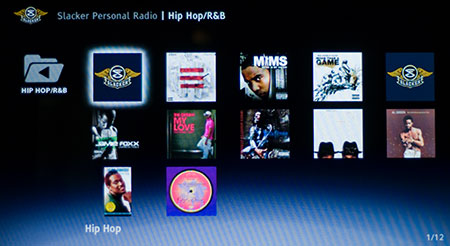 Also Sony furnishes a link to NPR (National Public Radio) and thousands of news and information stories on topics ranging from Business to Politics, Science to Music. Of course, you can stream music files that reside on your computer or you can shuttle files from your computer to your TV with USB flash drives. Either way, you can add music to slideshows that you can play on the NX700. The slideshow interface is very good, though it only offers three speed choices (Fast, Medium and Slow) and I miss the cool Slideshow Effect called Museum, which was on earlier BRAVIA models. But the four Photo picture modes, (Standard, Vivid, Custom and Original), are critical to photographers who want to present their images in the best possible light. The slideshow menu also contains a list of features that allow you to customize your presentation.  Here's a capability that I have never seen on a TV before. If you connect a digital still camera with a GPS function, you can display both the photo and, overlaid in a corner, a map of the location where the photo was taken. To enable the GPS map, the TV has to be connected to the Internet to download the map information. 
If you look at the multi-function remote control from the end, you'll see that the front of the remote dips slightly in the middle. The designers also added another uncommon twist. They put a second On/Off button on the back of the remote - there's still the traditional one on the front. Also, if you punch the Light button on the remote, a blue backlight glows around all the buttons. Looking at the size and layout of the buttons, I assume that the designers reckoned that most people use the number buttons more than the others. They are bigger than the rest with large easy to read labels. At the top, the more specialized buttons like CC/Subtitle are squished together with smaller labels. But I do like the dedicated buttons that take you directly to menus like Internet Video and Widgets. And the multi-purpose Options button provides a quick shortcut to context sensitive menus. A 21 page Setup Guide is packaged with the NX700. For more information on all of the TV's functions, Sony offers an on-screen i-Manual that you can access by hitting the i-Manual button on the remote. It's still not highly detailed, but it does a reasonable job of giving most consumers all the knowledge that they need to get up to speed. Sony on their website also posts the i-Manual. Power Consumption
The EPA is now publishing a list of ENERGY STAR qualified TVs. (You can find it here.) The Sony BRAVIA KDL-40NX700 is on the list. 
The EPA states that this Sony's On Mode Power is 74W and Standby Power Consumption is .13W. Based on the formula that the TV is on five hours a day and in Standby for the other 19, the Estimated Annual Energy Use is 136 kWh/year. You need to check your electric bill to see how much you are paying for a kWh. The rate that I have been using in previous reviews is 10.4 cents. Doing the multiplication, at that rate, the yearly energy cost is $14.14. Since manufacturers are not attaching those yellow ENERGY STAR tags that you find on air conditioners and refrigerators, you will have to study the ENERGY STAR list to see how the 40NX700 compares to other 40" TVs. A quick overview of other Sonys that size puts it at the low end or most energy efficient. In fact, it's one of the lowest ratings that I have seen for a 40" TV. Even some other 40" models from Sony consume twice as much electricity. 
The NX700 comes with a Eco menu full of power saving features. In addition, on the right side of the TV is an Energy Saving Switch. As you can see in the ratings, even in Standby Mode, the TV is sipping a little bit of energy, which if you multiply by millions of TVs can add up. If you flip the Energy Saving Switch, the unit totally powers down and draws no electricity. You need to flip it back On before you can power up the TV with the remote control. Setup
To calibrate the TV, we use two discs, the Blu-ray version of the Digital Video Essentials DVD called HD Basics and the Spears & Munsil High Definition Benchmark Blu-ray DVD. We are playing the DVDs on the OPPO BDP-83 Blu-ray player connected to the HDTV with an HDMI cable. We use the test patterns to adjust black level, white level, and color bias. The player is set to output a 1080p signal, which is the native resolution of the KDL-40NX700. To begin, I follow my usual pre-calibration routine. First, I choose a Picture Mode. On the NX700 Series, Sony provides three main choices: Custom, Vivid, and Standard, which you can find in the Picture Adjustments menu. I summarily dismiss Vivid because it overbakes the image for me. 
I like the default, which is Standard. It gives the picture a little pop. But if you dig into the Advanced Settings for Standard, you can see how that pop is achieved. Black Corrector, Advanced Contrast Enhancer and Live Color have all been tweaked. Also Sharpness at 15 adds a little too much edginess for me. But if Standard looks good to you, I'm not one to argue. Leave it and move on. You have a lot of other features to explore, which I will discuss in a bit. For now, I'm working through the test patterns to see what they advise. With this TV, Sony does offer an expanded series of picture modes which you access by clicking the Scene button on the remote. The choices are Cinema, Sports, Photo, Music, Games, Graphics, General and Auto. When you highlight one, a short description appears on-screen. If a particular Scene looks enticing then experiment with it. If you do, you will find that it not only changes the picture settings but also often adjusts the sound controls. If you want to back out and follow along with my procedure, click on the General scene. I chose the Custom Mode because I like to keep the settings in the Standard mode unchanged for quick reference. 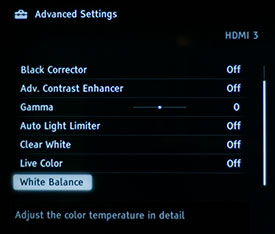
To begin, I go into the Advanced Settings sub-menu and make sure everything is turned off, like Black Corrector and Live Color. Once you work through the basic picture settings, you can return to this menu and experiment. Going back to the main Picture Adjustments menu, I set the Color Temperature. On the NX700, Sony offers Warm2, Warm1, Neutral and Cool. I vacillated between Warm1 and Neutral and finally settled on Warm1. Color Temperature is definitely a personal choice. Now, from the top of the menu, working my way down. I leave Backlight at 5 out of 10, which is exactly where Custom defaults. Lowering the Backlight saves electricity. Your number may vary depending on the lighting conditions in your room. Also, later when you return to the Advanced Settings, you may decide to turn on Auto Light Limiter, which will take control over the Backlight, lowering it during bright scenes. You can see why I like to turn off dynamic controls like this when I am setting up a TV. When I viewed a Dynamic Range test pattern, the default setting of Max for Picture (Contrast) clipped part of the pattern. Turning Picture down to 90 revealed the whole pattern. I left Brightness at 50. I pumped Color (Saturation) up slightly to 52. Hue stayed at 0. The Sharpness scale runs from 0 (Min) to 30 (Max). When looking at a Safe Zone test pattern, I noticed the beginning of fringing above 9. You can play with Sharpness, though I found this TV to be exceptionally sharp without pumping it artificially. I moved it to 0. I then played some of the reference scenes and the picture looked a little desaturated. Skin tones were a little dull to me. This was especially noticeable when I flipped back and forth between my Custom settings and Standard. But then I went to Scene and chose Cinema and compared it with Custom. Cinema was even slightly more subdued. I decided to move Saturation to about 55. If the picture is still too muted for you, then buzz around the Advanced Settings menu and start tweaking. Live Color definitely adds some bloom to the cheeks.  I find these Advanced controls to be responsive. As always, I suggest that you tune one control at a time. And remember the Reset button provides a quick return to reality if your picture becomes too psychedelic. I will not rehash how 120Hz technology works. You can read more about it here. What I will say is that the NX700 picture can almost be 3D-like in its ability to separate foreground from background. If that effect is disconcerting, then you can experiment with different combinations of Motionflow and CineMotion to see which you prefer. I tend to leave Motionflow at Standard and CineMotion at Auto 1. Now, I don't want to scare you away from this TV, but as you can imagine with all of these features, you still have a lot of items to fiddle with, if you want to. When you pull the NX700 out of the box and plug it in for the first time, you will run through the Initial Setup and answer basic questions like what is your zip code and then setup your TV channels and your Network connections. 
Sony does a good job of making this process automatic and unless you have some unusual network configuration, you should be connected in a matter of minutes. To take full advantage of all the available Internet content, you should go into the Settings menu and then the Network sub-menu and Refresh the Internet Content. Not to confuse you, but there is also a Network selection on the XMB horizontal menu. In it, you should click on Activate Enhanced Features and follow those instructions. And if you wish to tap into Netflix or Amazon Video on Demand or some of the other Internet content partners, you will need to setup an account with them. For example, with Netflix you need to subscribe to their service and register the NX700 at their site. If you are a fan of widgets, then go into the Yahoo Widget Gallery and pick the ones you want to see. And if you plan on accessing your DNLA computer, you need to set up permissions for your TV in Windows. Whew! That sounds like a long to-do list. So, let me say this one more time, in a matter of minutes from pulling the NX700 out of the box, you can be up and enjoying stunning high def TV and Blu-rays. When you are ready to extend beyond traditional media, the NX700 will be waiting. Performance
When I reviewed the XBR9, I sung the praises of Sony's newest fully digital video processor, the BRAVIA Engine 3. I reiterate my pleasure with the picture it produces. What's important to me is that you can customize the picture to your aesthetic. If you like vibrant and edgy, the NX700 is more than capable of producing a sharp, saturated image without going overboard.  On the other hand, if you wish to create a softer, subtler cinema experience, the BRAVIA Engine 3 allows you to tone down the picture while maintaining contrast. In fact, the LED edge-lit LCD display exhibits some of the deepest, velvety blacks that I have seen from an edge-lit TV. I'm amazed at how far LED technology has come in a couple of short years. The integrated audio systems in Sony TVs have always ranked at or near the top of my list when compared with similar models from other manufacturers. The audio performance of the 40NX700 maintains that standard. But the pair of 10W speakers, even with features like S-FORCE Front Surround and Sound Enhancer engaged, can only generate limited sonic magic. They work well for regular TV duty. If you plan on watching Blu-rays with multiple channel audio output, then buy a separate dedicated audio system or at least a soundbar. Conclusion
The Sony BRAVIA 40NX700 combines excellent HD performance with a host of high-end features like a 120Hz LED edge-lit LCD display, Wi-Fi connectivity and an impressive list of Internet content partners. |
Bookmark:
![]() del.icio.us
del.icio.us
![]() Reddit
Reddit
![]() Google
Google
Reader Comments
Posted Mar 17, 2012 1:02:30 PM |
|
By jedrek1946 |
|
Posted Dec 27, 2010 3:49:03 PM |
|
By Michael |
|
Posted Sep 4, 2010 1:51:25 AM |
|
By A Guest from holland |
|
What can I do??
Posted Apr 18, 2010 5:01:41 PM |
|
By Dick De Jong |
|
I would suggest an N router because you will want as much speed as you can muster from a wireless router. Though I won't guarantee that it will solve your "timeout" problem.
Posted Apr 18, 2010 11:14:25 AM |
|
By Duke Harding |
|
| Send this Page | Print this Page | Report Errors |


Posted Dec 7, 2013 3:09:29 AM
By manfred harmsen