
|
|
 |

|


|
VIZIO VSB210WS Review
Sound Bar & Subwoofer Sound System, $350
 Dick De Jong Introduction
The common shortcoming I have encountered with many HDTVs is that the audio performance from their tiny integrated speakers does not match the display's excellent picture quality. Often in my reviews, the best I can muster is that the sound fidelity is merely adequate. To elevate audio to an equal partner in the audio/video relationship, many home theater aficionados simply spring for a dedicated 5.1 or 7.1 audio system. As a middle ground solution for those of us who don't necessarily have the coin or space or inclination to commit to a full fledged, multi-speaker, rattle-the-rafters, surround system, manufacturers are now offering an all-in-one design called a sound bar. The basic sound bar configuration consists of multiple speakers with an amplifier in one compact enclosure. VIZIO's VSB210WS one ups this kit by adding a separate powered subwoofer to the package. And as a bonus, the subwoofer links to the sound bar wirelessly, which means that it can be placed anywhere in the room - up to 60 feet with clear line of sight. The audio quality emanating from the VSB210WS's sound bar is remarkably good, but when you add the depth in the lower registers provided by the subwoofer, the dynamic duo audio system achieves a fuller and finer level of performance. Out of the Box
The long thin sound bar consists of three different surfaces. The front grille is covered in a matte black fabric. The plastic piano black back curves in an oblong arc. The end pieces are capped in silver. 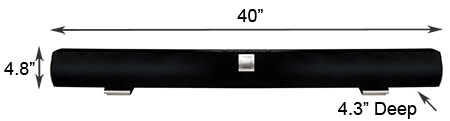 Peaking out through the grille on the right are ten LED indicator lights. On top in the middle are the operational buttons. Around back is the connection panel which includes two analog stereo audio inputs and one digital optical (SPDIF) audio input.  Inside the sound bar are "four 3" High-Efficiency hand built mid/bass transducers and two 3/4" High Performance aluminum dome neodymium tweeters." The two silver metal braces can be screwed on to the sound bar to serve as table stands or repositioned to act as wall mounts. 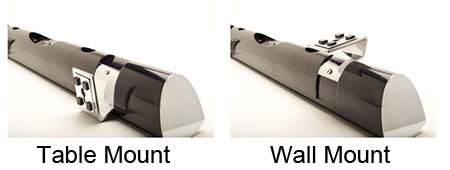 If you plan on sitting this unit in front of a TV that is on a table, you may need to prop up the TV a few inches. When I placed the VSB210WS in front of a 40" Sharp that I was reviewing, the sound bar blocked the remote control sensor on the TV. I had to stand up to get a clear line of sight for the TV's remote. 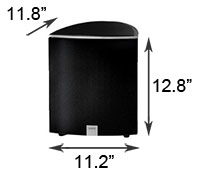
The subwoofer's grille is also covered in the matte black fabric and the body is wrapped in the piano black surface. The top is framed in silver. Since the speaker is wireless the only connection on the back is for the power cord. The subwoofer links to the sound bar on the 2.4Ghz frequency. If the two don't automatically pair up, on the back of the subwoofer is a Link button that facilitates the process. Some of the press materials also mention that the system provides "support for up to three SRS Headphones (Speakers are muted)." The manual makes no mention of this feature and I didn't have the headphones to try it out. 
The palm-sized remote measures less than 1 ½" by 5", but it contains all the buttons that you need. Beyond the basic Volume and Mute controls, the remote furnishes separate Subwoofer Trims that adjust the subwoofer output relative to the overall system volume. The TVVOL and the TSHD buttons toggle On and Off the SRS TruVolume and TruSurround HD features. Since the tiny remote is easy to lose in the couch cushions, you may want to program your TV's universal remote to operate the sound bar by entering a remote code that VIZIO provides. Power Consumption
There are no Energy Star ratings for audio components like the VSB210WS, though the EPA is finalizing the procedures. Until then, we did our own, very unofficial power consumption measurements. The sound bar and subwoofer both plug into a wall outlet, therefore we hooked each up to our watt meter, called Watts up? Pro and took readings as I played the Dave Matthews and Tim Reynolds Live at Radio City Blu-ray disc on an OPPO BDP-83 Blu-ray player connected to my HDTV with an HDMI cable. With the Volume level set on the VSB210WS at about midrange, the reading from the sound bar unit fluctuated around 7.1W. When I pumped the Volume to heights where the neighbors on the next block can hear, the meter jumped to around 9W. If I muted the sound bar, the meter dropped to 5.9W. I also consider this the standby state because when you turn the TV off, the meter continues to read 5.9W. If I toggle the sound bar Off, then the reading wavers between 1.3 and 1.4W, but never drops to 0. The subwoofer draws less energy when it is playing. At mid volume, the reading is around 3.5W. At a higher volume, it varies in the 4.5W range. You can reach room rumbling levels by pushing the subwoofer trim to max and then the meter can top out over 6W. The standby reading settles around 3.5W. And when the sound bar is switched Off, the subwoofer drops to 1.6 or 1.7W. If you add the two together, the VSB210WS's total power consumption at mid volume is around 10.5W, which isn't bad. But the real power drain comes when the unit is in standby mode. At about 9.4W, the two components are using almost as much electricity as when they are actively pumping out sound. Even when you turn the VSB210WS off, the two components are sucking almost 3W. That might sound minimal, but considering that most large screen TVs now consume less than one watt when in standby, 3W seems high and over 9W in standby seems astronomical. Since the VSB210WS does not provide an auto-on/auto-off circuit that senses when the TV is powered, the ideal power saving solution would be to plug your TV and both the sound bar and subwoofer into a power supply that can be switched totally off when the TV is not on. 
Setup
The VSB210WS supplies three audio inputs,(two analog stereo ins and one SPDIF digital in), which can be used for connecting to three separate audio sources, like your TV or Blu-ray player. Perhaps the gnarliest part of setup is deciding which audio input to use, analog or digital. Since you may not have an optical digital cable, the decision may already be made for you. I'm sure that some of you would prefer to go digital. I tried both connections and really couldn't discern any differences in audio fidelity. Whichever you choose, you simply attach one end of the cable to your audio output source, which typically would be your TV, and the other to one of the inputs on the sound bar. You can place the subwoofer anywhere you wish as long as it is within 60 feet and in line of sight of the sound bar. Just remember that you will need to plug the subwoofer into a power outlet. As soon as I powered up the sound bar, it linked to the subwoofer. If it doesn't, you can push the Link button on the back of the subwoofer. To select which input to listen to, you press the Input button on the remote and the LEDs on the sound bar will indicate which input you have picked. It took me a couple of times to acclimate to the Volume display, but after I did, I appreciated its simplicity. Of the ten LED indicators on the sound bar, the first is Power. The next six LEDs display the Volume. As the Volume goes up, more LEDs light up. The subtlety with the system is that each LED has three brightness levels, making a total of 18 Volume levels. 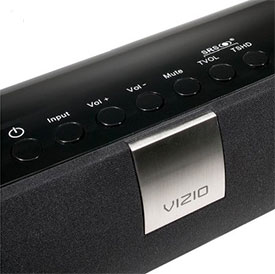
VIZIO has built in a number of SRS audio processing features including TruSurround HD, which creates a virtual surround sound effect , and TruVolume, which modulates the volume extremes typical when a commercial comes on or when you change channels. You can turn them On and Off separately. Both make a noticeable difference in the sound. Sometimes I prefer them, often I don't. As always, I suggest that you experiment with different content and see what you think. Performance
I still love the Dave Matthews Blu-ray as a reference for judging audio, but my new gold standard is a fascinating Blu-ray titled 2L- the Nordic sound. It's simply a music DVD with no video except for the menu. It contains a wide variety of songs played by Nordic musicians and recorded in high definition that provide great tests for a sound system. One of my favorite selections is a Gregorian chant, "Crux Fidelis." With good speakers you can feel those voices reverberating in your chest. The subwoofer on the VSB210WS definitely added that extra deep soul stirring sonority. Indeed, I was pleased with how the VSB210WS handled all the audio challenges I threw at it. After reviewing so many bland, non-dimensional integrated speakers, you can't imagine how delighted I am to hear multi-faceted sound that actually warrants a term like sonority. 
Before I become too gushy, let me say that the TruSurround effect can not match the true surround of a 5.1 or 7.1 system. You simply need the real surround speakers behind you. Value
The VSB210WS cannot compete with a top notch A/V receiver and high quality speakers. Then again, it's not a fair fight. A full blown surround sound system can put a serious dent in your children's college fund. With its superb audio quality, this VIZIO package is a very good value at its MSRP of $350. And at the discounted prices that I have found at some of its resellers, the VSB210WS is a true bargain. Conclusion
The full-bodied performance of the VSB210WS makes this sound bar and wireless subwoofer combination a great compact solution for those wanting to upgrade their HDTV's audio. |
Bookmark:
![]() del.icio.us
del.icio.us
![]() Reddit
Reddit
![]() Google
Google
Reader Comments
Posted May 11, 2010 12:00:10 PM |
|
By John Bynog |
|
Posted Mar 12, 2010 2:49:49 PM |
|
By Dalton |
|
Posted Feb 13, 2010 10:06:32 AM |
|
By bob |
|
| Send this Page | Print this Page | Report Errors |


Posted Feb 28, 2011 7:28:56 PM
By Bob