
|
|
 |

|


|
VIZIO XWH200 Review
Universal Wireless HD Video & Audio Kit, $230

Dick De Jong Introduction
True to our name, we like to find solutions to gnarly problems and the XWH200 from VIZIO is a simple little device that can save you time, money and angst when you are setting up your home theater. You've seen the ads of those HDTVs seemingly floating on a wall with no wires hanging out and no stack of AV equipment nearby. And you - or your significant other - says, "That's what I want." Then you realize that to achieve that clean and serene look you will need to tear up the wall to run the HDMI cable from your equipment to the TV, which is not a solution that you relish. Enter the XWH200 Universal Wireless HD Video and Audio Kit, which contains two elements. You place the transmitter near your source equipment like an AV receiver, set top box, Blu-ray player or game console. You can plug in up to four devices into the four HDMI ports on the transmitter. The transmitter then sends the audio and video signal to the receiver that is attached to your TV with an HDMI cable.  The magic is in the wireless 60 GHz interference-free signal that the transmitter can send up to thirty feet (line of sight). And the system is robust enough to deliver full 1080p, including 3D. The XWH200 works as advertised. It really can allow you to mount a TV on a wall without a major construction headache. I also think it would be ideal for sending signals to a ceiling mounted projector. One thing to consider, the term "wireless" only extends so far. You still must plug in both the transmitter and receiver into a power outlet. If you yearn for that minimalist, look-ma-no-wires look, then you will need to place an electrical outlet behind your TV. 
Out of the Box
Both the transmitter and the receiver sport a glossy black plastic face. The transmitter has a small button on the front. Punch it to pick one of the four inputs on the back. You can also perform this function with the remote control. On the sloping rear of the transmitter are four HDMI inputs, each with a white LED that lights up when that input is chosen.  On the back of the receiver is one HDMI output that connects to your HDTV. On the bottom of the receiver are two mounting screw holes which make it easy to secure the unit on the wall next to your TV. VIZIO even supplies a mounting template for drilling the screws. In addition, in the package, VIZIO generously furnishes two HDMI cables (three feet long with an L connector on one end). Therefore, you can set up a basic installation of one source and the TV without scrounging for extra HDMI cables. 
The transmission system is based on WirelessHD 1.0 technology. Its 60GHz frequency operates outside the traditional Wi-Fi territory of cell phones, tablets, computers, and connected TVs and will not interfere with those devices. VIZIO claims a range up to thirty feet, line of sight, which means that you cannot have the receiver in one room and the transmitter in another. Nor should you hide the transmitter in an equipment cabinet, even though "the embedded smart antenna technology will automatically redirect the wireless signal to ensure uninterrupted video and audio experience when objects are blocking a direct signal path." The Maximum Throughput of the unit is 4Gbps, which is more than adequate to transmit an uncompressed, lossless, full HD 1080p 3D signal. The XWH200 also supports 7.1 channel surround sound. 
The spare, palm-sized remote control features a toggle wheel for selecting your HDMI input. Below that is a small WHD Source button. If for some reason, you have two transmitters in your home theater, this button will switch the receiver from one to the other. Also, the XWH200 is compatible with other WirelessHD compliant devices. For example, some laptops, like the Alienware M17x, are beginning to build in a WirelessHD transmitter. In the future, when and if we see more manufacturers adopt WirelessHD technology, the hardware will be integrated into all sorts of devices, much like Wi-Fi. Setup
I'll admit that my first attempt at setup of the XWH200 was a bust. Nothing seemed to be communicating. But it was late and I decided to start from scratch during the light of day. I mention this as a cautionary tale. When you first setup the transmitter and receiver, they need time to handshake. (The manual states that the initial communication may take up to thirty seconds.) If you are too antsy, you might think that something is wrong. The next morning, I swallowed my hubris, took a deep breath and followed the simple instructions in the start up guide. This time everything worked like a charm. Setup is basically a matter of connecting equipment via HDMI cables to the transmitter and the TV to the receiver. 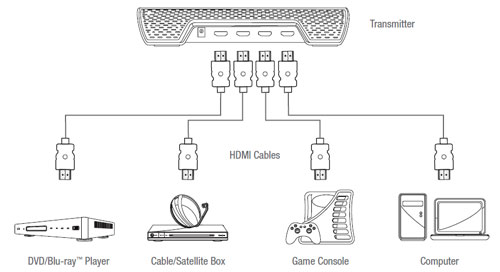 For the sake of this review, I hooked up two Blu-ray players, one of them 3D capable. I set the transmitter about ten feet away from the receiver. Performance
Basically, the XWH200 worked with everything I threw at it. I loaded the Tron 3D Blu-ray up and the 3D performance was as fine as when the player was connected directly to the TV. I had no problem with the HDMI cables that VIZIO furnished in the box. I watched extended segments of Drive Angry and Terminator without any hiccups. I even moved the transmitter back to about fifteen feet. Of course, while I was moving it around, if my big paw covered the front of the transmitter, then the picture would disappear. I also noticed that the unit ran warm - not too hot to handle, but toasty. A couple of other notes, when I use the remote to switch inputs, there's a lag time of three to four seconds before the new source appears on the TV. And oddly, when I switch away from the Samsung Blu-ray player, the movie pauses. When I switch away from the LG player, it keeps playing. Curious. Finally, if I am watching one source and power up another, the XWH200 automatically switches to the new source. I guess there is logic in that process, but I would prefer not having that decision made for me. Value
On their website, VIZIO lists the price of the XVH200 at $230, though I'm finding it online for $50 less. Even then, the kit seems a little rich. But considering the cost of snaking long HDMI cables in a wall, $180 is quickly sounding like a bargain. Maybe in the near future, AV equipment and HDTVs will have WirelessHD built-in. Until then the XWH200 provides a good alternative. Conclusion
The VIZIO XVH200 solves the vexing problem of hiding the HDMI cables running from your AV equipment to your TV. This kit (transmitter + receiver) employs WirelessHD technology that is capable of sending a 1080p (full 3D) signal (with 7.1 channel audio) up to thirty feet.  |
Bookmark:
![]() del.icio.us
del.icio.us
![]() Reddit
Reddit
![]() Google
Google
Reader Comments
Posted Aug 26, 2012 12:18:11 PM |
|
By James |
|
Posted Dec 14, 2011 11:32:06 AM |
|
By Tim |
|
Posted Dec 6, 2011 5:10:23 PM |
|
By Robert |
|
Bottom line -- XWH200 will not work with Verizon Fios cable box.
Posted Dec 4, 2011 1:55:20 PM |
|
By Robert |
|
Anyone come up with a solution yet?
Posted Nov 20, 2011 5:37:33 PM |
|
By NoAudio |
|
Posted Nov 17, 2011 8:12:59 AM |
|
By Marv |
|
Posted Nov 6, 2011 4:56:56 PM |
|
By Victor |
|
Posted Oct 16, 2011 11:20:16 AM |
|
By Gary |
|
Posted Jun 21, 2011 7:19:04 AM |
|
By Matthieu |
|
Now I saw your review of this amazing Vizio XWH200. This will resolve my problem of putting a long HDMI cable over our ceiling. - Will this solution let me keep the high quallity of what the Oppo provides me right now? If not, I wont mention it to my wife. If it does, this will make her VERY happy.
Thank you very much for taking the time;
Matthieu.
| Send this Page | Print this Page | Report Errors |


Posted Sep 7, 2013 10:20:32 AM
By Skip Haines