
|
|
 |

|


|
ViewSonic N4290p Review
42" 1080p LCD HDTV, $1399

Dick De Jong Introduction
A few months ago, I reviewed ViewSonic's N4285p and loved its ease of use combined with great image quality. This slimmer, trimmer, new generation N4290p maintains that heritage while upgrading its feature list with items like a third HDMI connection. ViewSonic gained its reputation by making computer monitors. The four new models in this 90 Series expands their presence in the HDTV marketplace. If they stick to their blueprint of designing reasonably priced, straightforward, good looking TVs, then I foresee a bright future for them as a TV vendor. (Editor's Note: Of the other three models in the 90 Series, the 47-inch N4790p, which ships in July, has similar specs to the N4290p and this review can be applied to it also. The 26-inch N2690p and the 32-inch N3290p are 720p HDTVs.) Our Star Ratings
Performance: 4.5 The image quality of HD content should satisfy all but the most hypercritical videophiles. I have seen more expensive HDTVs handle SD programs better. If you have a big family who likes to spread out all over the room while watching TV, then subtract a point for the N4290p's narrow viewing angle.
Features: 4.0 With no USB input, no Ethernet port, no picture-in-picture, I can't consider the N4290p to be feature rich - even with three HDMI inputs. I would have subtracted at least half a point for the minimal picture controls if they did not do such a good job of tuning the image.
Ease of Use: 4.0 I have some quibbles with the organization of the picture adjustment menus, though setup was fairly painless. You can add half a point if ViewSonic posts a complete manual online.
Value: 4.5 With the release of the N4290p, ViewSonic has produced a quality HDTV that stands up well to a rather crowded field of contenders. But the pricing in the 42" LCD market can be vicious, and it would require a noticeably lower street price to convince me to raise my rating.
Star Ratings Description Ratings are relative to when the review was written. The obvious example is Value, what you could purchase for $2000 two years ago or even two months ago would seem like a bad value for that price now. We have given only a precious few 5 Star ratings, which we reserve for truly outstanding accomplishment.
Out of the Box
Tipping the scales at 46 pounds (with its swivel stand), remarkably, this new N4290p has shed almost twenty pounds from its portlier N4285p cousin. This 90 is also about a third thinner with a depth of less than four inches.  Keeping with this slimming regime, the piano black bezel has been reduced to an inch and a half. Beyond the sleeker look, the TV is now simply easier to maneuver and will fit into tighter cabinets. The front of the TV is only adorned with the ViewSonic name and the Power indicator light. The two speakers are encased in a textured matte black curve below the screen. The Control Buttons panel is offset on the right edge of the TV. On the back on the left is an easily accessible connection panel that provides one HDMI input, one Composite (with Audio), an S-Video, a headphone jack and a Service port. 
Next to that panel is a larger one with its connections facing out towards the back, which makes them still fairly easy to see and reach. This panel supplies two more HDMI inputs (one has matching stereo Audio Ins), two Component (YPbPr) with matching stereo Audio Ins, one Composite (with Audio), one VGA (15 pin D-Sub) with a minijack Audio In, an S-Video, an analog stereo Audio Out and an SPDIF (optical) digital Audio Out. The one RF connector can take either an antenna or a cable signal and links to the internal NTSC/ATSC/QAM tuners. Since the tuner system is Clear QAM compatible, you can attach your cable TV signal directly into the RF connector and tune in unscrambled cable stations. There is no CableCARD slot. 
With the added third HDMI - the N4285p only provides two - the N4290p brings itself up to the current standard for 1080p HDTVs. Still, there is no USB input that accepts JPEGs photos or MP3 audio files and no Ethernet port for connecting to the Internet or home network. Also, the TV offers no picture-in-picture features. The boxy rectangular universal remote makes up for its lack of ergonomic styling with big backlit buttons that are easy to see and operate. For a universal remote, the designers did a good job of organizing the layout. I would prefer dedicated buttons for individual video sources, but if you are only using one or two inputs, you won't feel deprived. Setup
Our basic setup procedure has changed recently. To calibrate the monitor, we now are using the Blu-ray version of the Digital Video Essentials DVD titled HD Basics. We are playing the DVD on a Pioneer BDP-94HD Blu-ray player connected to the HDTV with an HDMI cable. We use the test patterns to adjust black level, white level, and color bias. The player is set to output a 1080p signal, which is the native resolution of the ViewSonic N4290p. In the Video menu, ViewSonic provides the basic adjustments, Contrast, Brightness, Sharpness, Color, Tint, and the ever more common, Backlight. Oddly, the Color Temperature controls are squirreled away in a separate Feature menu, which made setup a bit more cumbersome. Normally, Color Temp is included in the Video menu. Since you usually set it once and leave it, not having it in its normal location is not a big inconvenience. Except I had to search for it because, for some unexplained reason, the N4290p manual does not contain a section on the Video, Audio, or Feature menus. The rest of the manual seems to be complete. I can only assume this omission will be rectified with a online PDF of a full manual. Now, back to setup, unlike many HDTVs, this ViewSonic does not come with preset Video modes like Vivid, Standard and Cinema. The default settings push Backlight to its max of 10, which gives a Vivid-like look. The Backlight control adjusts the brightness of the internal lamp on an LCD TV, which effects the overall brightness of the TV. Since, our testing facility has controlled lighting, I have a tendency to push Backlight down. I started by dropping it to 3. Depending on your room, your setting might be different. I suggest that you adjust Backlight and Color Temperature (for me, I pick Normal instead of Cool or Warm) before you move on to Brightness and Contrast. 
According to the test patterns, I boosted Brightness a few notches from its default of 50. Dropped both Contrast and Color below 50. Tint was pulled towards Red, though my eye wanted to leave it in the middle, which is a neutral (not biased towards Red or Green) setting. It didn't take long to dial in a highly acceptable image, which is good because this ViewSonic doesn't provide any fine color adjustment tools. There is an Advanced Video menu that contains the wayward Color Temperature along with controls for Noise Reduction, 3D Y/C, and Dynamic Contrast. As always, I set these to Off until I finish my basic tweaks. Then I try them one at a time. I still haven't decided if I like Dynamic Contrast On or Off. Performance
I appreciate a TV that you can tune in quickly and then sit back and enjoy without feeling the urge to constantly retweak the picture. This ViewSonic is that type of TV. As I run through some of my reference scenes from high definition DVDs, I am quite satisfied with skin tones, landscapes and costumes. Colors are rich and true, and textures are detailed and luscious.  I didn't experience that astonishment at the depth of black levels that I did with the N4285p, but blacks were still very good for an LCD. Though those deep blacks fade to dark gray if you are sitting off center from a straight on viewing angle. I think any more than 30 degrees off center and you'll definitely notice that the image is washing out, especially during dark scenes. 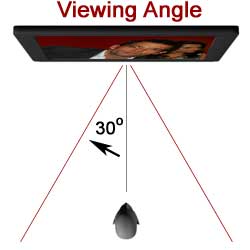
Luckily, this TV does swivel on its stand about 20 degrees each way, backwards and forwards, which gives you some flexibility in where you sit. Also, as much as we can hope that standard definition content will look reasonably close to HD quality, this ViewSonic does not succeed in an extreme makeover of SD programming, which can still look nasty. But as more and more television shows are being produced in high def, that deficiency is less and less of a consideration. Next, I plugged my laptop into this ViewSonic with a VGA cable. I set my video card to output 1920 x 1080 resolution, which the TV accepted. The image was shifted, cutting off a small slice of the left side of the Windows desktop. I solved that problem by switching on the Auto Adjust feature, which nudged the screen back in place. My initial reaction was to reach for my shades because the white backgrounds of Internet pages were way too bright. I pushed the Backlight down from 7 to 3 so my retinas wouldn't revolt. The VGA Video menu only contains Brightness, Contrast, and Backlight controls, but no Color adjustments. I found that the text on some sites was not fully formed, which made reading more difficult. But generally, browsing the Internet on a 42" screen is a pleasant though unsettling experience if you usually view a monitor that's one quarter the size. On the other hand, looking at photographs full screen in Photoshop is an unmitigated delight. If you are performing color critical tasks, you will need to adjust color with your computer's software because of the VGA menu's lack of color controls.  Finally, the two 10W speakers are adequate for general soap opera and sports watching. Unlike the N4285p, the Audio Menu on this TV does not offer any Reverb or Equalizer features, which I enjoyed twiddling with. If you plan on admiring the sonic qualities of a concert DVD like the Blu-ray of Dave Matthews and Tim Reynolds performing Live at Radio City, please invest in a separate audio system. Your ears will thank you. Conclusion
Like its colorful cousin, the N4285p, the ViewSonic N4290p displays a lush, saturated, satisfying image, especially when feeding it HD programs. Make sure that you sit front and center because the picture does wash out if you are watching off to the side.  |
Bookmark:
![]() del.icio.us
del.icio.us
![]() Reddit
Reddit
![]() Google
Google
Reader Comments
| Send this Page | Print this Page | Report Errors |


Posted Jan 18, 2009 4:46:24 PM
By Alexandre