
|
|
 |

|


|
ViewSonic VT2430 Review
24" 1080p LCD HDTV, $399

Dick De Jong Introduction
Over the years, I have reviewed a number of LCDs that fall into a category that I call hybrids - part computer monitor and part HDTV. In the past, all of them were more monitor than TV. The ViewSonic VT2430 rebalances that equation and signals a lean towards the HDTV side of the scale by including a remote control in their package. It may seem obvious to you - any self-respecting TV should have a remote - at least until you lose it in the couch cushions. But all the other hybrids I've seen lack one. When I think of ViewSonic, I automatically think computer monitor and the VT2430 upholds ViewSonic's reputation for making top-notch monitors. And this 24" high resolution (1080p) display provides you with ample real estate for multi-menu programs like Photoshop. Simply, if you buy the VT2430 just to use as a monitor, you won't be disappointed, but you will be missing out on its impressive capabilities as an HDTV. Obviously, the multipurpose VT2430 would fit neatly onto a desktop in a dorm room or a home office. But I could also picture it wherever you would like a nice little 24" TV. (Remember when 24" TVs were considered huge?) Our Star Ratings
Performance: 4.0 The ViewSonic VT2430 does not contain the latest state of the art technology, but this 60Hz 1080p TV produces a surprisingly pleasing image. I didn't expect much from the miniscule 5W speakers and I was not disappointed.
Features: 4.0 If you judge this hybrid against typical HDTVs, its feature list pales. It has only one HDMI input, no USB ports and no PIP/POP. But as a hybrid that you can easily connect to your computer, a lot of those extras lose their relevance. The one thing I'm glad that ViewSonic added to the package is a remote control.
Ease of Use: 4.5 The lack of an extensive menu of picture adjustment tools could be a real minus if the available controls weren't capable of dialing in a good looking image. But they were and that made setup a breeze.
Value: 4.5 At $399 retail, the VT2430 provides good value if you are planning on recruiting it for dual duty, computer monitor and HDTV. I just found it selling with online retailers for at least $100 less. At that price, I would consider sprinkling them as single purpose 24" TVs in all sorts of nooks and crannies in the house.
Star Ratings Description Ratings are relative to when the review was written. The obvious example is Value, what you could purchase for $2000 two years ago or even two months ago would seem like a bad value for that price now. We have given only a precious few 5 Star ratings, which we reserve for truly outstanding accomplishment.
Out of the Box
The non-reflective screen is encircled by a black high-gloss thin (3/4") bezel. At the bottom, the frame flares out to make room for the pair of integrated speakers that are covered by a matte black grille. 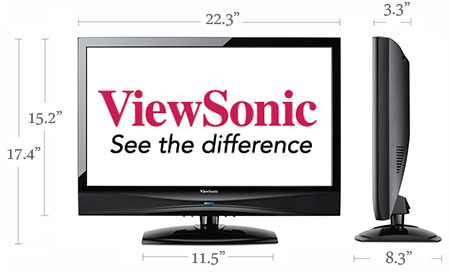 The operational buttons are secluded on the bottom of the frame - oh thank goodness for the remote control. This 15.4 pound TV (with non-swivel base) is easy to maneuver, which comes in handy when you are trying to attach the cables in the back. Since the connections are facing down and some of them are tight fits, I turn the TV on its head for a better viewing point. The panel contains a variety of inputs including one HDMI and one Component video (YpbPr).  If your computer's video card has a DVI out, you will need a DVI to HDMI cable. And then you would run audio through a separate stereo cable to this TV's stereo Audio In that is shared with the Component. Also down there are one Composite video in and an S-Video. These two share another set of L/R audio ins. The VGA input (15-pin mini D-sub) has its own stereo audio mini-jack in. The one audio output is an Earphone stereo mini-jack. The RF antenna connector links to integrated NTSC/ATSC/QAM tuners. Since the tuner system is Clear QAM compatible, you can attach your cable TV signal directly into the RF connector and tune in unscrambled cable stations. For those concerned about the DTV transition, the ATSC tuner is the key. With the proper antenna, you will be able to tune in digital signals broadcast over the air. I hooked up a rabbit ears antenna and the tuner scanned and found all the local stations and played them back just like a regular TV. Please remember that your reception of over-the-air channels will vary depending on your location and antenna. 
The VT2430 does not offer the extra features that are beginning to pop up in other, larger TVs - and for good reason. Why do you need Internet widgets, when a lot of people are already cross purposing this TV as their computer monitor? And at 24", the TV is too small for Picture-in-Picture. Which leads us to the one item that I have been hankering after every time that I have tried adjusting the picture on one of these hybrids. For me, the remote control makes the VT2430 an HDTV - even though the official requirement is the TV tuner. It's not fancy, not backlit, not big, but it contains the basic buttons. And if you have ever tried to find the operational buttons on a monitor and then attempted to use them to set picture controls like Contrast or Brightness, then you know what a simple luxury that a remote control affords. Power Consumption
The EPA is now publishing a list of ENERGY STAR qualified TVs. (You can find it here.) The ViewSonic VT2430 is on the list. 
The EPA states that this 24" LCD TV's On Mode Power is a 45.2W and Standby Power Consumption is .9W. Based on the formula that the TV is on five hours a day and in Standby for the other 19, the Estimated Annual Energy Use is 89 kWh/year. You need to check your electric bill to see how much you are paying for a kWh. The national average is 10.4 cents. Doing the multiplication, at that rate, the yearly energy cost is $9.26. Since manufacturers are not attaching those yellow ENERGY STAR tags that you find on air conditioners and refrigerators, you will have to study the ENERGY STAR list to see how the VT2430 compares to other 24" TVs. From a quick skim of the chart, it seems to be in line, though I would prefer if its standby rating were less. You usually can moderate power consumption of LCDs by picking a less vivid Picture Mode and lowering the Backlight setting. The VT2430 offers four Picture Modes. I suggest avoiding Dynamic. The TV does not include a Backlight setting. Setup
To calibrate the TV, we use two discs, the Blu-ray version of the Digital Video Essentials DVD called HD Basics and the Spears & Munsil High Definition Benchmark Blu-ray DVD. We are playing the DVDs on the OPPO BDP-83 Blu-ray player connected to the HDTV with an HDMI cable. (If you are also using the VT2430 as a computer monitor, that setup is different and I will not discuss it in this review.) We use the test patterns to adjust black level, white level, and color bias. The player is set to output a 1080p signal, which is the native resolution of the VT2430. The TV is also compatible with both 24Hz and 60Hz signals. Before you start the calibration task, I suggest that you sample the VT2430's four Picture Modes: Dynamic, Standard, Soft and Personal. You might find a default that appeals to you and you're finished. Congrats.  I must admit that Soft threw me for a moment. I have never encountered a Picture Mode called "Soft" before. It has the look of what would usually be termed Movie or Cinema. I liked it but decided that I should persevere through the process. Since there is no Backlight control, I began with Color Temperature. The three options are Cool, Normal and Warm. I chose Normal. There are no fine tuning R, G, and B sliders to play with. And there is no Advanced Video menu, with features like Color Enhancement and Advanced Adaptive Luma to turn off until you have finished with the basic adjustments. All you have are the basics. 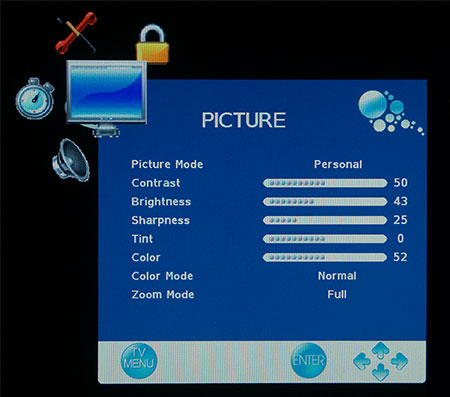 As I worked through the test patterns, the biggest change from the defaults was Brightness, which I dropped to around 43 from a midpoint of 50. I left Contrast at 50 and Tint (Hue) as 0. Color (Saturation) moved up to 52. The range for Sharpness is 0 to 100. Anything above 25 causes unsightly fringing. Now, don't think that just because you only have a few picture controls that you can't dial in a good looking image. You can. And you will be happier because you didn't have to spend your time futzing with arcane tools. I will say that I did go round the block a couple of times with test patterns trying to settle on the Brightness number. Some patterns said lower it to 38 while others indicated around 43. I followed the guidance from the basic pluge and left it at 43. Also, since the VT2430 is a standard 60Hz display and not one of the new 120Hz or 240Hz LCDs, features like Smooth Motion or Real Cinema are not available on this TV, which makes setup even easier. Performance
I first tested the VT2430 as a computer monitor and I was pleased with what I saw. But I look at monitors differently than I do TVs. I judge monitors more on readability of text and color rendition of still images. I look to see how TVs handle motion and skin tones. I also have much more experience with how a wide range of HDTVs deal with my favorite reference scenes from movies. Often when I assess a hybrid as a TV, it falls short of the dedicated HDTVs that I normally review. In comparison, this ViewSonic held its own. Skin tones were subtly rendered without being subdued. The black levels were pleasantly deep. Be realistic in your expectations though. I set this TV in front of a Toshiba 47" 240Hz LED TV with local dimming. Just by turning the two TVs on with no signal it was clear how much deeper the blacks were with the Toshiba. I simply don't expect the VT2430 to match up to a $1500 TV. To set it in a different perspective, I would say that the VT2430's performance would put up a good fight with higher end early 2008 models. And for a 24" hybrid, at this price, that is high praise.  I was even initially pleased with the audio fidelity from the tiny 5W integrated speakers. But then I spun the Dave Matthews and Tim Reynolds Blu-ray and it splashed cold water on my enthusiasm. The audio menu contains a Surround Sound button that really punches up the volume, but when you feed those teeny weeny speakers nuanced music, the loudness just makes their inadequacy that much more obvious. And in the end, I felt I had more latitude with the volume with Surround Sound turned off. If nothing else, splurge for a set of computer speakers with a subwoofer. Conclusion
The ViewSonic VT2430 is the first computer monitor/HDTV hybrid that I have reviewed where the HDTV side equals or outshines the monitor. Considering ViewSonic's reputation for making quality computer monitors, this hybrid earns my approval. |
Bookmark:
![]() del.icio.us
del.icio.us
![]() Reddit
Reddit
![]() Google
Google
Reader Comments
Posted Apr 23, 2010 12:06:07 PM |
|
By Bryan Manalo |
|
Thanks.
Posted Feb 7, 2010 8:16:13 AM |
|
By jch |
|
Con: Does not allow manual entry of HDTV channels, this can be a big problem if you use antenna instead of cable. Auto scan is the only way to get HDTV channels into it's memory, unfortunately, HDTV signals tends to vary at different time of the day, every new auto-scan would re-write the memory, so it's impossible for this TV to include all the receivable channels without manual entry.
Conclusion: This is an excellent 1080P 24" TV at reasonable price, I would buy another one as soon as Viewsonic fixes this problem.
| Send this Page | Print this Page | Report Errors |


Posted Nov 18, 2010 10:46:03 AM
By Dick De Jong
I just looked at its specs and it lists VESA mount numbers of 100mm x 100mm. So, yes, it will mount on a wall. You just need to find the right mount.