
|
|
 |

|


|
ViewSonic VT2342 Review
23" 1080p LCD HDTV, $379

Dick De Jong Introduction
Nowadays, when I think about 23" flat panel displays, I imagine nice roomy computer monitors that sit on my office desk. The days when 23" was considered a large TV seem like a distant memory of my lost youth. In the last couple of years, manufacturers like ViewSonic have bridged that gap between the pared down, uni-functional computer monitor and the multi-connectored HDTV with a category that I call hybrids - part computer monitor and part HDTV. Until recently, most of the hybrids were monitors with a few HDTV features. But the ViewSonic VT2342, with its 1080p display, an ATSC tuner and three HDMI inputs, contains all the essentials of a true HDTV. And, oh, by the way, it's a nice roomy computer monitor. In fact, with its 23" screen, it makes such a lovely computer monitor, that it seems a waste just to use it as a TV. Ideal for home offices, dorm rooms or kitchens, the VT2342 was made to multitask. Our Star Ratings
Performance: 3.5 This ranking reflects how tough the competition has become in the last year. As a 60Hz 1080p TV, the VT2342's picture compares well to its counterparts. Though I found the green a little limey. And the integrated 5W speakers are nothing to shout about.
Features: 4.0 Many hybrid HDTV / computer monitors I have reviewed have limited audio and video connectors. This VT2342 bucks that trend with three HDMI and two component inputs, more than enough for most desktops. It doesn't include any USB or LAN ports, but I assume that most people will be connecting this TV to their computers, and then a lot of those extras become redundant.
Ease of Use: 4.5 Using the VT2342 as a TV is so much easier with the included remote control. It makes adjusting the Setup menus basic and straightforward.
Value: 4.0 At $379 retail, the VT2342 is a little pricey for a 23" TV, even a 1080p model. But I checked online today and ViewSonic is offering it for almost $100 less. When it falls into that range, it becomes much more compelling, especially if you are planning on using it both as a computer monitor and HDTV. This double duty also makes its three HDMI connections more valuable.
Star Ratings Description Ratings are relative to when the review was written. The obvious example is Value, what you could purchase for $2000 two years ago or even two months ago would seem like a bad value for that price now. We have given only a precious few 5 Star ratings, which we reserve for truly outstanding accomplishment.
Out of the Box
The non-reflective screen is encircled by a black high-gloss 1" bezel that is rounded off at the edges. At the bottom, the frame flares out to make room for the pair of integrated speakers that are covered by a matte black grille. 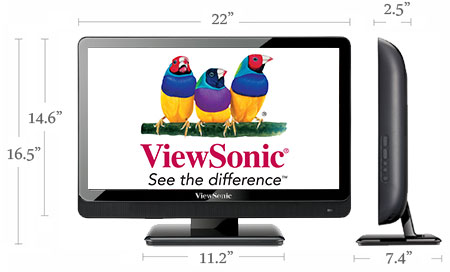 The operational buttons are situated at the right side of the frame. Since this model comes with a remote control, I thankfully only had to memorize where the power button was. 
This 14.1 pound TV is light enough to stick under your arm and carry from room to room, allowing you to take it into your bedroom for a little late night TV watching. The VT2342 does not swivel side to side on its stand, but you can tilt it backwards and forwards about 10 degrees which is a handy adjustment since you cannot raise or lower the screen on the stand. The TV does detach from the stand and can be wall mounted. Reflecting its HDTV design, the VT2342 provides two connection panels. The smaller convenience panel is located on the left edge and contains one HDMI input, one S-Video in, one Composite video in (with matching stereo Audio ins), a Headphone stereo mini-jack output and a Service port. On the back of the TV, facing out is a larger panel with two more HDMI ins, two Component video (YPbPr) ins (with matching stereo Audio ins), a VGA input (15-pin mini D-sub) with its own stereo audio mini-jack in, and one more Composite video in (with matching stereo Audio ins). You can route audio out of the TV either through the analog stereo outs or the digital SPDIF output. Considering the meager pair of 5W speakers, I would suggest acquiring another source for speakers. 
If your computer's video card has a DVI out, you will need a DVI to HDMI cable. And then you would run audio through a separate stereo cable to this TV's stereo Audio In that is shared with the Component. The RF antenna connector links to integrated ATSC/QAM tuners. Since the tuner system is Clear QAM compatible, you can attach your cable TV signal directly into the RF connector and tune in unscrambled cable stations. Just don't expect that it will be able to receive every cable channel without a set top box. For those concerned about the DTV transition, the ATSC tuner is the key. With the proper antenna, you will be able to tune in digital signals broadcast over the air. I hooked up a rabbit ears antenna and the tuner scanned and found all the local stations and played them back just like a regular TV. Please remember that your reception of over-the-air channels will vary depending on your location and antenna. 
The VT2342 does not offer many extra features that are beginning to pop up in other, larger TVs. And you will not feel deprived if you are cross purposing this TV as your computer monitor. You already have direct access to the Internet and your home network. If you are primarily using the VT2342 as a computer monitor, you may never use its remote control, but once you switch over to its HDTV side, you'll probably be scrambling for that little black stick of fingered functionality. It may not be pretty, but when I want to change Inputs or adjust settings in the Picture Menu, that non-backlit remote seems like the most beautiful girl at the prom. Power Consumption
The EPA is now publishing a list of ENERGY STAR qualified TVs. (You can find it here.) The ViewSonic VT2342 is not on the list, though I'm not sure why. Therefore, we took our own set of power consumption readings by hooking the VT2342 up to our watt meter, called Watts up? Pro. 
During regular computer monitor functions, the meter settled in right around 40.7W. When I played back a Blu-ray through one of its HDMI connections, the reading rarely went above 41.3W. Please realize that I have the Picture Mode set to a less power hungry adjustment than may be normal. When I turn off the TV, the reading drops like a rock to 0, which is good. Even better, when the VT2342 senses No Signal, it will power down after a ten second countdown warning. ViewSonic states in the manual that Power Consumption is less than 60W (maximum) and less than 1W in Standby mode. I usually calculate an unofficial yearly energy cost, but since this unit may be used for both TV watching and computer tasks, I don't feel comfortable making the assumption that the VT2342 will only be on five hours a day. If you go to the EPA list, you can see that even at 50W, this TV ranks in the midst of other 23 to 24" TVs on the list. Setup
To calibrate the TV, we use two discs, the Blu-ray version of the Digital Video Essentials DVD called HD Basics and the Spears & Munsil High Definition Benchmark Blu-ray DVD. We are playing the DVDs on the Samsung BD-P2500 Blu-ray player connected to the HDTV with an HDMI cable. (If you are also using the VT2342 as a computer monitor, that setup is different and I will not discuss it in this review.) We use the test patterns to adjust black level, white level, and color bias. The player is set to output a 1080p signal, which is the native resolution of the VT2342. The TV is also compatible with both 24Hz and 60Hz signals. Before you start the calibration task, I suggest that you sample the VT2342's four Picture Modes: Dynamic, Standard, Soft and Personal. You might find a default that appeals to you and you won't need to dirty your hands with this setup process.  I encountered Soft for the first time when I reviewed the ViewSonic VT2430,. It has the look of what would usually be termed Movie or Cinema. I liked it but decided that I should persevere through the process. I picked Personal and moved on. At first, I didn't think there was a Backlight control because it wasn't listed in the Picture Menu. I discovered it in the Setup Menu alongside items like Menu language and Closed Caption. I turned Backlight to 50 (on a scale of 0 to 100). Usually I next head for the Advanced Video menu, where I turn off features like Color Enhancement and Advanced Adaptive Luma. But the VT2342 does not include an Advanced Video menu. All you have are the basics. I proceeded to Color Temperature which ViewSonic labels Color Mode and furnishes four options, Cool, Normal, Warm and Personal. No matter which you pick, you can fine tune them with sliders for Red, Green and Blue. I chose Personal. As I worked through the test patterns, I constantly had to peek around the Picture Menu, which stubbornly stays smack dab in the middle of the screen. Even when I turned its Transparency to 100%, it blocked my view of the Color Bars.  I soldiered on. I set Brightness at 56. Color (Saturation) stayed at 50. I found that with Contrast at 50, the test patterns indicated chroma clipping, which was less pronounced when I lowered Contrast to around 38. It also helped when I lowered the R, G, B sliders in the Color Mode to about 108 instead of 128. I moved Tint (Hue) to 47, which is a bit towards green. The range for Sharpness is 0 to 100. Anything above 30 causes unsightly fringing. I set it to 20. I never could tweak the settings to totally satisfy the test patterns, but I came close. And without fine adjustment tools, close was as close as I was going to get. Performance
I first tested the VT2342 as a computer monitor and I was pleased with what I saw. But I look at monitors differently than I do TVs. I judge monitors more on readability of text and color rendition of still images. I look to see how TVs handle motion and skin tones. I also have much more experience with how a wide range of HDTVs deal with my favorite reference scenes from movies. Often when I assess a hybrid as a TV, it falls short of the dedicated HDTVs that I normally review. The VT2342 performed well. I was pleased with the look of skin tones and the colors were rich. But the green was slightly too lime green, which was particularly noticeable in the magnificent aerial shots on the Earth Blu-ray. I know, if you were following along in the previous section, you are saying, "Of course it's green. You turned Tint towards green." I tried readjusting Tint to neutral or even towards red, but it didn't solve the problem and only turned skin tones too ruddy. In the whole scheme of things, this green lean is not a deal breaker, especially if you like to overfertilize your lawn. But I would definitely prefer having the capability to rectify the situation. Also at the end of 2009, you need to be realistic in your expectations of a 23" LCD. All of the TVs that I have reviewed in this size range simply do not compare to the larger, more technologically advanced and consequently more expensive TVs. As you would expect, the picture quality difference is still noticeable. The gap is narrowing with manufacturers like ViewSonic introducing new models like their 22" VX2265wm FuHzion 120Hz 3D-ready LCD. Maybe by the end of 2010, the differences will be inconsequential. As for audio, the tiny 5W integrated speakers can handle the computer's beeps and dings, but turn on the Dave Mathews and Tim Reynolds Blu-ray and you'll be running out to buy a dedicated audio system. 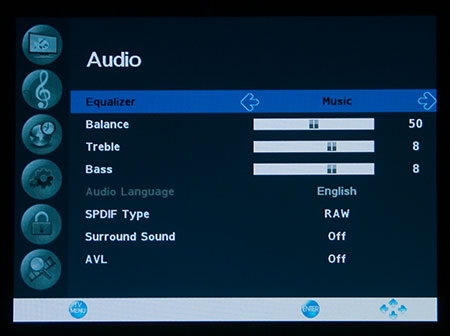 The Audio menu provides five Equalizer presets, Music, Movie, Sports, Standard and Personal. Also you can experiment with the Surround Sound feature. But ultimately, you are limited by those mini, tinny speakers. If you plan on watching movies, at least splurge for a set of computer speakers with a subwoofer. Conclusion
The ViewSonic VT2342 is a 23" 1080p LCD HDTV that can serve double duty as a computer monitor. I preferred the video performance of its 24" brother, the ViewSonic VT2430, but this VT2342 offers much better connectivity options. |
Bookmark:
![]() del.icio.us
del.icio.us
![]() Reddit
Reddit
![]() Google
Google
| Send this Page | Print this Page | Report Errors |

