
|
|
 |

|


|
37" LCD HDTV Roundup
LG 37LG50, Samsung LN37A550, VIZIO VO37L
Toshiba REGZA 37RV530U AOC Envision L37W861 Sony BRAVIA 37XBR6, Sharp LC-37D64U Dick De Jong Introduction
We have just finished reviewing seven 37" LCD HDTVs individually and it's time to combine all these evaluations into one comparison article.  With the current economic uncertainty, we picked this particular size because 37" LCDs hit a sweet spot in the price range for HDTVs. Our initial hope was to receive review units from manufacturers with an MSRP under $1000. Understandably, many companies want to highlight their top of the line models and that is what they sent. Even so, I think if you do a little shopping around, you will find the street prices for a majority of the seven models are under that magic $1000 figure. We think that we rustled up a good representation of 37" LCDs in the current marketplace and this article should provide a helpful shopping guide. Since we will be talking about seven models in this roundup, we can't spend a lot of time on any one of them. If you want more detailed information on one or another, please read their individual reviews here: LG 37LG50, Samsung LN37A550, Toshiba REGZA 37RV530U, and VIZIO VO37L, AOC Envision L37W861, Sony BRAVIA 37XBR6 and Sharp LC-37D64U. Our Star Ratings
Star Ratings Description Ratings are relative to when the review was written. The obvious example is Value, what you could purchase for $2000 two years ago or even two months ago would seem like a bad value for that price now. We have given only a precious few 5 Star ratings, which we reserve for truly outstanding accomplishment.
Out of the Box
 VIZIO VO37L As we noted in almost every review, the differences in the outer look of these TVs is often very subtle. Basically all of them have a black bezel, commonly glossy piano black. VIZIO's VO37L does go against the grain and offers a textured grid pattern instead of a smooth surfaced frame. The bezel width varies slightly, the thinnest was the Sharp LC-37D64U at 1.25", with the Toshiba REGZA 37RV530U only a quarter inch wider. Most of the TVs have some silver or lighter gray accents, often outlining the integrated audio speakers that are nested below the screen. The way the Sony BRAVIA 37XBR6 handles the sound system is definitely the most distinctive design. A clear glass panel is inserted between the screen and the speakers. I just received a comment from a reader suggesting that I describe how reflective the display screen itself is. I must admit that I am not bothered by reflective screens, perhaps because I grew up with the old CRT TVs that were almost mirror-like compared to modern flat screens. Also our viewing room has no direct sunlight that can distractingly bounce off the screen. With that said, I know people who don't like glossy bezels and really shy away from reflective screens. The three TV's that are still in the room, the Sharp, Sony and Toshiba, definitely have a non-reflective matte screen. Since I don't have the other four in front of me, I will not vouch that they are similar, but I assume they all have non-glossy screens. I like characteristics of almost all of the designs, though if I were forced to choose, I would pick the Sharp LC-37D64U for its silver swoop in the front and the accompanying elegant dimple in its profile.  Sharp AQUOS LC-37D64U Then again, when it comes to the number of HDMI inputs offered, the Sharp drops to the bottom of the list with only two, as does the AOC Envision L37W861. All the others provide three, except for the Toshiba with a generous four. Why is this important? It may not be for your situation. For example, if you are only using this TV to watch programs broadcast over the air, all you need is a good antenna and none of these HDMI inputs. But if you have a cable or satellite set-top box, you will probably be using one HDMI connection. If you add in a DVD or Blu-ray player, that makes two. A gaming console may require a third. As you can see, it may start to stretch the limits. Though often there are alternate ways of attaching some of these peripherals. You should think about what your system will require. All of these TVs have an ATSC tuner. (In fact, every TV manufactured after March 1 of 2007 requires one.) This tuner is what allows you to receive digital signals broadcast over the air and into an antenna connected to your TV. (The DTV transition in the U.S. that occurs next February is a whole other topic covered in detail here, Countdown to the Switch to DTV.) If you are a photographer like me, one of the features that you should look for is a USB port that allows you to upload photos, and often music files, to your TV. Somewhat surprisingly, only the LG 37LG50 and the Samsung LN37A550 supply this function. Uploading the images is only the first step for viewing them. The TV needs an interface that allows you to select the photos and order them into a slide show that ideally you can add music to. Though neither TV had a perfect or robust system, I would give the nod to the Samsung.  Samsung LN37A550 This feature may not be at the top of your list, but once you experience photos of your cute-as-a-button daughter or your goofy slobbering dog in glorious high definition, you may be realigning your priorities. With the advent of home networks, I also look for an Ethernet port on a TV where I can link into my computers. None of these TVs provide one. If this feature is vital to you, I would suggest three options. First, many of the manufacturers offer an Ethernet port on their larger size models. For example, the 52" Sharp AQUOS LC-52SE94U has one. Second, if you wait for the next generation of TVs, many more seem to include this port. Finally, if you are building a system, the new Blu-ray players with BD Live have Ethernet connections, which you may be able to tap for your TV. In addition, if you are interested in a USB photo input, some DVD players like the OPPO DV-983H furnish one. I know for many multi-taskers, picture-in-picture is a deal maker or breaker. If so, narrow your list to the Sony, VIZIO, and Samsung. Remote controls are a very personal, truly hands-on experience. I would imagine that my day-to-day use of them is different than yours. Also with seven TVs, just finding the right remote was an ordeal, made a little trickier when you realize that the LG remote can control both the AOC and VIZIO TVs, even when you don't want it to. With that aside, I am constantly noodling around with picture controls in sub and sub-sub menus. So I'm concerned with how long menus stay on the screen and how controls are organized in them. If you are simply a channel surfer, then your needs are more fundamental and all of the remotes should suffice. Then it becomes a decision of which fits best in your hand. Take a look.  The Usual Suspects If I were to pick one for functional simplicity, I'd choose VIZIO's VO37L. For a remote that can control multiple components, I like the big buttons on the Sony BRAVIA 37XBR6. Though, I still find its TV Home Menu, the XMB (XrossMediaBar), a bit daunting. Power Consumption
I may not be a died-in-the-wool tree hugger, but I definitely will give our barked brothers a hearty pat on the back. Energy consumption is a real concern so we have begun to measure the power consumption of our review units. Our process is straightforward. We plug the TV into a watt meter, called Watts up? Pro, and take a simple sampling of readings during the playback of a full screen video clip. The first measurement is at the TV's default picture settings, which are often some form of Vivid. This reading is usually a high number because it takes more power to maintain a bright picture. (In the case of the Sharp LC-37D64U and the Samsung LN37A550, the default is a milder Standard setting.) We also take a reading after we adjust the picture to our preference, which is a much less bright image than Vivid. Of course, depending on how you like to set up your TV, your mileage may vary.  Toshiba REGZA 37RV530U Finally, we turn off the TV and measure how much power it is using. All of the TVs except the Toshiba REGZA 37RV530U drop to near 0W. The Toshiba has two modes. In Fast mode, the TV will turn on in about two seconds from standby. But the price you pay is that the TV is drawing about 15W in Fast. In Power-Saving mode, our meter usually reads 0W. Start up time from Power-Saving is about eight seconds, which is a typical start up time for the other TVs. The chart shows our readings as well as the manufacturer's printed ratings. Remember at a cost of 10 cents per kilowatt hour, the differences in power consumption may only work out to a few dollars a year. But when you multiply that by millions of TVs, our atmosphere will thank you. Power Consumption
Setup
To make side-by-side-by-side-by-side-by-side comparisons of these HDTVs we employed the Digital Extender HD-D105 HDMI Distribution Amp which allowed me to feed the same signal to five different TVs. To calibrate the monitors, we use the Blu-ray version of the Digital Video Essentials DVD called HD Basics. We are playing the DVD on a Pioneer BDP-94HD Blu-ray player connected to the HD-D105 and then to the HDTVs with HDMI cables. I know for many of you, setting up your TV only extends to taking it out of the box and plugging it in. A major adjustment for you is turning the volume up or down. And I'm sure others of you spend more time than I do tweaking the picture until it cries, "uncle." I would suggest, for the sake of your retinas, that you at least dip your toe into the Picture Menu and change the Picture Mode to something less bright and power hungry than Vivid. Manufacturers are building in some fairly good default modes. (The AOC Envision L37W861 was the only TV that didn't offer a choice of Picture Modes.) 
Flip through them to see which appeals to your eye. And if you feel brave, try exploring other settings like Backlight, Color and Color Temperature. Adjusting the picture can be a fairly involved process and I will admit that tweaking each of the TVs was not painless. (You can read the details in the individual reviews.) But ultimately the toil and time were worth it because the resulting picture quality was rewarding. Which was the easiest TV to setup? Well, since the AOC Envision didn't have any picture modes, that took away that decision. And with a few minor adjustments, I was finished. Which, as I said in the review, is good because the TV has no fine tuning controls. Of course, if you are a real video monkey that likes to pop the hood and get your hands dirty, then you are out of luck with the AOC. For those of you hankering for a full tool box, I would suggest turning to the Toshiba, Sony, LG, Samsung or Sharp. All of them supply their own specialized picture adjustment controls. Performance
At any one time, I had five different TVs staring back at me. After a few rounds of back and forth tweaking, I could make them all look pretty similar. From a distance of over ten feet, I could probably shuffle them up and you couldn't tell which was which. And if you thought one looked redder than another, I could probably make an adjustment to get them indistinguishable. Now, notice that I said over ten feet away. If you decide to step closer and perform nose-to-the-screen inspections, some warts start to surface. To begin with the most obvious, the AOC Envision L37W861 definitely displays noise and blocky artifacts in the image that the other TVs don't. The AOC is a 720p TV, but I'm not willing to blame these problems solely on the lower resolution because the VIZIO VO37L's native resolution also is 720p, yet it held up quite well to the five 1080p TVs. The AOC is also the only TV that would not accept 1080p signals. If you think about the 1080p HDTVs, it should be no great surprise that their performances are similar. All five are the top of the line models in the 37" category. You have the reputations of vaunted brand names like BRAVIA, AQUOS and Regza to uphold. These manufacturers know their competition and so I expect to see similarities in features and performance.  LG 37LG50 I know that I could rustle up ardent advocates for the BRAVIA over the AQUOS or the Samsung over the LG. But with these 37" TVs, when it came to picture quality, I had a tough time sticking with one or the other. I've been asked to discuss the black levels of these LCDs. I could quote their stated Contrast Ratios, but those figures are reaching the imperceptible at best and misleading at worst. So I'll ignore them. Part of the other problem with comparing black levels is that almost all the TVs have some form of Black Level and Enhanced Contrast settings, which confuse the discussion. I can tell you that I just finished looking at a Bang & Olufsen plasma and to my eye, none of the LCDs matched that black level. Even the new LED backlit LCDs with local dimming still have a step or two to reach the best plasma level, though they are closing the gap. If black levels are critical to you, then walk the plasma path. If we bring audio in to this equation, then I can hear some separation of quality. And I believe that audio definitely needs to be considered because I imagine many 37" TVs will be used in environments that will not have a separate audio system. Basically, the audio emanating from the TV's tiny integrated ten to fifteen watt speakers will be flying solo. If you foresee that situation where your TV won't have the audio reinforcement of an A/V receiver pumping out room rattling sound to a squad of surround speakers and a subwoofer, then lend me your ear.  Sony BRAVIA 37XBR6 When it comes to audio quality, the Sony BRAVIA 37XBR6 performed the best. As I wrote in my review of that TV, I could actually start to distinguish a separation of tones within the full bodied sound. In the second tier of audio were the VIZIO, the Toshiba, and the LG. I liked the choices of Sound Modes that the VIZIO provided. The Toshiba produced comparable sound but not as many fine tuning controls. The LG had similar quality but it could not kick out the volume. All these TVs will give you adequate audio fidelity for basic TV watching. None of them, not even the Sony, can match a dedicated sound system. If you have any aspirations of using your 37" TV as part of a home theater system, then please, at the very least, team it with a separate speaker bar or a Home Theater in a Box. Conclusion
Of the seven LCDs in this 37" roundup only the Sony BRAVIA 37XBR6 earned our Highly Recommended status. Though the picture quality of many of the TVs were similar, the audio performance of the Sony raised it above the herd.  Among the others, I keep returning to the LG 37LG50. It was the first TV I reviewed in this group and therefore it became the de facto standard for comparison. And though I tended to be enamored with each new HDTV I unboxed, after the infatuation wore off, the LG always stood up to the newcomers. If it had a little better audio quality, this LG would have earned a Highly Recommended stamp. Though when matching its quality with a street price below $1000, I find this LG irresistible. If we are talking value, the hands down choice is the VIZIO VO37L, which I am finding today for under $700. But you really shouldn't see this TV a value proposition. The VO37L is simply a very good HDTV. The price reflects that it is a 720p model. But its picture quality holds up well to the 1080p competition and the audio performed better than most of the TVs in the roundup.  VIZIO VO37L As for the Samsung LN37A550, Toshiba REGZA 37RV530U and Sharp LC-37D64U, I wouldn't kick any of them out of my bedroom. Their video is top notch even if their audio isn't always so great. If you can find one at a bargain price, I would definitely consider them. The AOC Envision L37W861 offers a great context to where we have come in terms of HDTV technology. Two years ago, this 720p would have occupied the forefront of LCDs. It still provides quite acceptable quality at a very reasonable price. But in the fast evolving LCD marketplace, we have marched on. Even the high-end BRAVIA, AQUOS and Regza HDTVs in this roundup are being pushed out to pasture by newer models. 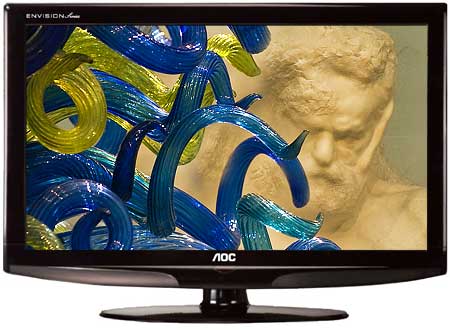 AOC Envision L37W861 |
Bookmark:
![]() del.icio.us
del.icio.us
![]() Reddit
Reddit
![]() Google
Google
Reader Comments
Posted Apr 19, 2009 4:51:02 PM |
|
By Patty C |
|
Posted Mar 11, 2009 10:59:53 AM |
|
By RobC |
|
Posted Dec 4, 2008 3:58:56 PM |
|
By Dick De Jong |
|
The LZ85 review unit arrived after I wrote this article. I still plan on integrating it in but for now, you should go directly to that review and draw your own comparisons:
http://www.hdtvsolutions.com/Panasonic_VIERA_TC-37LZ85_HDTV_Review.htm
I would say that this Panasonic would compare favorably with the LG, though the audio quality may be better on the LG.
Now about your question of value. When I judge value, I use the manufacturer's MSRP that is current at the time of the review. So at the time, the MSRP for the Samsung was listed at $1199.
With the fluctuation in prices, especially during the holiday season, it is impossible for me to constantly revisit that Value rating. It is up to you to see what I was using as a reference MSRP and then for you to draw your own value conclusions based on what you can buy it for now.
I definitely agree with you that $900 is a good value. Then it's a matter of how that new price compares to the new price for the LG or Panasonic or Sony or VIZIO.
I agree with you about being able to improve audio with a separate audio system. But even with an inexpensive 3.1 system, you are adding cost unless you have one already.
You make good points. Let us know what you decide.
Posted Nov 30, 2008 9:58:41 AM |
|
By Mike L |
|
Posted Nov 30, 2008 9:40:00 AM |
|
By Mike L |
|
Also, I was really surprised to see the Samsung getting 4.0 marks for performance and value. Most people buy a HDTV primarily for picture quality and having looked at all of these TVs the Samsung and Sony to me looked like they had the best pictures. I dont get too hung up on the audio as they can be solved with a simple inexpensive 3.1 system. You can improve the audio but not the picture. And the Samsung can be picked up from CC/BB for under $900. That seems like value to me?
Posted Oct 10, 2008 2:04:41 PM |
|
By Dick De Jong |
|
A full review will be coming soon.
Posted Oct 10, 2008 12:54:11 PM |
|
By jjmarting |
|
http://online.barrons.com/article/SB122307277314603571.html?page=2
| Send this Page | Print this Page | Report Errors |


Posted Oct 25, 2009 3:23:29 PM
By Thomas